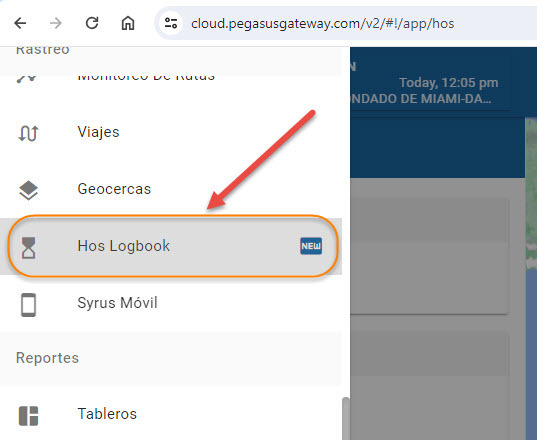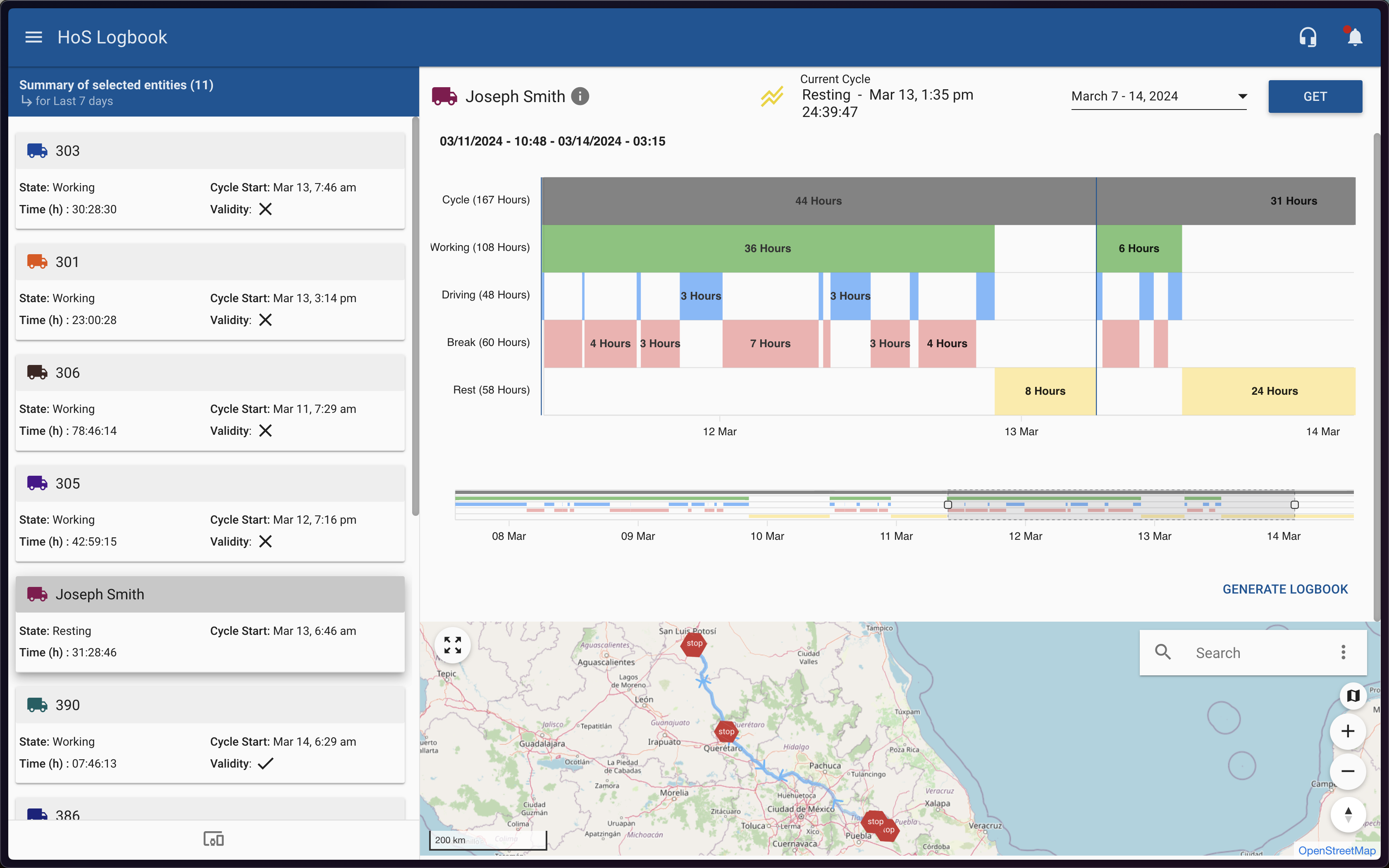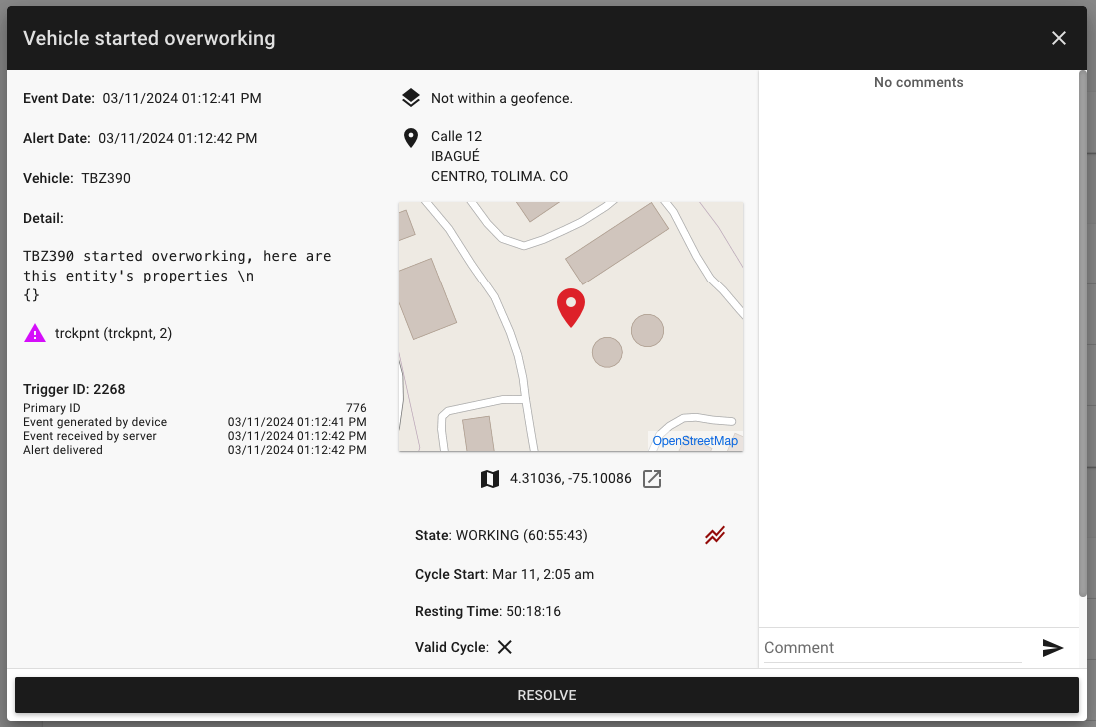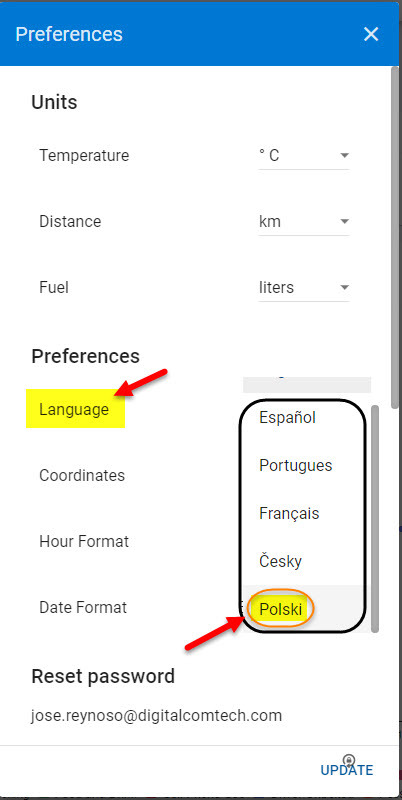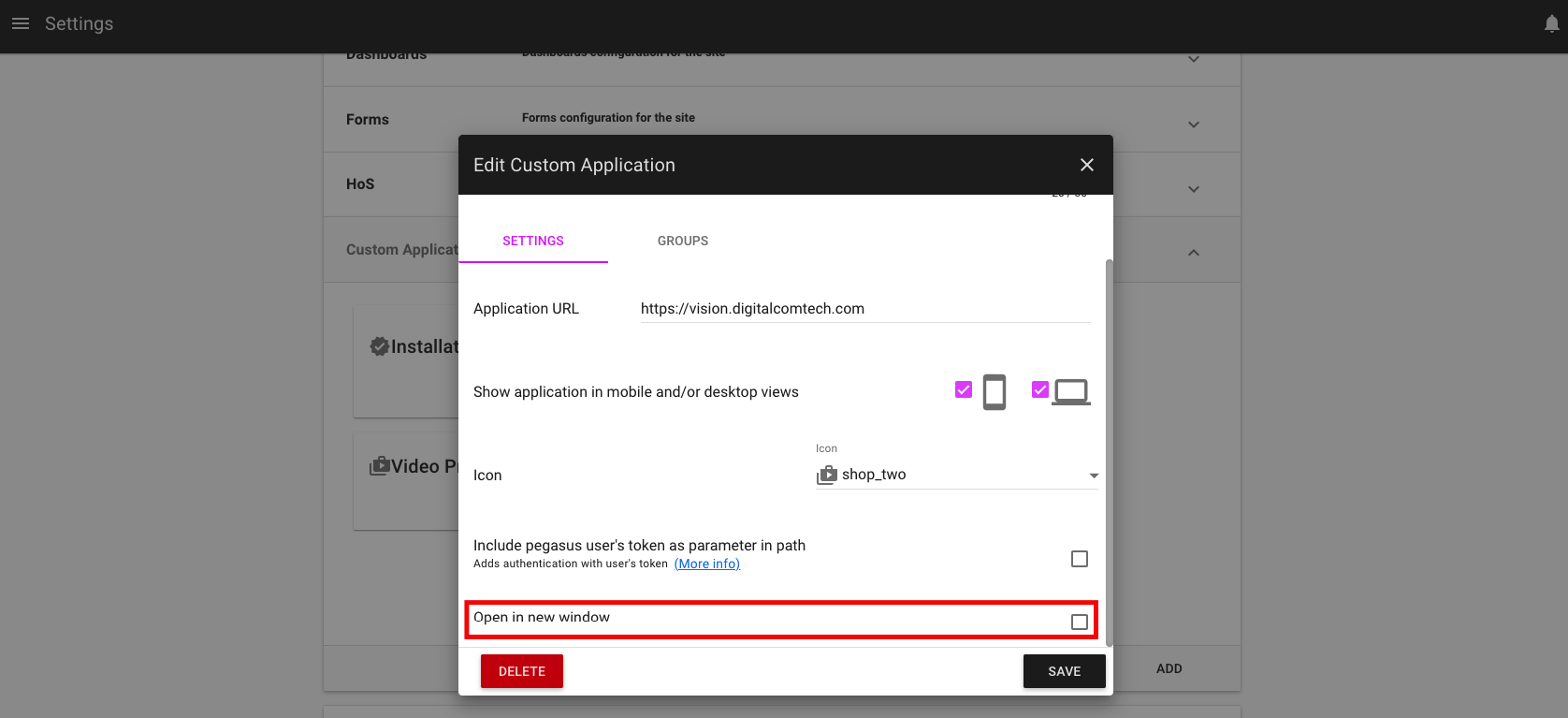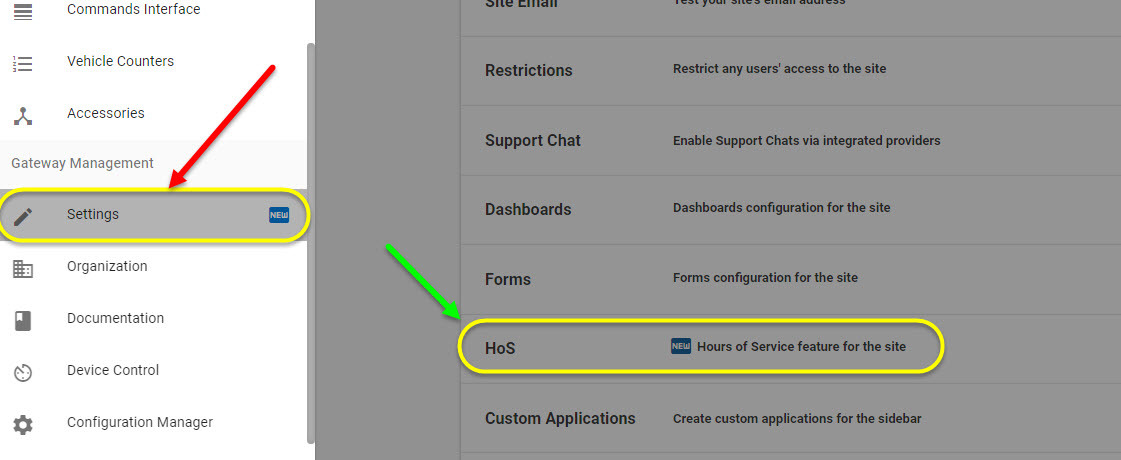Pegasus & Core Release Notes for March 2024
Pegasus Release Notes
⭐ Added “Hours of Service” Module
-
Alerts
-
Automation
- Added geofence speed limit option for the condition: “Is inside a geofence”. The trigger will fire when the vehicle reaches a speed greater than the speed limit for the geofence.
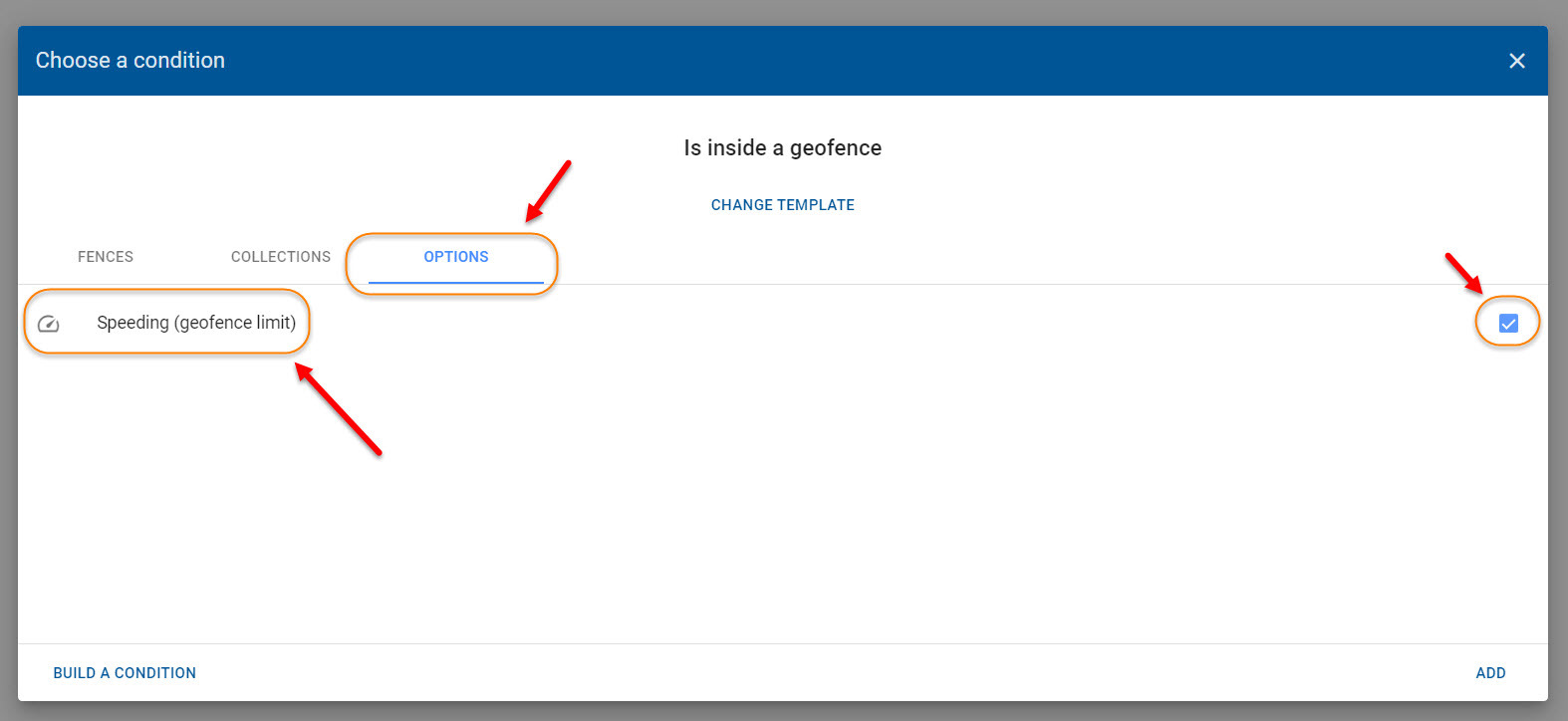
- Added translations for trigger conditions
- Added the following options in Alert Actions: “Open dialog immediately”, “Require a read receipt”, “Resolution integration”.
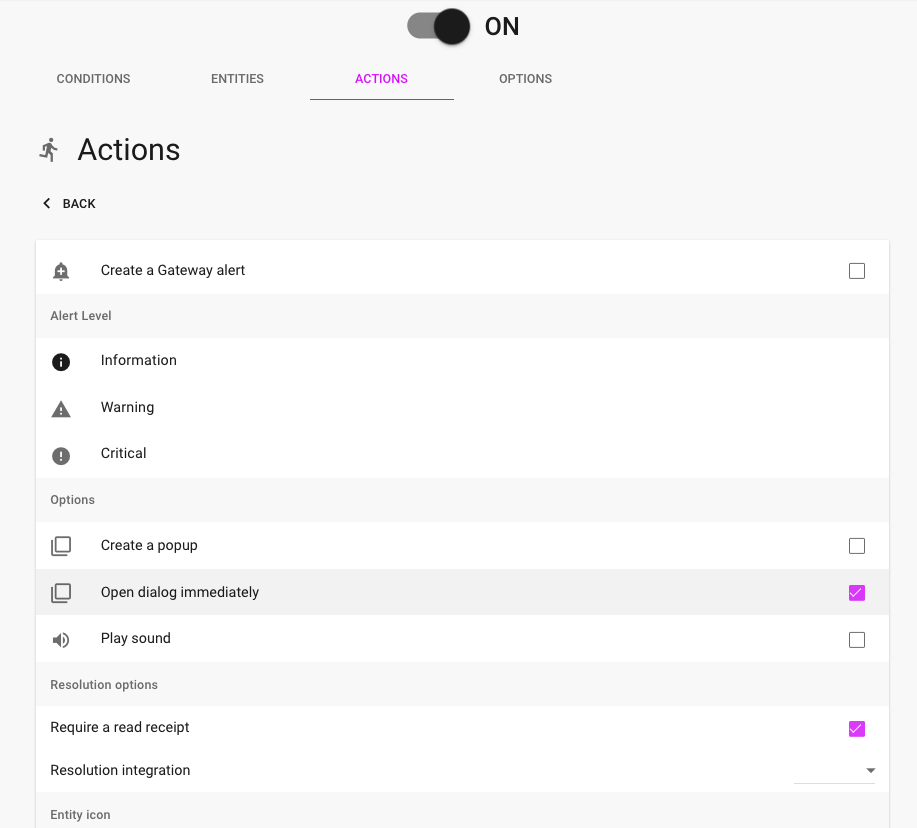
- Fixed trigger speeding inside the geofence. The alert was activated without reaching the limit
- Added geofence speed limit option for the condition: “Is inside a geofence”. The trigger will fire when the vehicle reaches a speed greater than the speed limit for the geofence.
-
API
- Added Surfsight Dashcam Integration
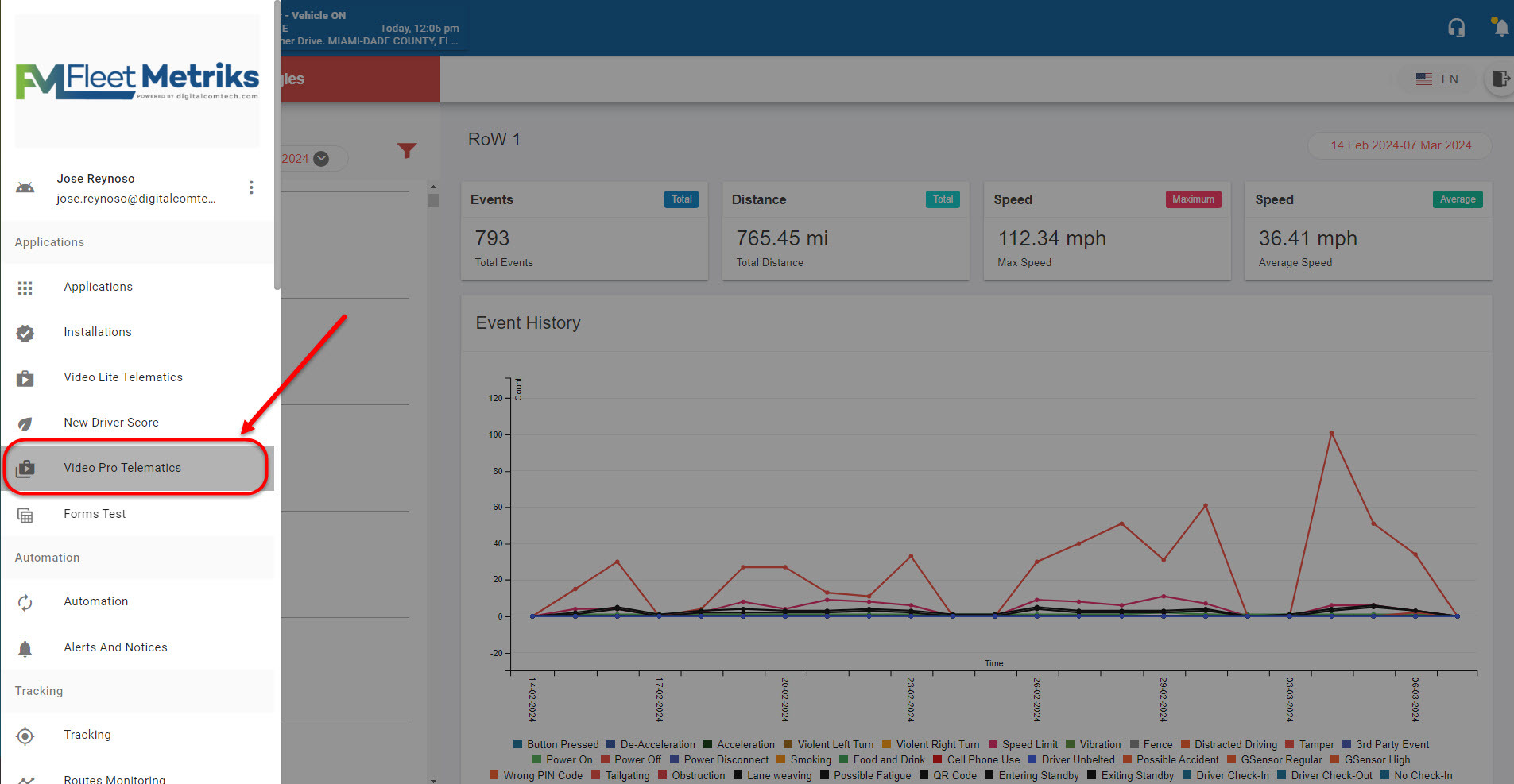
- Added Jimi Camara Integration
- Flespi
- Update can.dtc param by can.dtc.array. The parameter can.dtc is currently of string type and will be converted to type array with separate DTC codes.
- Queclink – Integrated analog fields
- Teltonika
- Integration of Fuel level for Escort RS232/RS485
- Fixed teltonika fmc920 that was not reporting the battery level in Pegasus
- Added Surfsight Dashcam Integration
-
Configuration Manager
- Added global configuration changes for super users
- Added global creation of new core labels by super user
-
Documentation
- Integration and reception of Alerts with Telegram
-
Organization
- User – Added filter by first and last name
- Device – Added translations for segment setup
- Vehicle – Added filter by VIN
- Vehicle – Fixed disassociating a group from a vehicle and fixed the message showing the number of groups associated with the vehicle.
- Asset – Improvements in the massive creation of assets
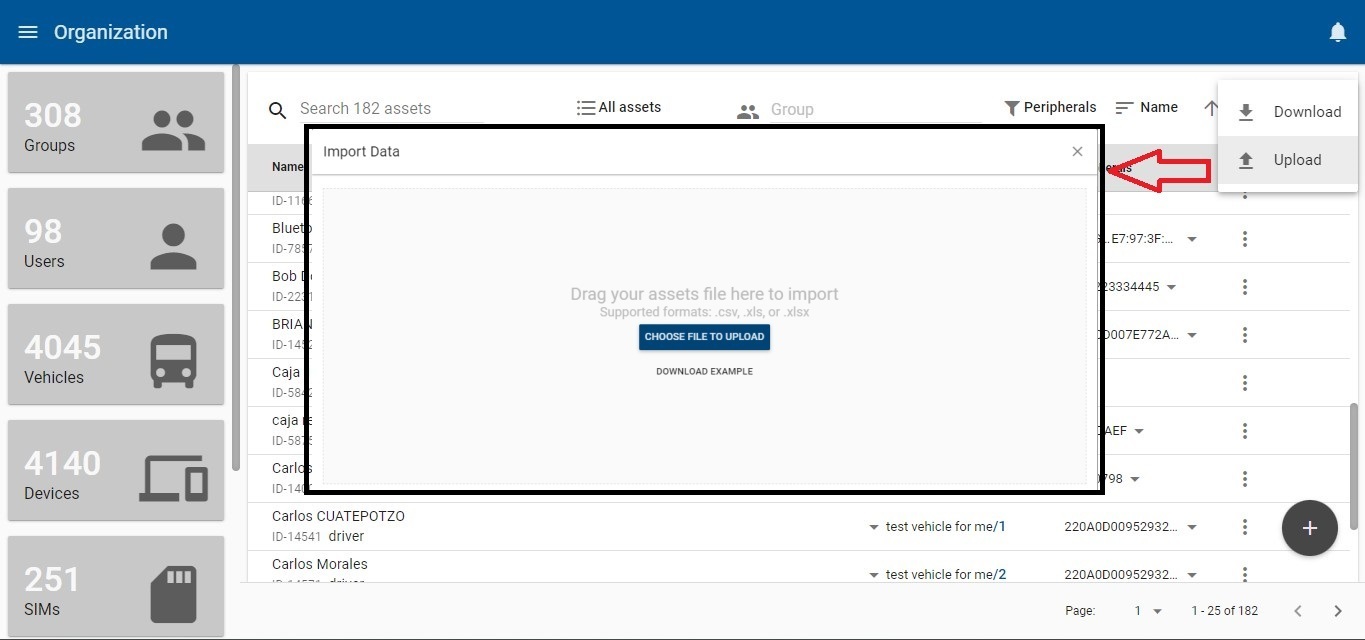
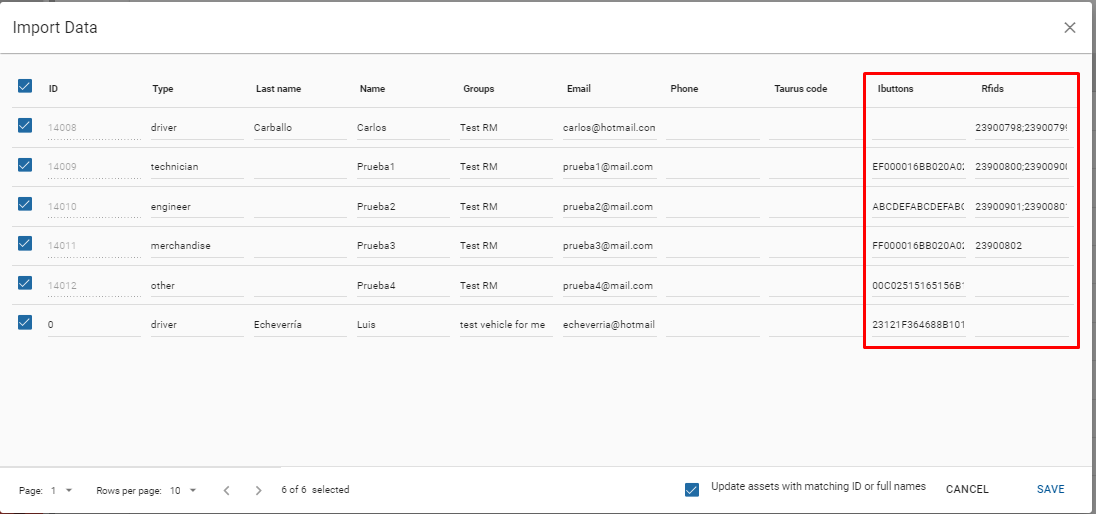
-
Preferences
-
Reports
- Fixed, scheduling via button in report generation
- Trip Analysis Between Geofences Report – Fixed wrong data in some columns on csv & xlsx files
- Activity Details Report – Fixed the filter of the speed limit configurated in geofence
- Activity Details Report – Fixed incomplete speeding events with device configuration. There was one event not reflected in the report
- Engine Stats – Fixed generated report with zero values, the report will only show the vehicles that have information in the date range selected
- Scheduled Report- Fixed report when the last mont option is selected. In this case, days and hours values are set to 0
- The reports to be sent by email will be compressed if exceed 25MB
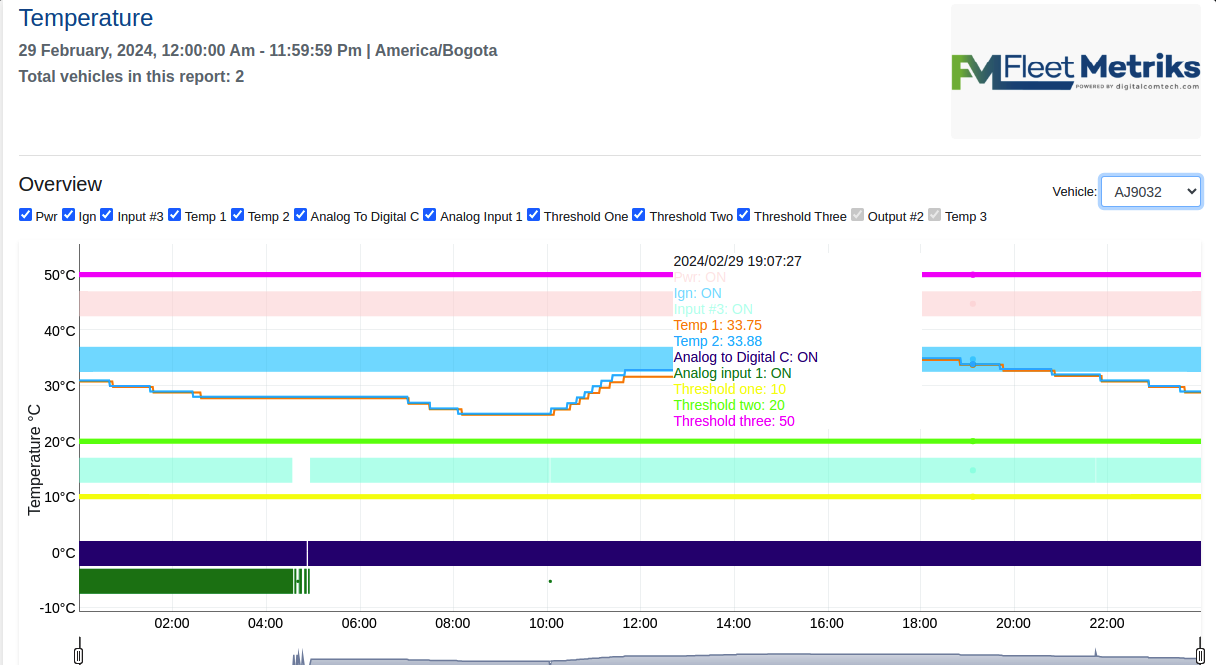
- Scheduled Report – Fixed the amount of days in the “For the past” column
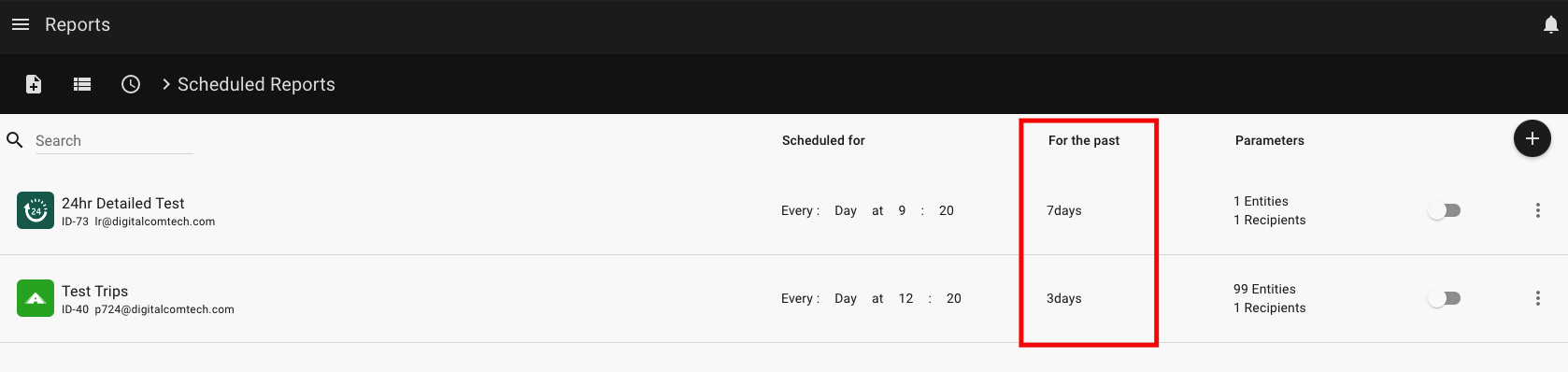
- Trips Report – Added filter by vehicle name in Detail Tab
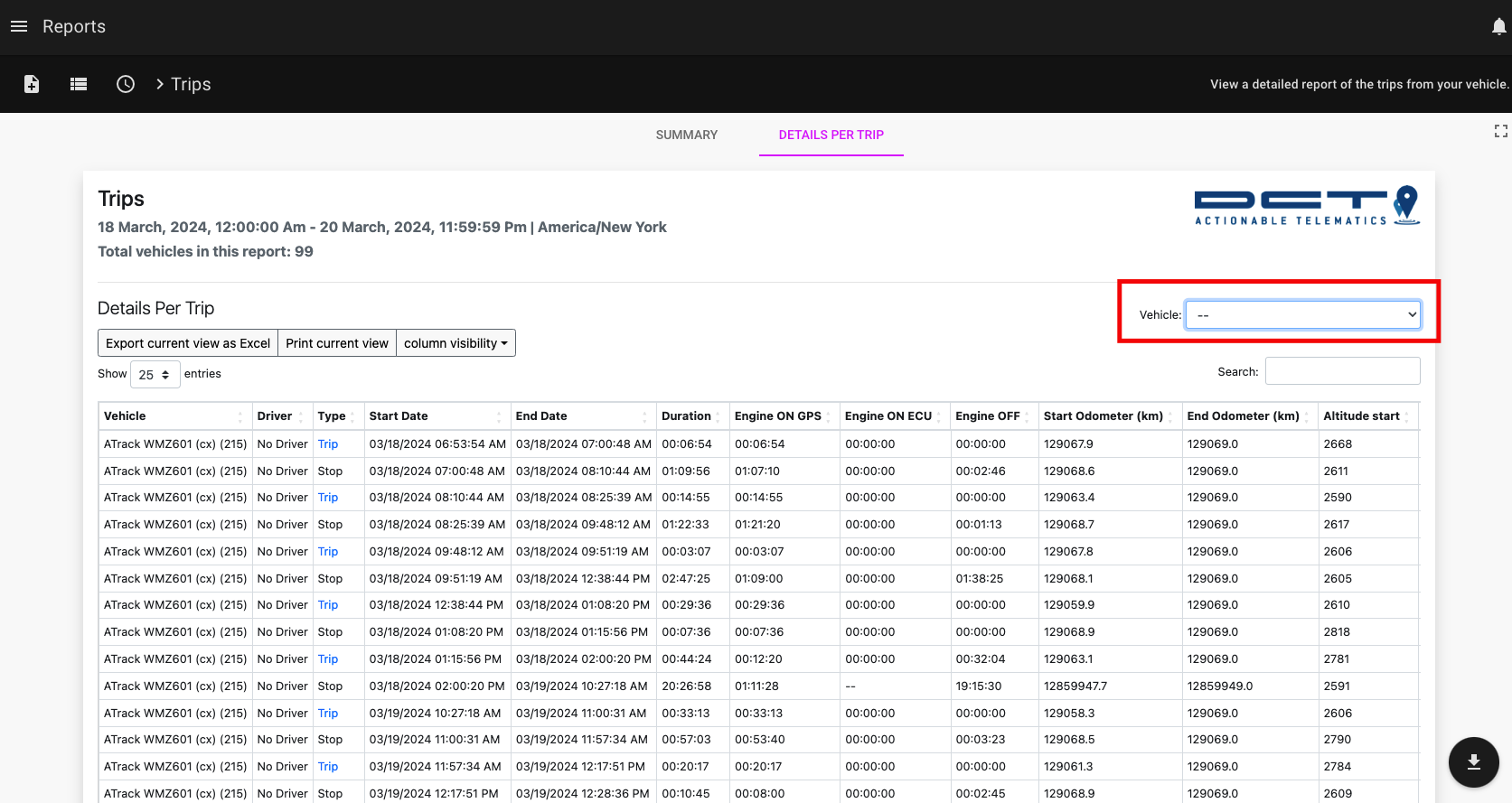
-
Settings
-
Tracking
- Fixed Surfsight speeding data
- Fixed load Ruptela photos
Click here for prior release notes
Click here to search old release notes