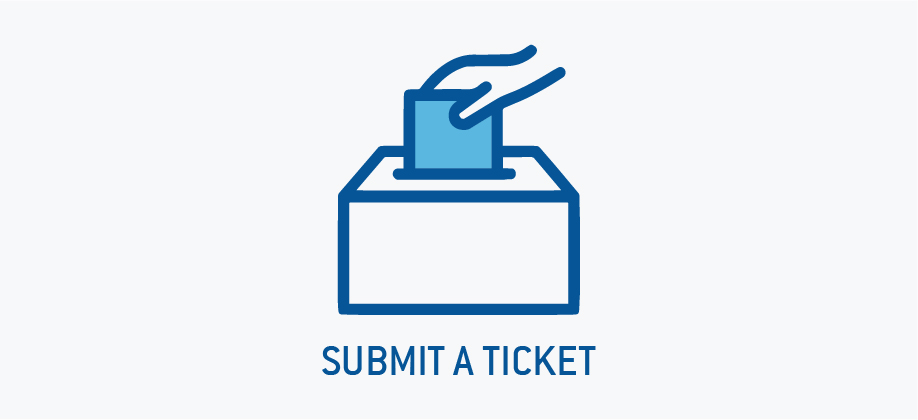SUPPORT TICKET EMAIL TRACKING
At DCT we understand the importance of helping our customers and that’s why we have in place a streamlined process to handle all their requests in an organized and efficient manner.
Below you will find the best practices and steps to request help or to report any issues within our Eco-Systems of products and services.
Guidelines
- Bugs/requests can be raised by sending an email directly to support@digitalcomtech.com or by requesting a DCT agent to create a Tracking Ticket for your case via Slack.
- A DCT agent will respond with a Ticket ID # for the topic.
- The ticket tracking platform can be found here.
- Please make sure to create an account with the same email with which you will file support cases in the link in the previous step (If you already have it, do nothing).
- You can track each ticket through this portal, and also view past chats with DCT agents, respond to existing ones, and leave additional comments.
- There you can also find the status of each ticket:
♦Ticket Statuses: - Ticket Priority Levels
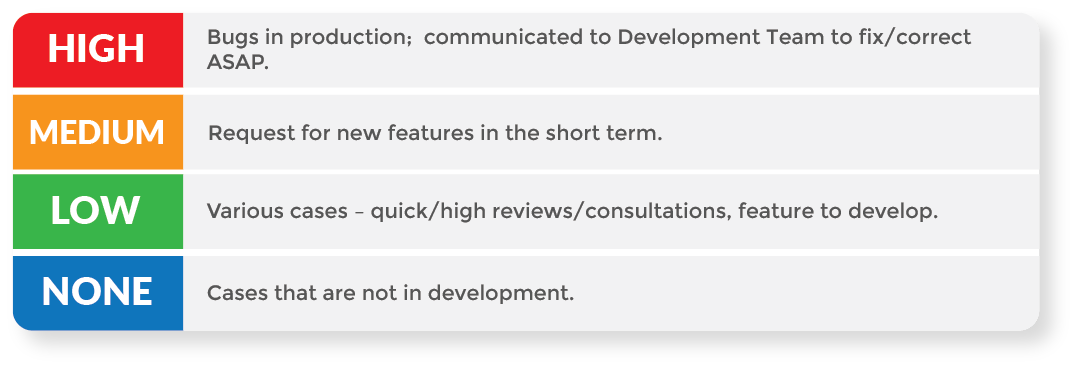
- The best practice is to send email ticket requests that include the following information to better understand the issue and for a faster response:
- Platform
✅ Module from which the incident was reported
✅ IMEI of the device or name of the vehicle (if applicable)
✅ Time of incident
✅ Screenshot (if possible)
-
- Device
✅ Device IMEI
✅ Time of incident
✅ Problem Summary
✅ Actions taken to resolve the problem (optional)
-
- Reports
✅ Report name
✅ Scheduled or manually generated?
✅ Report ID
✅ Affected vehicle (optional)
-
- Triggers
✅ Trigger ID
✅ Summary of actions that failed
✅ Vehicle that met the activation conditions but did not report
-
- Connectivity
✅ SIM ID
✅ Device IMEI
✅ Device Firmware
✅ Summary of actions that failed