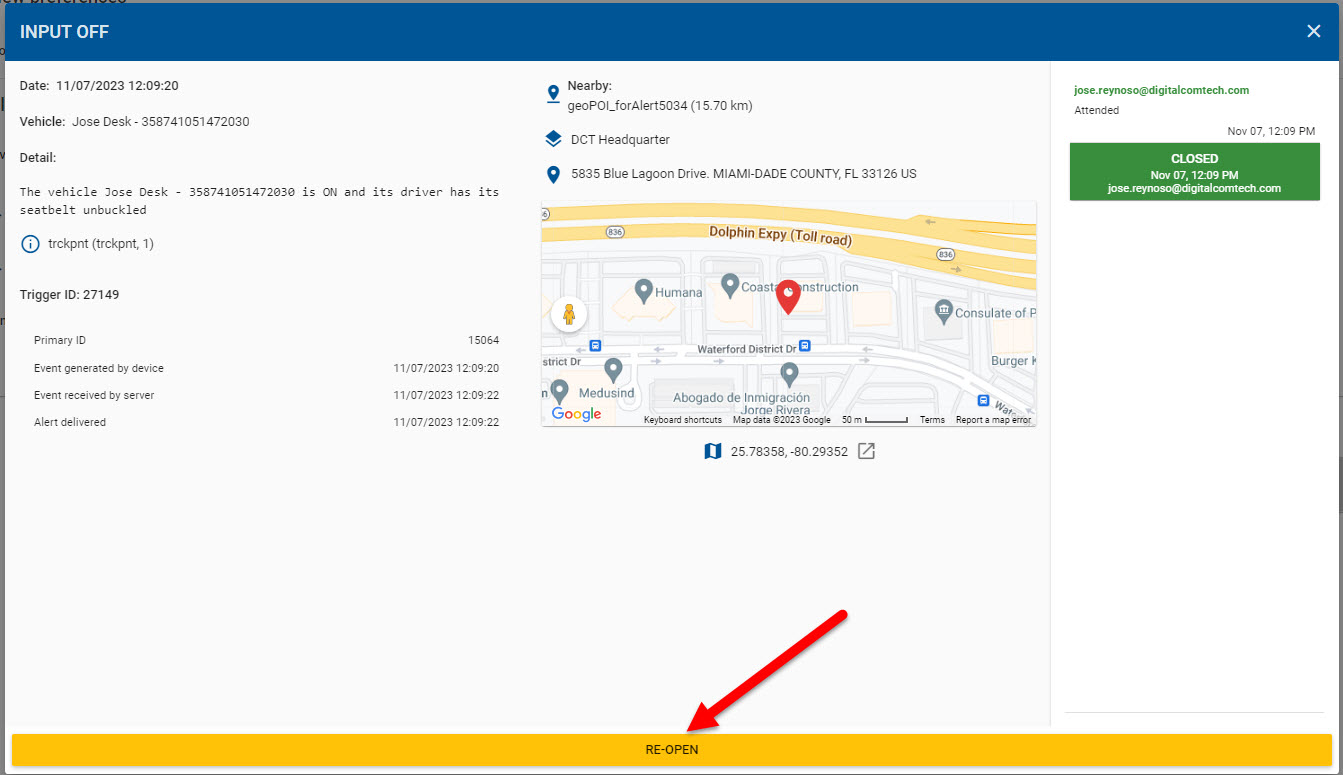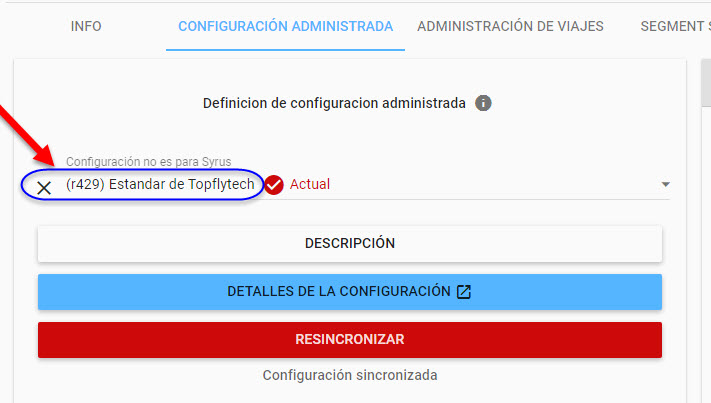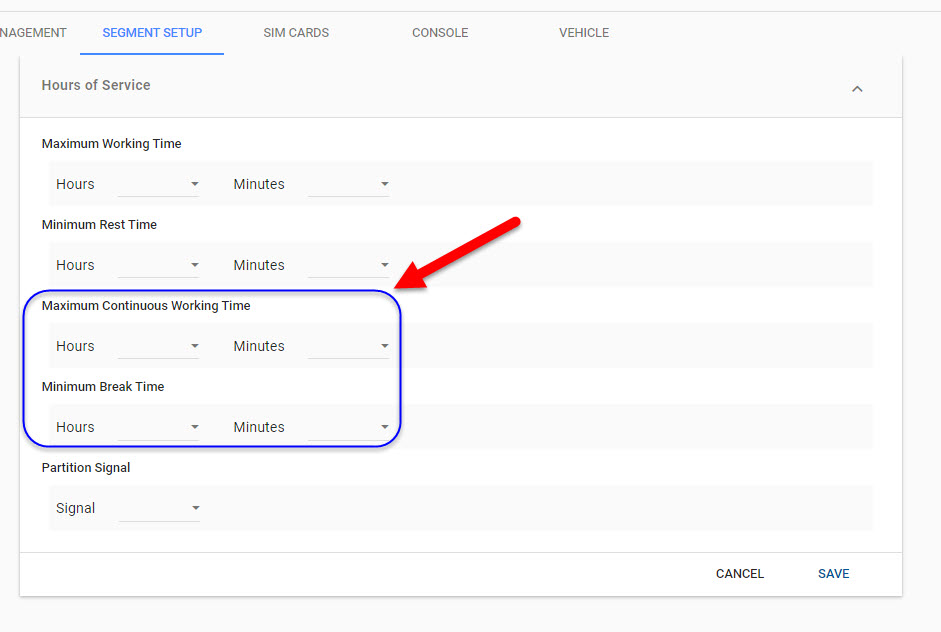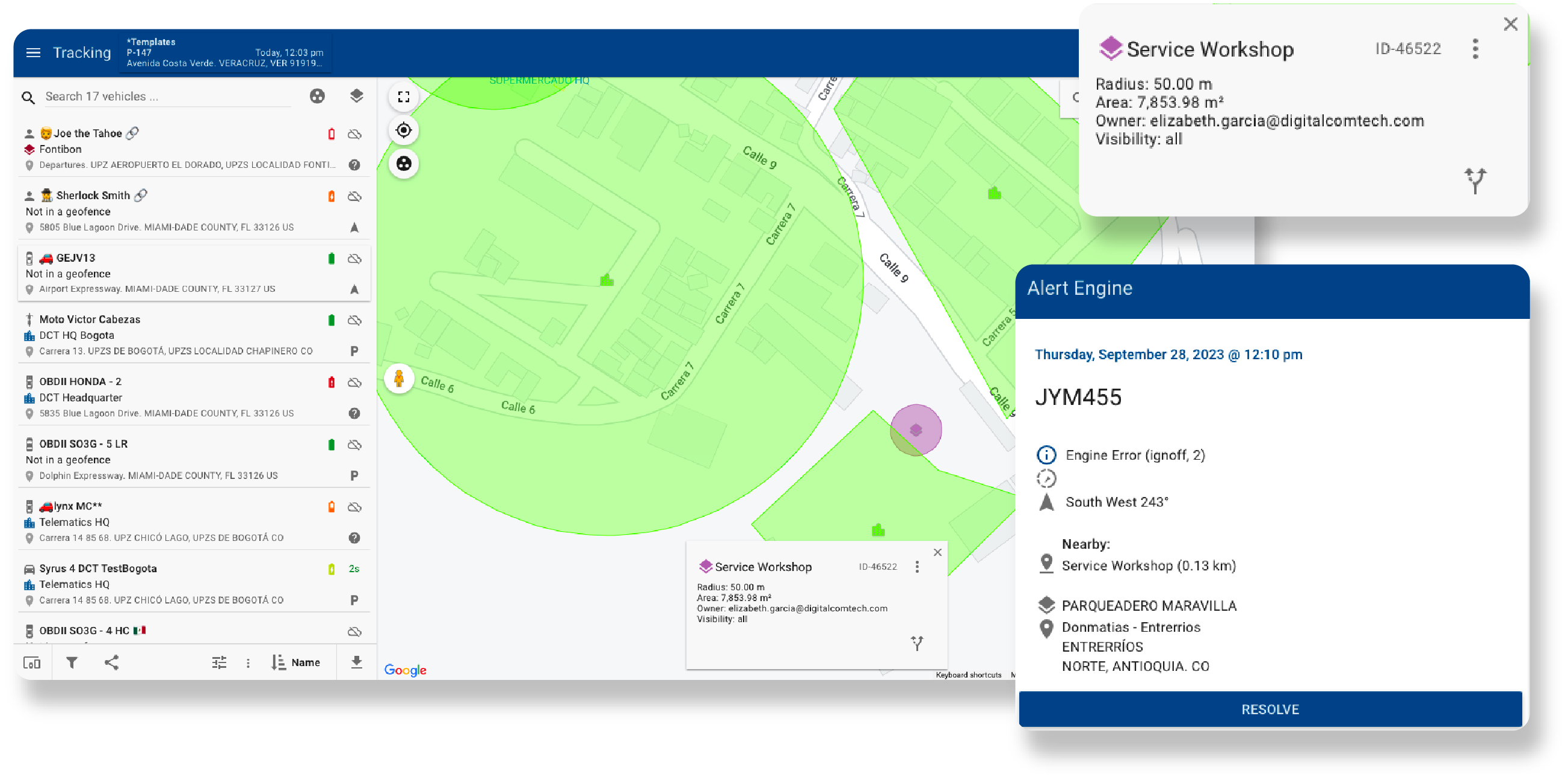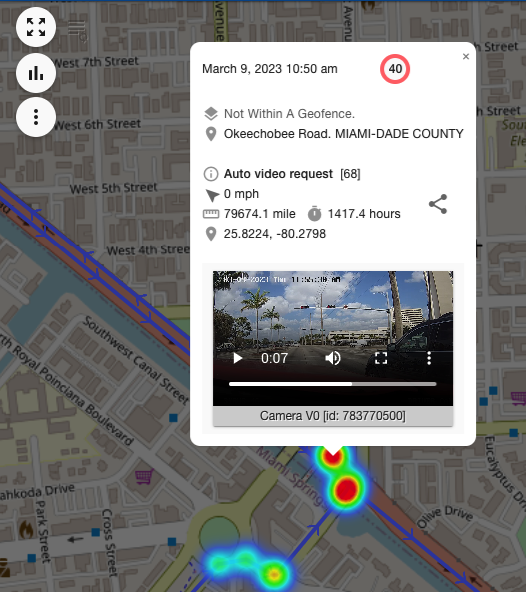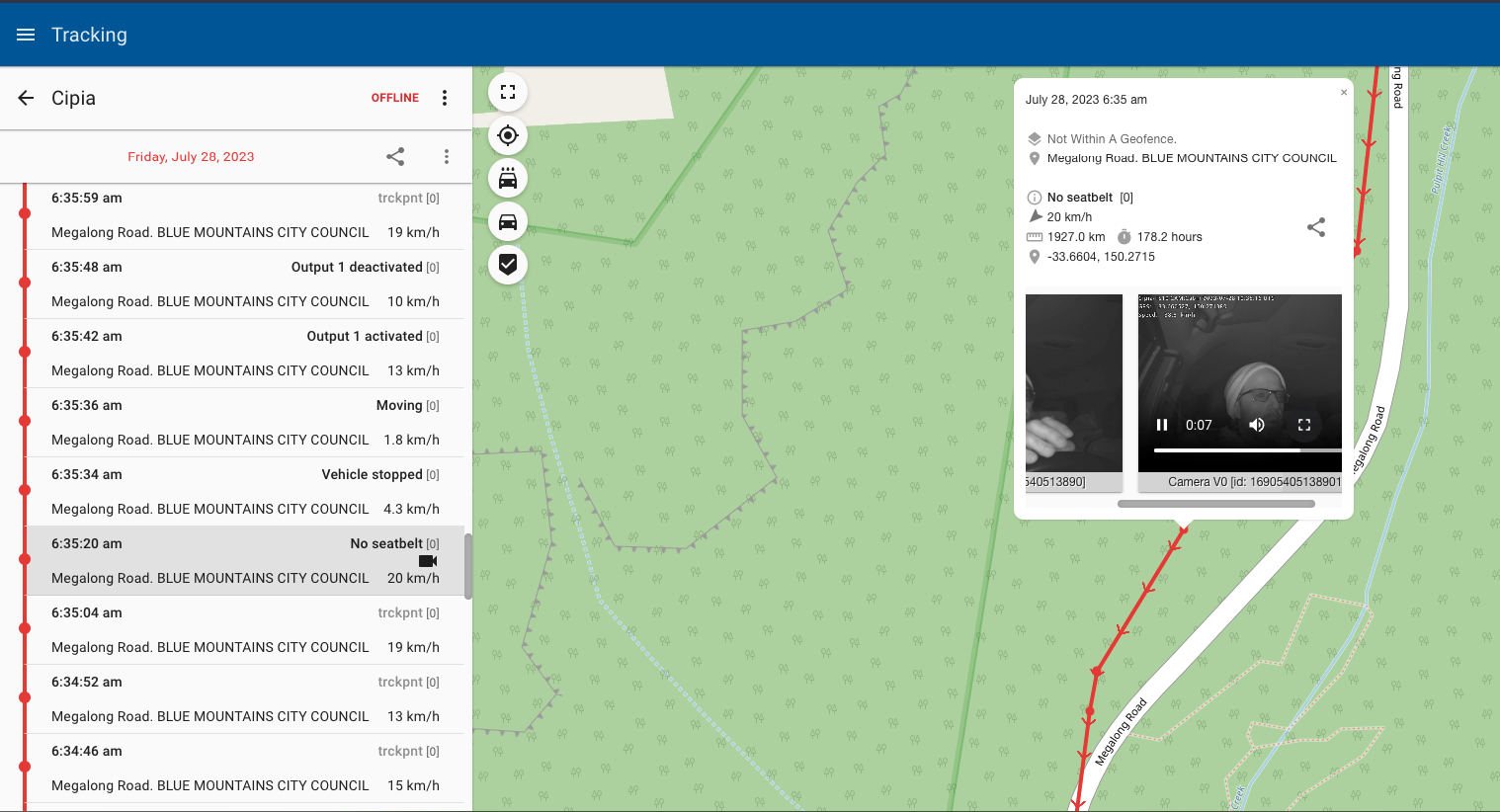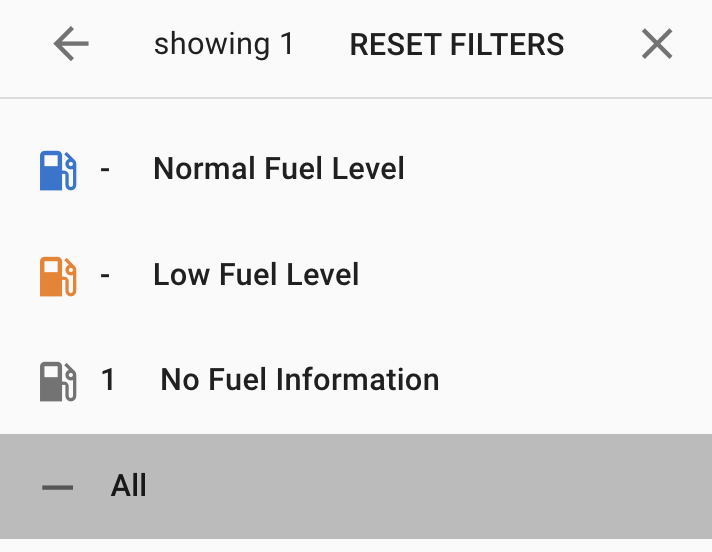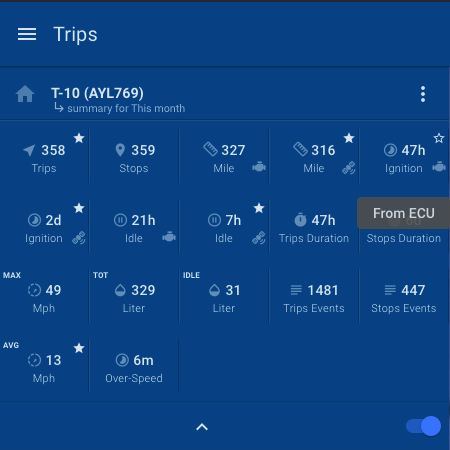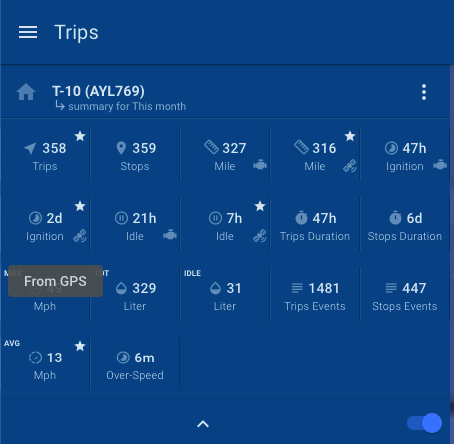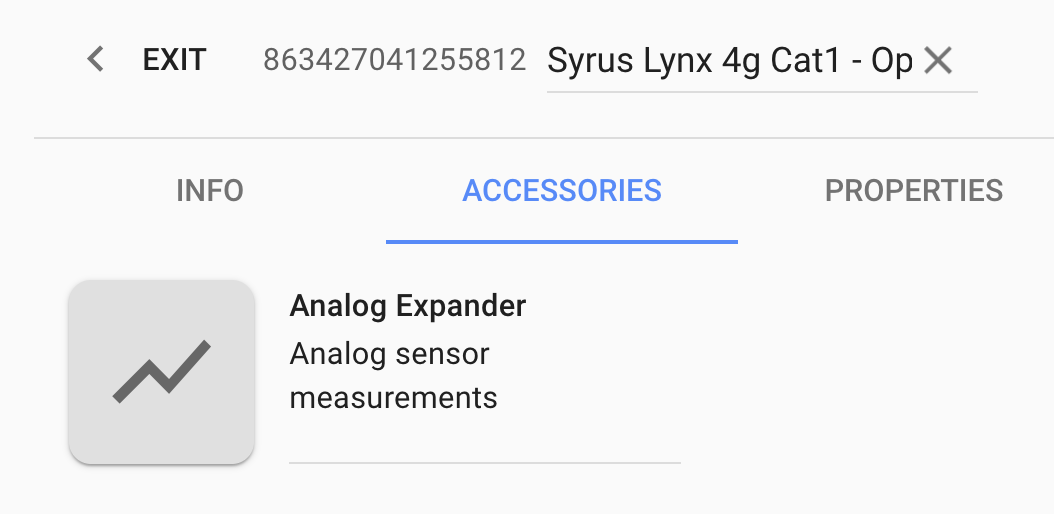Pegasus & Core Release Notes for December 2023
Pegasus Release Notes
-
Automation
- The label selector in the Choose condition dialog was improved; when the label is selected it will disappear from the selector list because it is already selected.
-
Console
- The Admin role can delete the custom commands.
-
Core
- Howen Dashcam Integration.
- Fixed the payload in syrlynx devices.
- Queclink, integrated hourometer.
- Supported custom string field in json interoperability receiver.
- Queclink GV310LAU, Integrated position request and SECO.
- Handling output activations for the new Lynx model.
- Fixed travel setup for admin users.
-
Dashboards
- Added option to hide engine error codes without description.
- Added time zone support.
-
Geofence
- Fixed, import geofences with alphanumeric names.
-
Organization
- Fixed, assets download file, now the Excel includes the phone number.
- Fixed, warning firmware outdated. The warning icon appears when the firmware version is outdated.
- Fixed update numerical properties when an asset is created.
- Updated error text when trying to associate a device with a vehicle.
-
Raw Data
- Filter by API field sets was improved, when the element is selected it will disappear from the selector list.
-
Reports
- Fuel Consumption Report – Fixed, values shown in Charts. The values shown in the Charts match with the values shown in details.
- Fuel Consumption Report – Fixed, stolen fuel consumption. The report was giving a false fuel theft.
- Schedule Report can report geofence visits depending on the configured time.
- Added Snapshot Report.
- Virtualized Fuel Consumption in Daily Counters Report.
- The columns reports can be deleted instead of hidden.
- Fixed generated speed events in Schedule Report.
- Added Geofences that were not visited in Visit Report.
- Fixed SAP empty fields in Activity Details Report.
- Points of interest are already shown when using the speed limits option in geofence in Speeding Durations Report.
- Added new label for aggressive curves in Activity Details Report.
- The geofence speed limit column values were rounded in the Activity Details Report.
- Fixed generated speed limit event in the Activity Details Report. Now the report shows only the speed events that meet the speed limit condition.
- Fixed export format XLSX in the Speed Durations.
- Fixed the alerts generated in the Alert Report.
- Fixed changelogs with different order code in the Alert Report.
-
Tracking
- The ENGINE DATA button in Metrics Card will be hidden when the vehicle hasn’t ecu params.
- Fixed, loading vehicles that don’t have fuel level.
-
Trips
- The green and red colors were removed from the path trip.
Click here for prior release notes
Click here to search old release notes