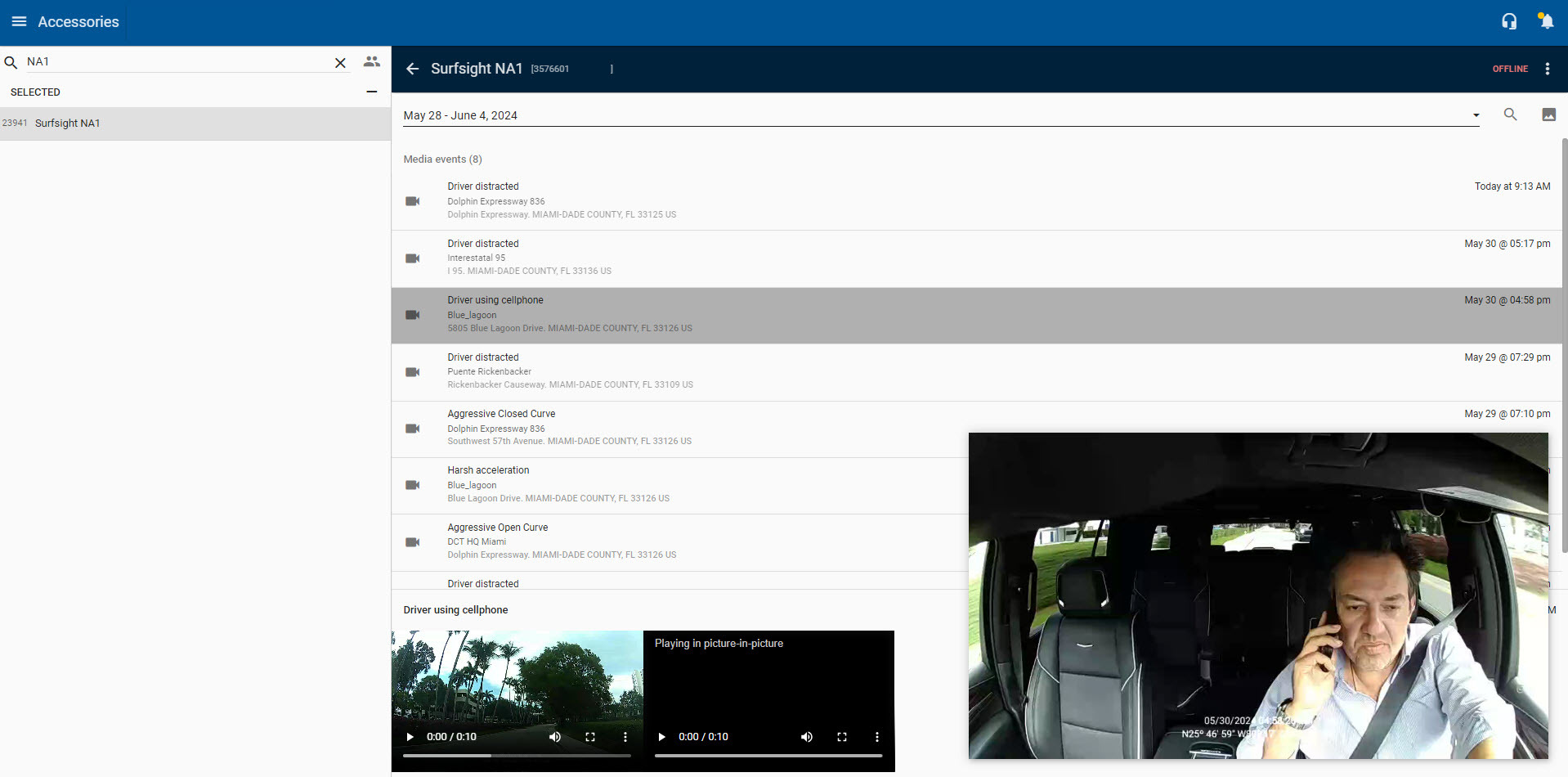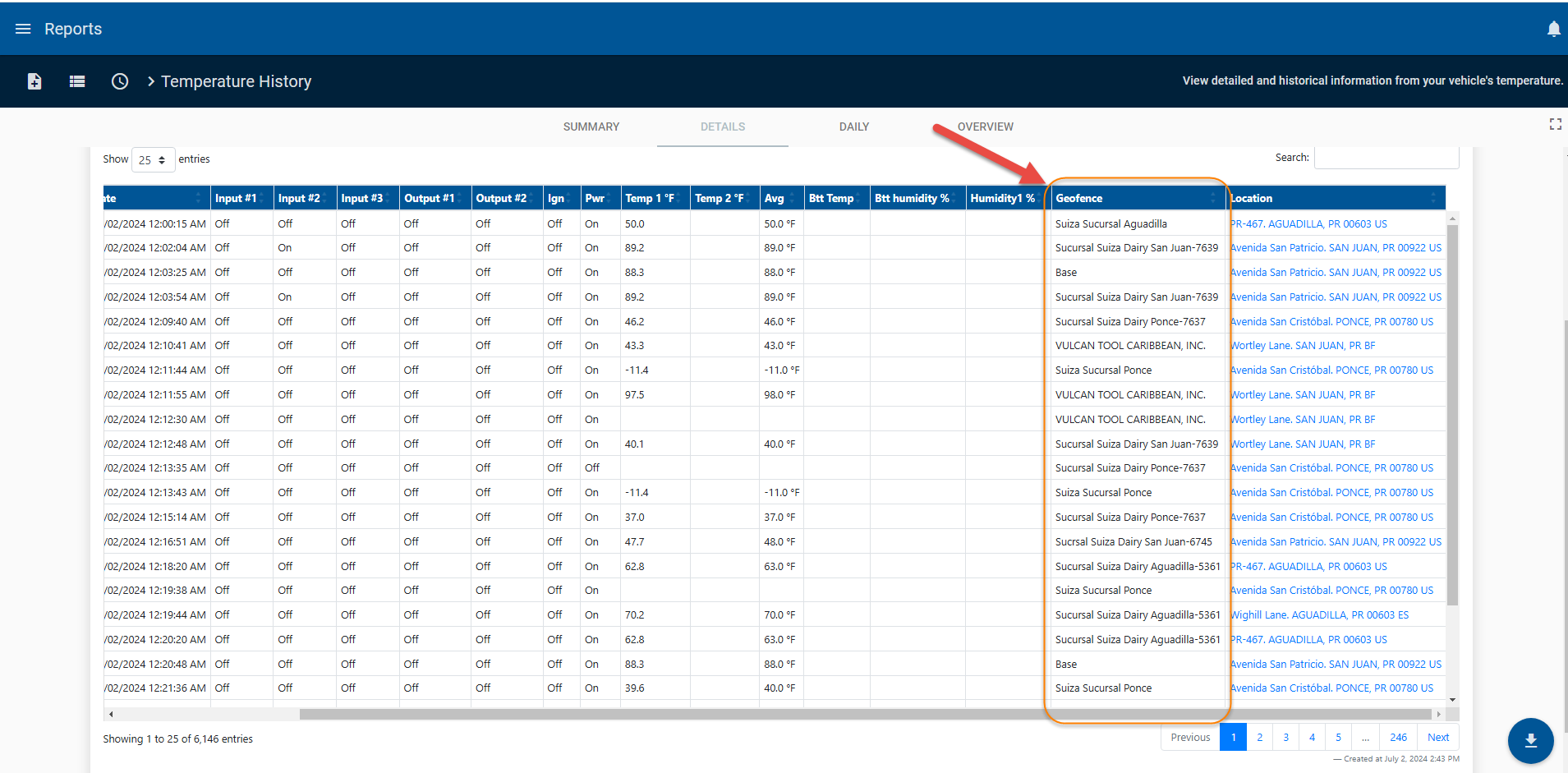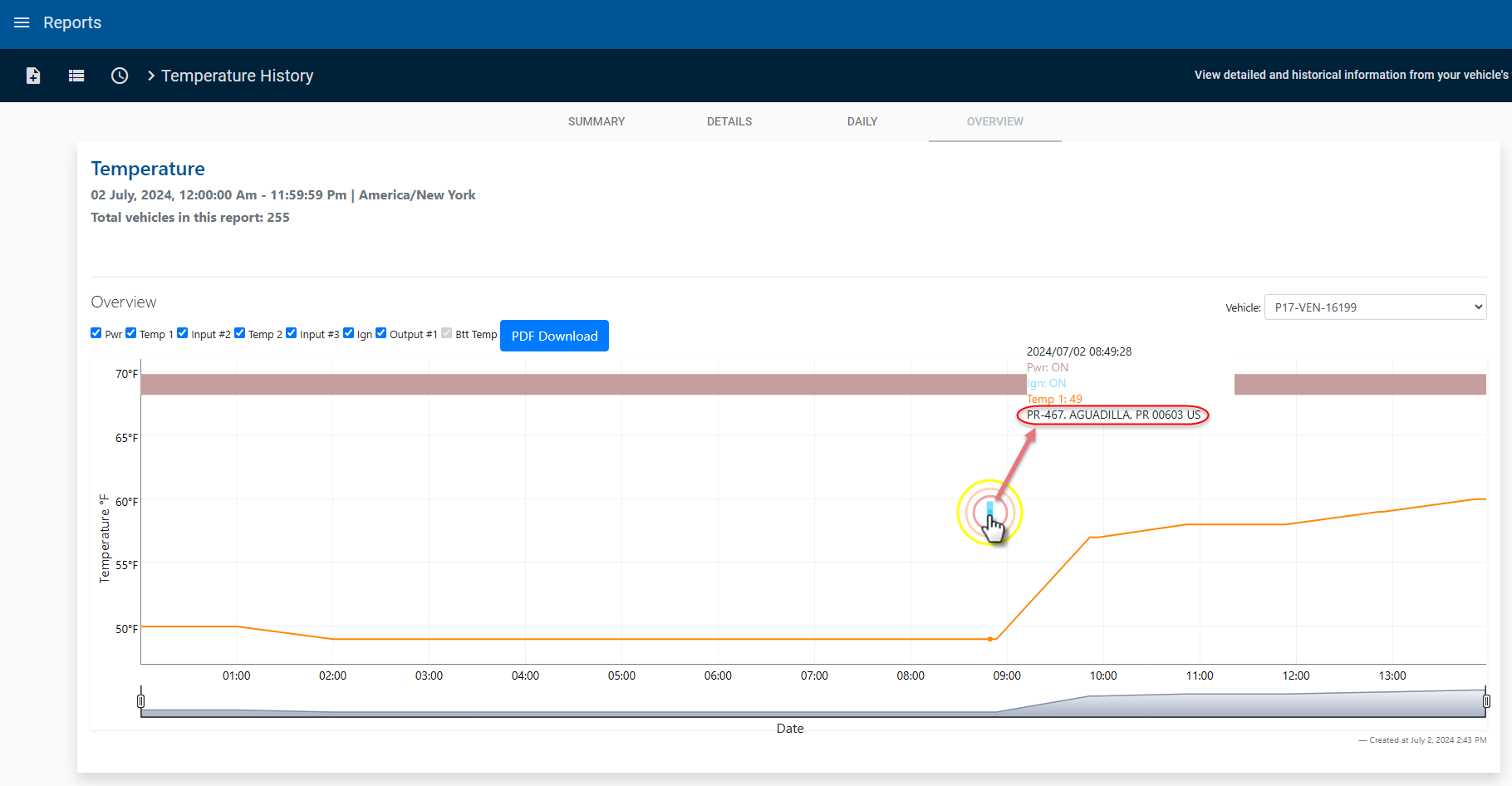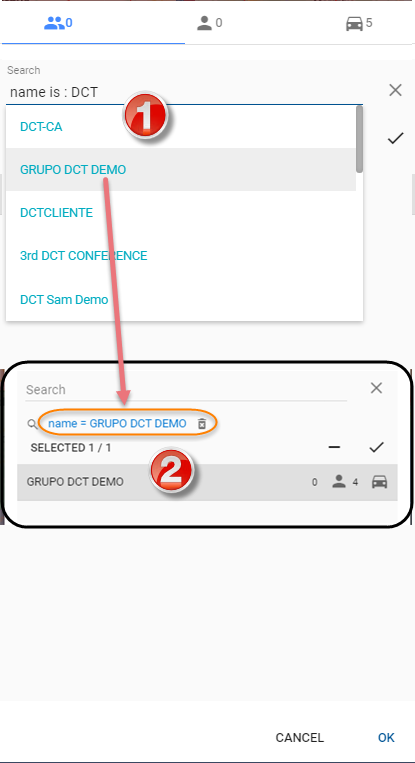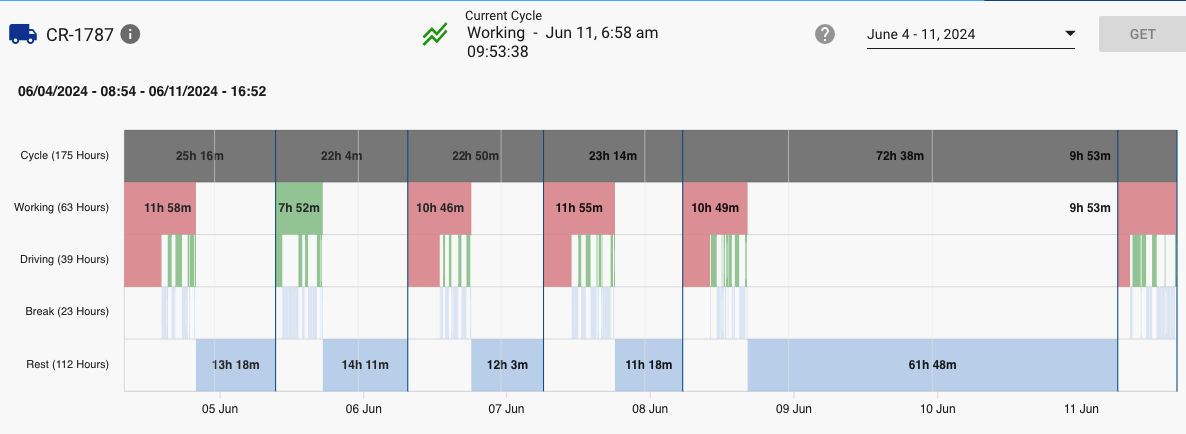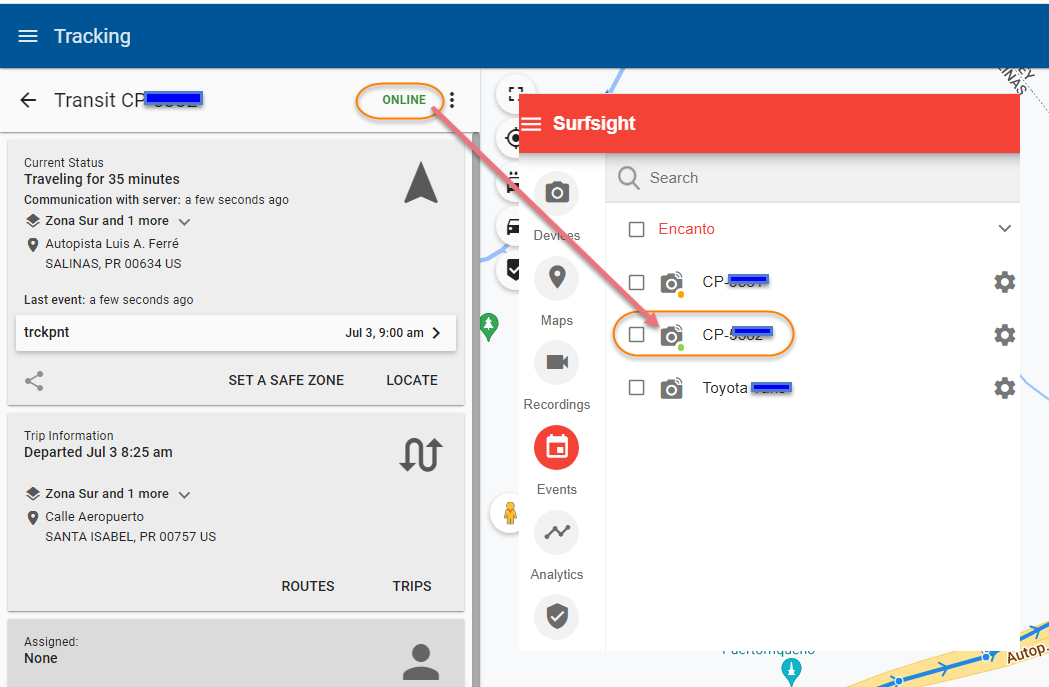Pegasus & Core Release Notes for June 2024
Pegasus Release Notes
-
Accessories
-
Alerts
- Added HoS detail information in the alert dialog. The information includes when was the last pause, how long the entity was working without pauses, and the segment setup.
- Fixed alerts that can not be reopened.
- Fixed the ‘Notices’ button on the left menu.
- Fixed responsive layout in the alert dialog.
-
API
- Fixed POST method in reversegeo API that returned an error when the request included the types parameter.
- The exited condition was not triggered correctly (not implemented)
- RT: Surfsight
- Added label for passenger unbelted.
- Improvements on the events reception. The generated events are receiving correctly in Pegasus, except the events that occur at the same time, we continue working to fixes this case.
- RT: Traffilog – Reviewed the deployment when not using partitions
- RT: CMS – Fixed events that do not appear in the dashboard.
- RT: FleetUp – Improvements to handle trips in progress
- Documentation and hand off of tasks for retransmitters to devops.
- Third-Party Device – Supported commands response in devconsole (Ruptela)
- Fwd :Comsatel – Added validation for null values
- Fwd:Wisetrackemsa – Updated the protocol
- Changlogs – Added the position of the ibutton array was removed the asset
- Queclink GV75W – Added “battery.level” field for battery percentage
- GV310LAU – Updated the ibutton field “ibutton.authorized.state” for “ibutton.authorized.state.enum”
-
General
- Added more czech translations (edited)
-
Geofence
- Fixed editing a property that has a default value in the JSON schema.
-
Tracking
- Fixed the platform freezing when zooming the map in an area with many devices
- Supported new embedded inputs and outputs (input 4-7 and output 3-4)
- Fixed fuel liter values for Syrus 4 devices with technoton fuel sensor and serial expander
- Fixed the fuel level percentage (when tank volume is at 100%)
- Fixed the default values of the safe zone to prevent sending the command to deactivate the exit. When the user sets a save zone, there are three options for the action: enable, disabled, and no action.
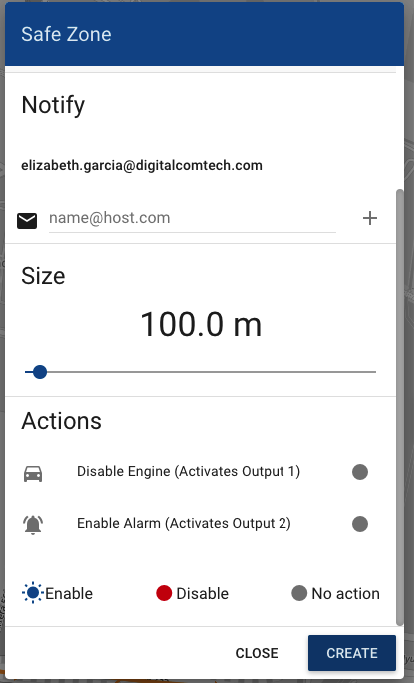
-
Organization
- Added a validation to prevent a user from trying to change another user’s email.
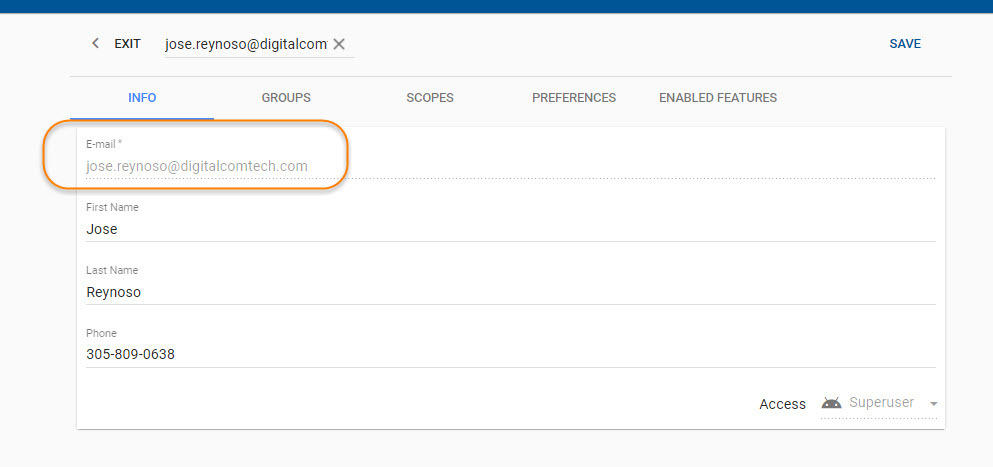
- Fixed trip setup method for Ignition Only in Syrus 4 and non-Syrus devices. Devices that did not support the tracker method will display “Method not supported for device”.
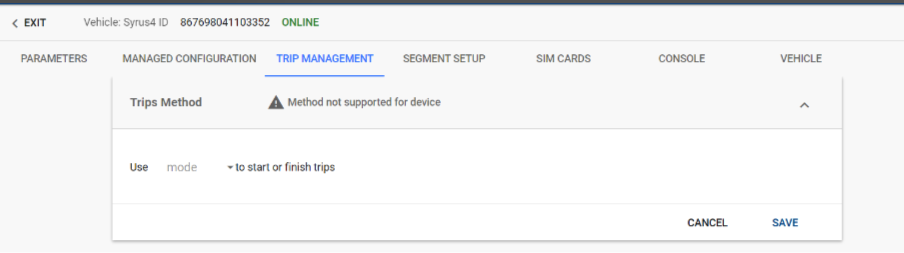
- When a user does not have their preferences completed, a message was added when trying to change some scope.
- The “Copy User” button was hidden for Staff users, to avoid copying them.
- Fixed the creation of user when the preferences are empty.
- Added dynamic group by assets.
- Added a validation to prevent a user from trying to change another user’s email.
-
Reports
- Reports Scheduled – Fixed when an admin/basic user creates or deletes a report the page is automatically updated, and added pagination
- Fixed showing favorite reports when refreshing the page
- Fuel Report – Fixed the code shown on the user interface
- Snapshot Report- Will show all vehicles that belong to the selected group, show zero values for vehicles that don’t have data
- Visits, Fuel Consumption, Speed Durations, Activity Details, Speeding reports – Added columns with the IButton and driver name in summary and details
- HoS Report – Will display a warning when the device associated with the vehicle does not have segment configuration
- Scheduled reports – Fixed reports not received when scheduled around 00:00 UTC on the first of the month
- New Report “iButton History ” – Show the historical association of iButtons with vehicles and assets in the last 12 months
- Fuel Consumption – Fixed distance equals zero when the vehicle had trips.
- Posted Speed Limits – Fixed show the vehicle incident. The report was generated without incident when the vehicle was speeding.
- Speed Durations – Fixed events occurring more than once on the same geofence. Fixed the column max speed that wasn’t show any value and geofence id column was not showing the correct id.
- Fuel Report – Changed the position of the tooltip in the Fuel Level Chart (Tab Analysis)
- In the main view of the reports, it was fixed then name of the Cycle and HoS report
- Speeding (Schedule report) – Added value 0 by default for the “minutes” field
- Added icon for the iButton History Report
- Temperature History – fixed display negatives values in the chart. Now the report have a threshold limit from -9°C to 99 °C.
- Temperature History
-
Third-Party Services
- Fixed position request commands for Lynx
- Fixed the activation and deactivation of outputs for Ruptela HCV5
- Added customized ignition
config.engine.ignition.statusfor Ruptela HCV5 - Updated field
ibutton.authorized.statefoributton.authorized.state.enumin Queclink GV310LAU
-
Tracking
-
HoS
- Improvements:
- The colors of the bars were changed depending on the state of the entity, ex: light blue when the entity is resting or taking a break, light red when the entity is overworked and light green when the entity is working without getting overworked
- Added a description to each part of cycle (Cycle, Working, Driving, Break, Resting)
- Added a vertical line to divide a day from another
- For enhanced assets was added the vehicle information, and for vehicles was added the enhanced asset information
- Improvements:
-
HoS Logbook
- Adjustments and improvements:
- Work events less than 5 minutes will not be shown
- Work events for the entire selected day are displayed
- Fixed trips that did not appear on the map
- Fixed the full screen of the map
- Fixed events not showing well centered on the map
- The map will be shown when the entities are not selected
- Breaks are shown if the entity was resting during the selected dates
- When the entity exceeds its working time limit, it will show that the cycle is invalid.
- Adjustments and improvements:
-
Webservices
- Create JSON Tracktec Faena Fowarder
- Fixed Colombia Police Forwarder Error, it was not allowing data to be sent
- Cipia – Fixed video delay caused by ftp credential error when reporting only video events
- Surfsight – Fixed events not received in Pegasus
- Added Geotab Integration (RT)
- Fixed Surfsight cameras not displaying online in Pegasus
Click here for prior release notes
Click here to search old release notes