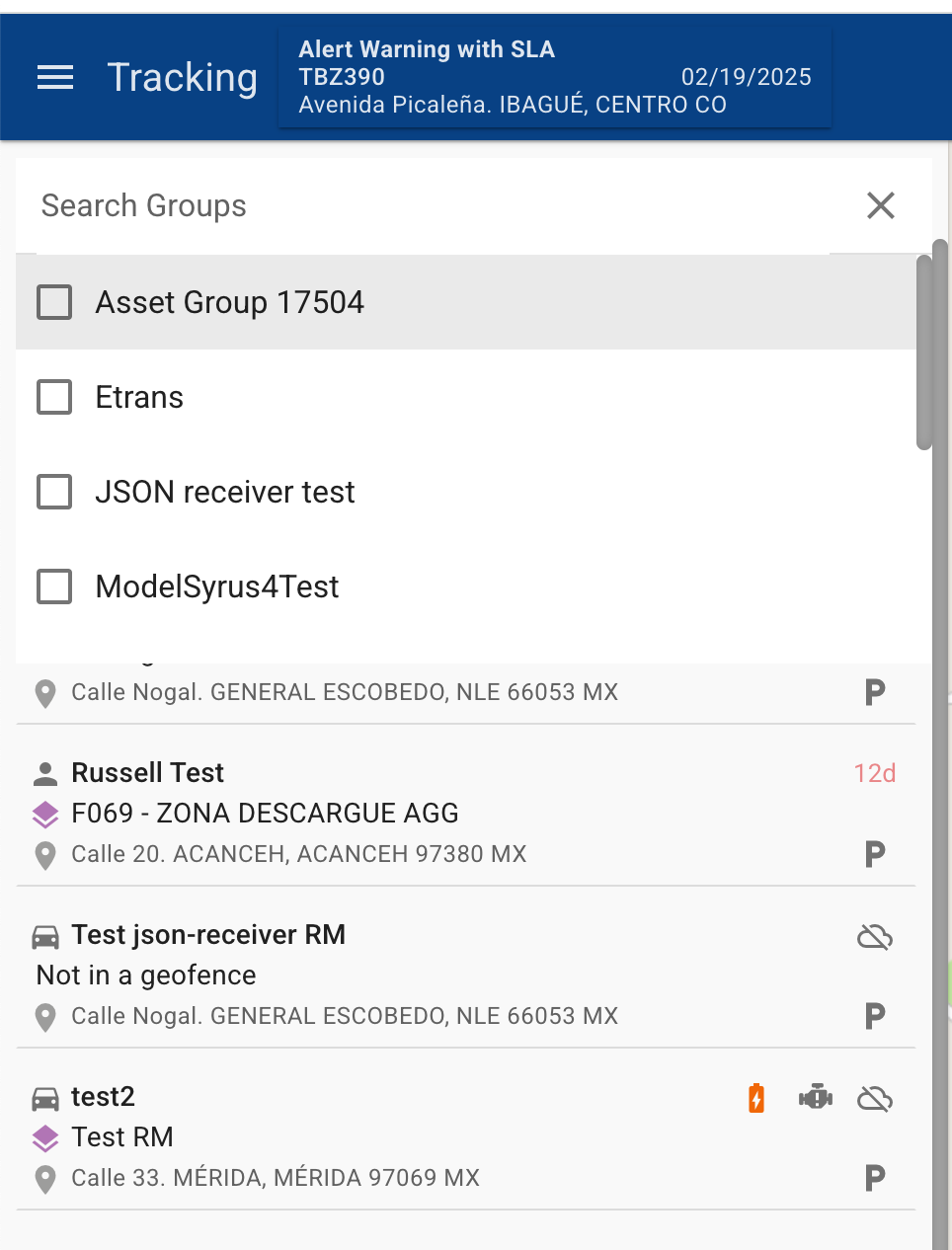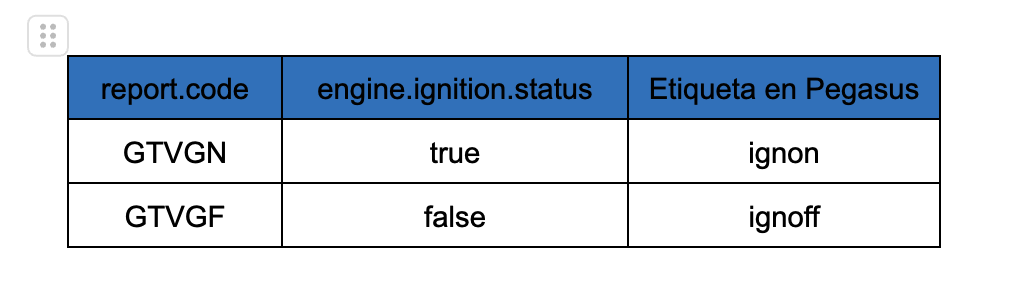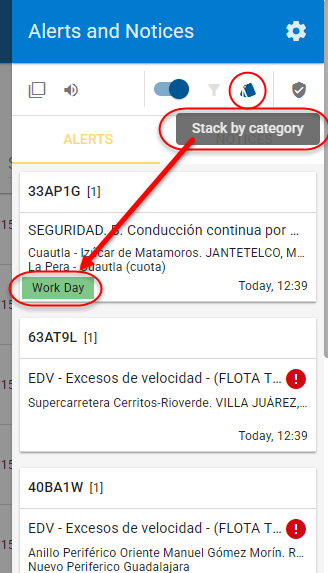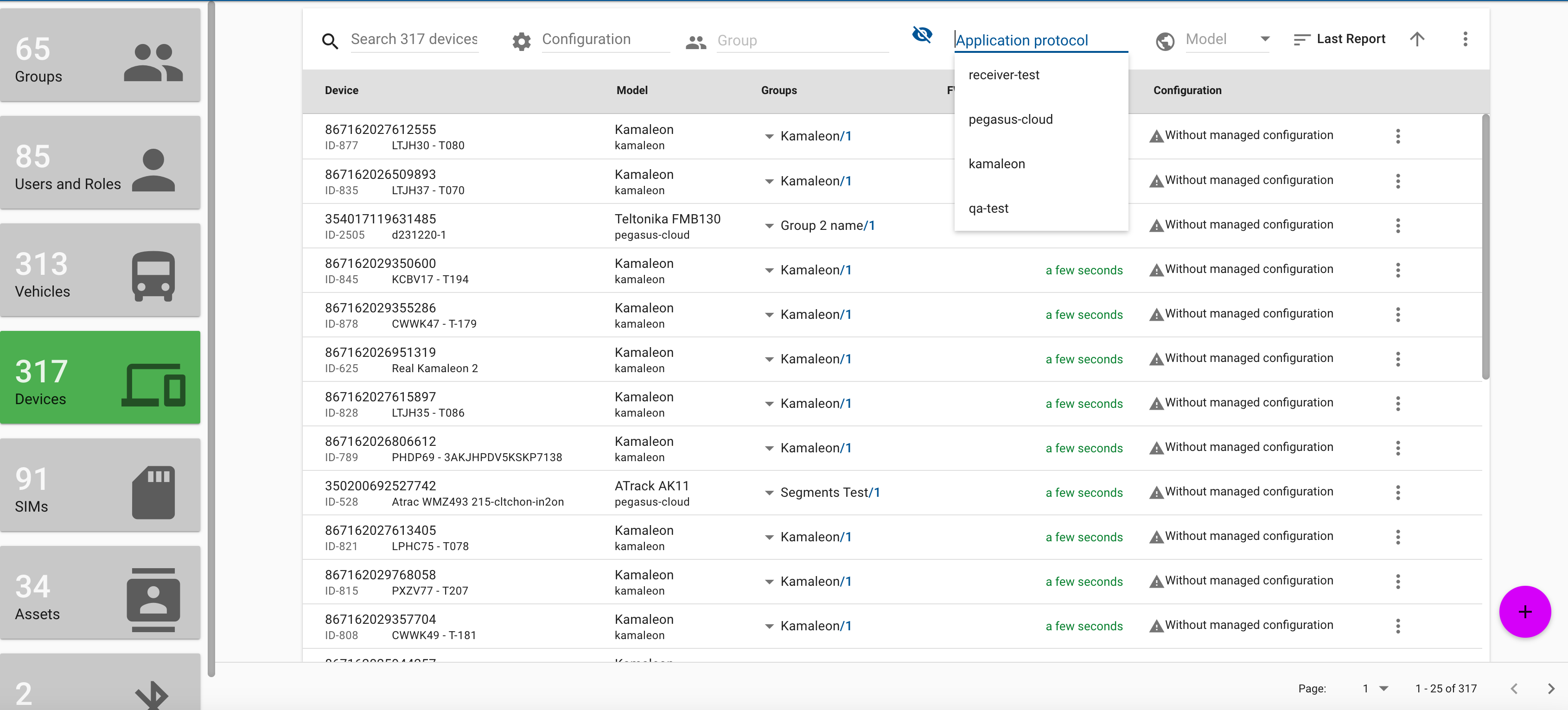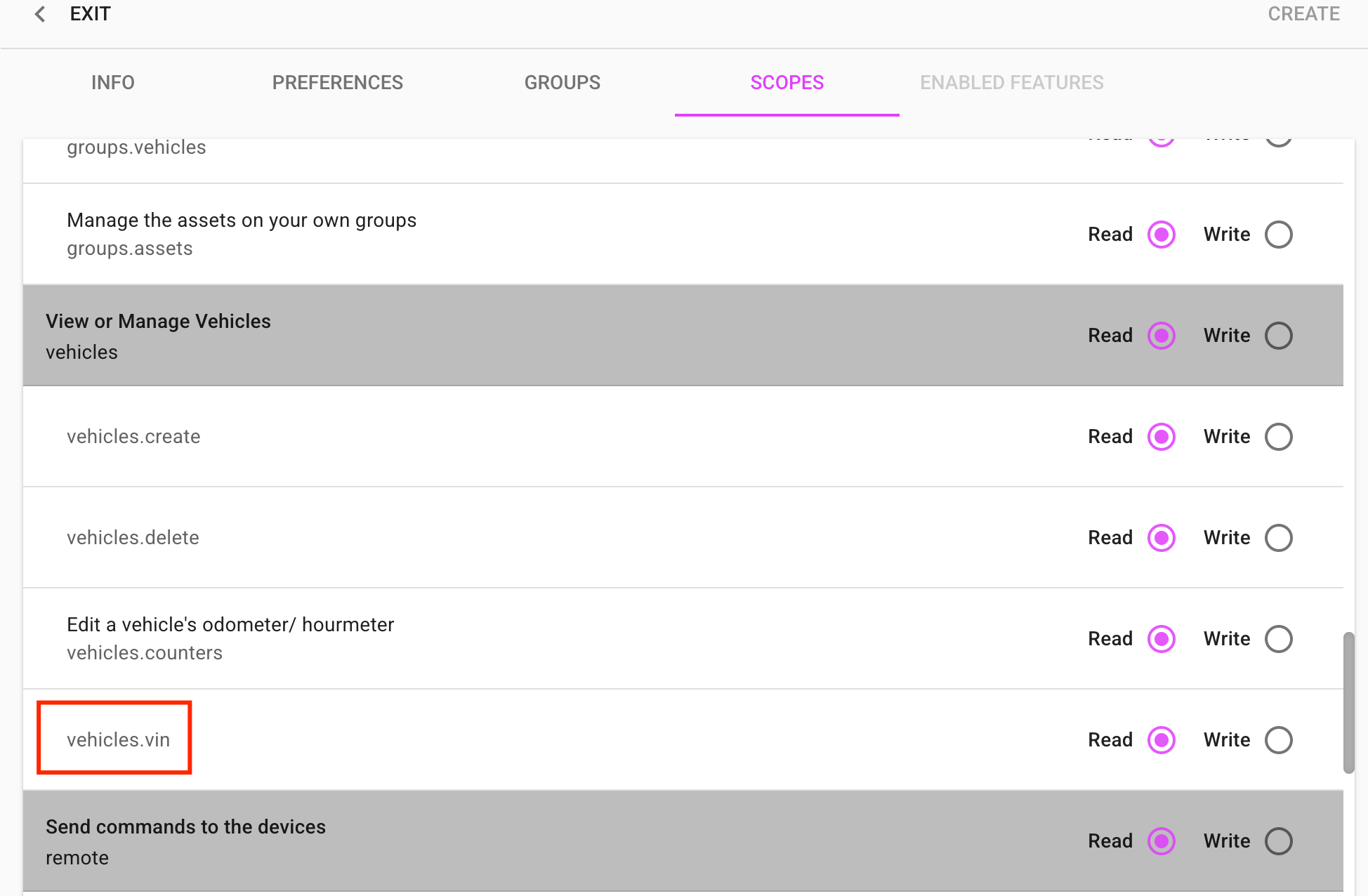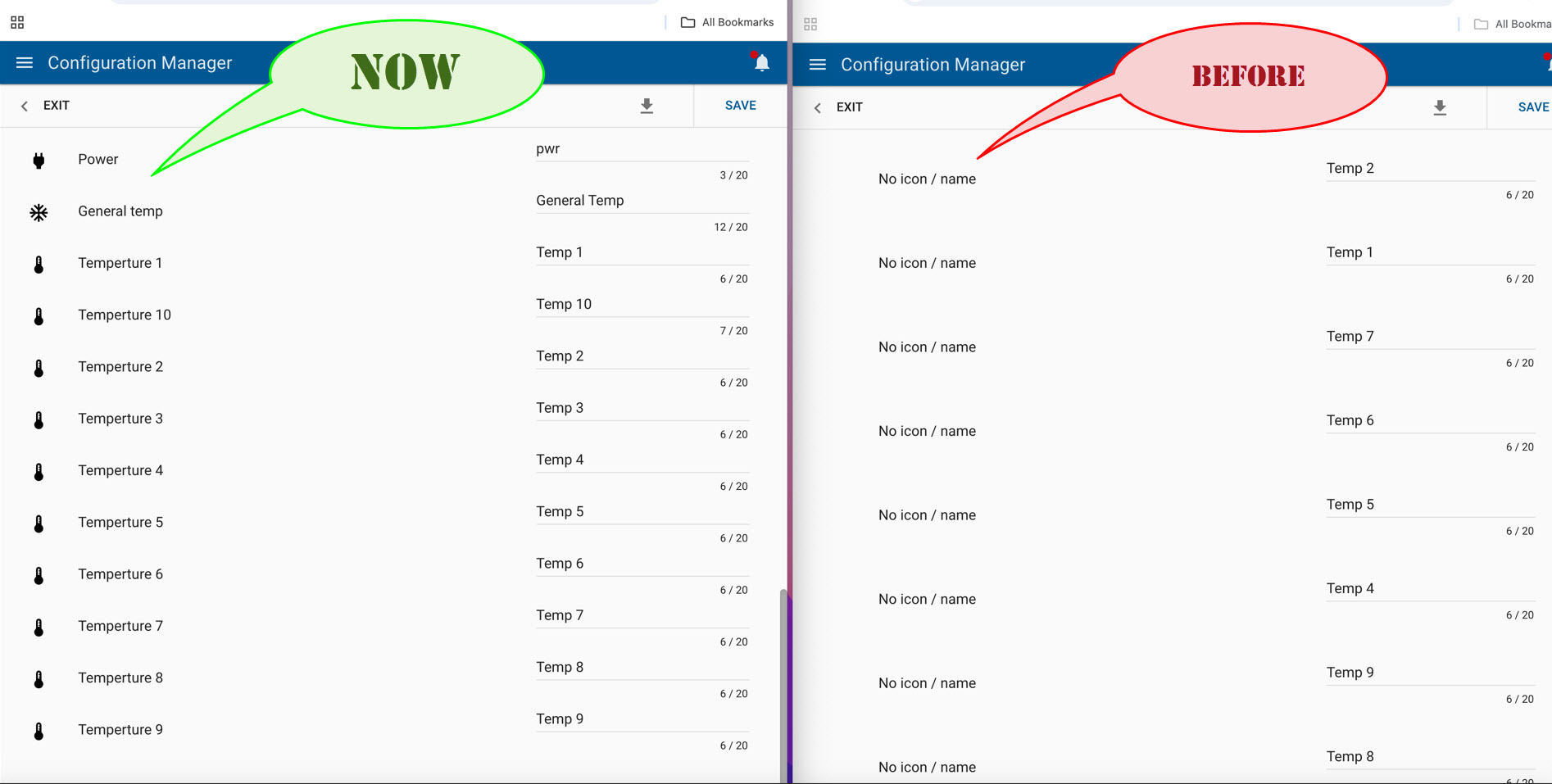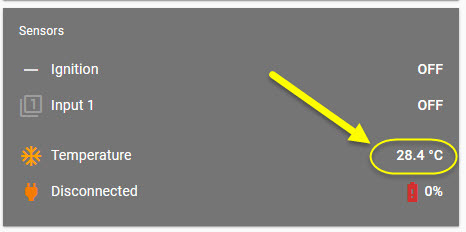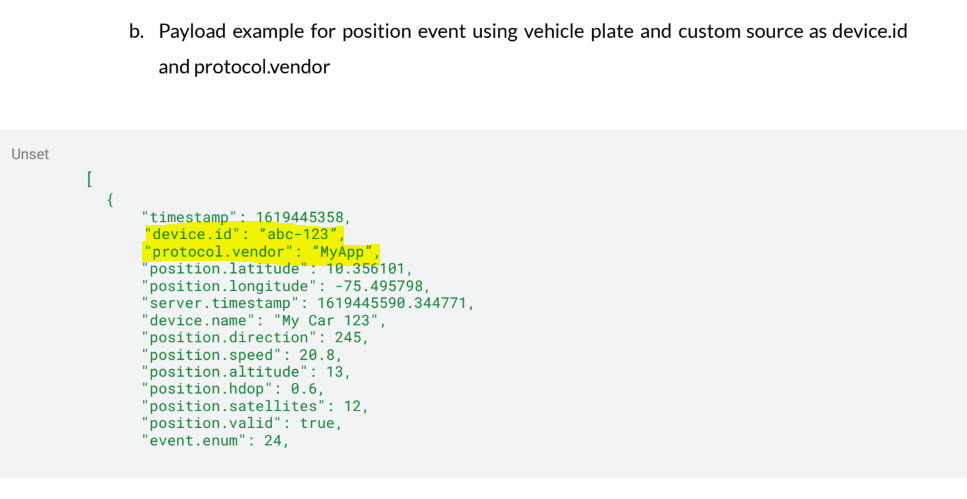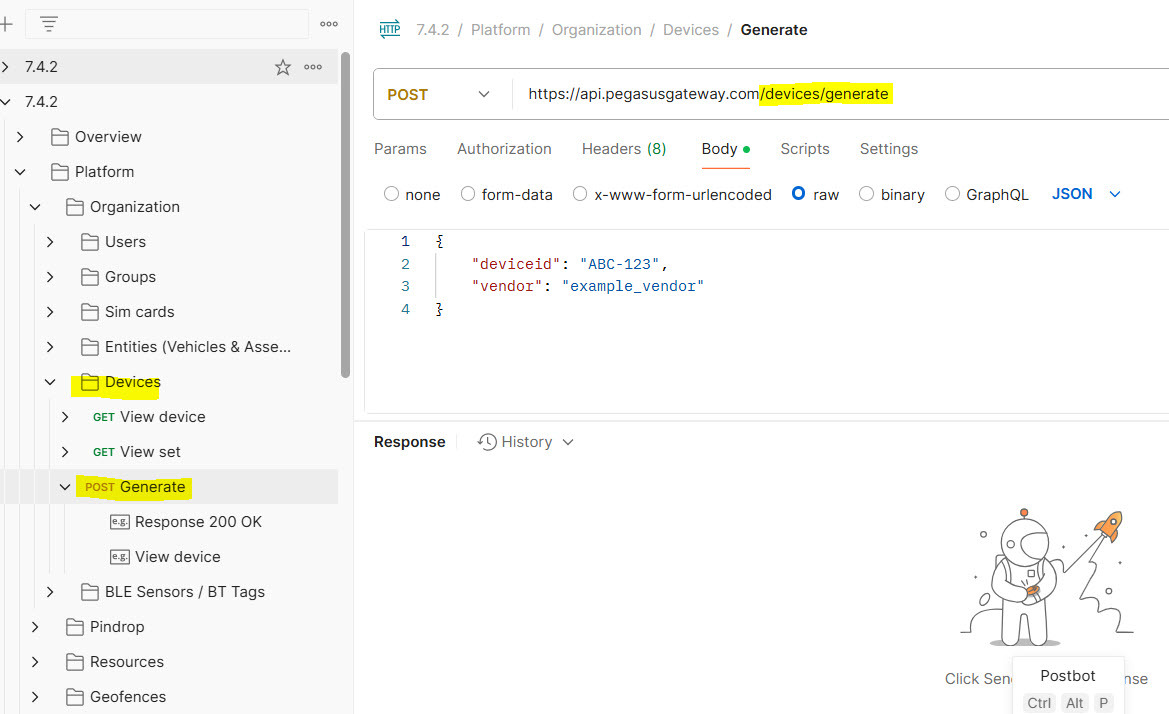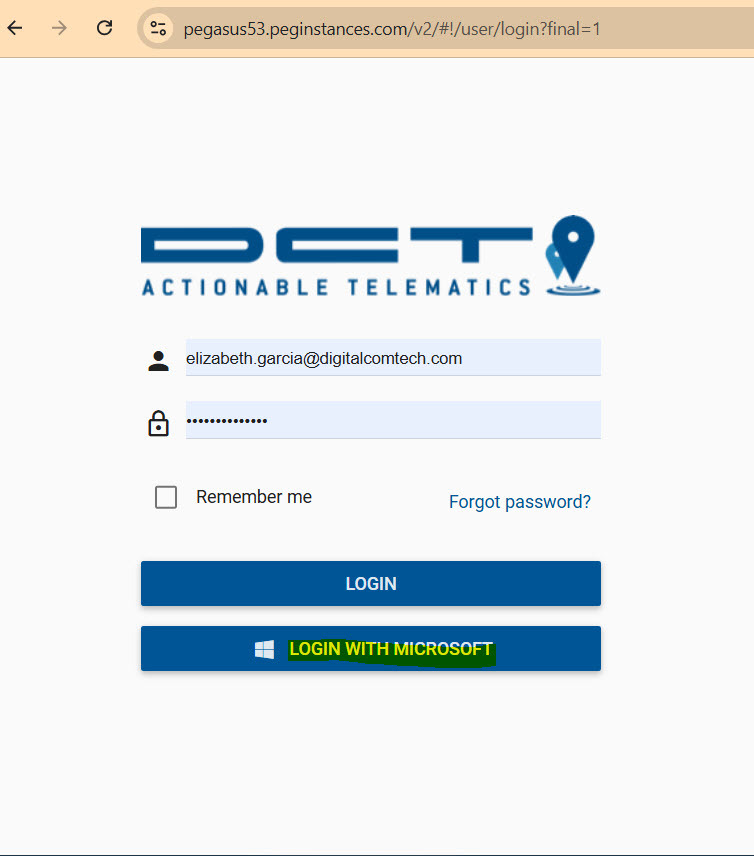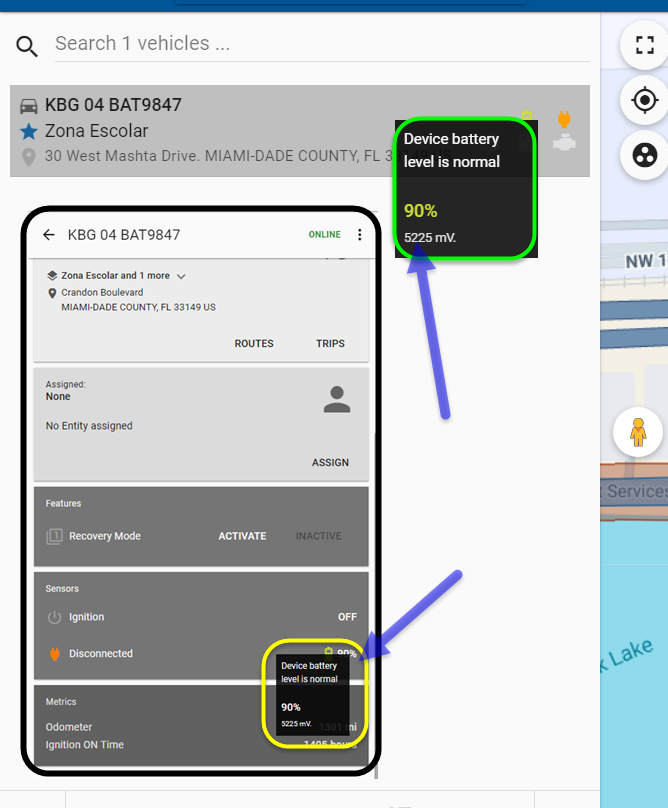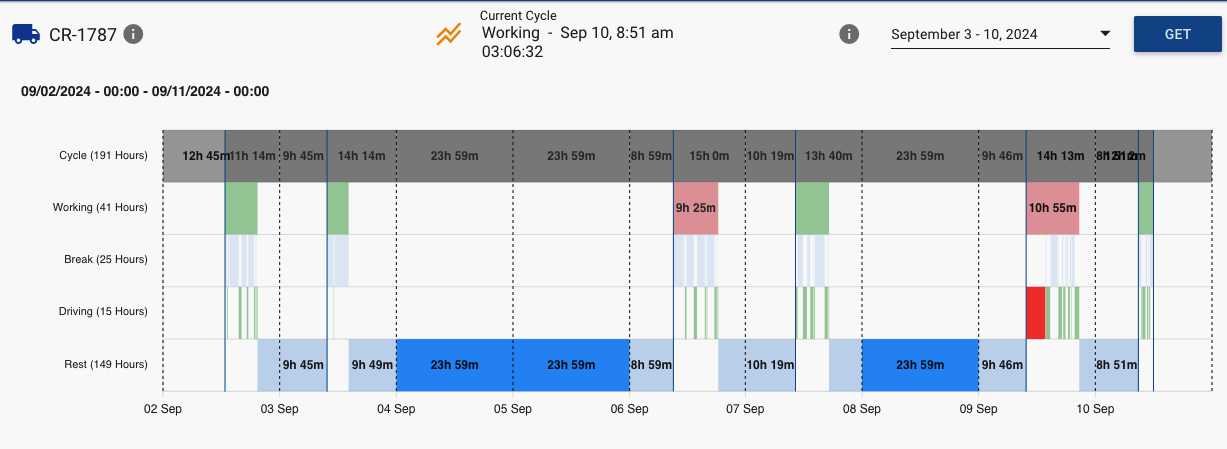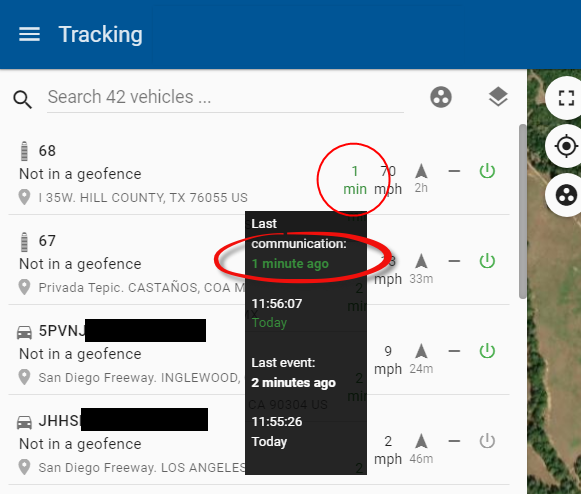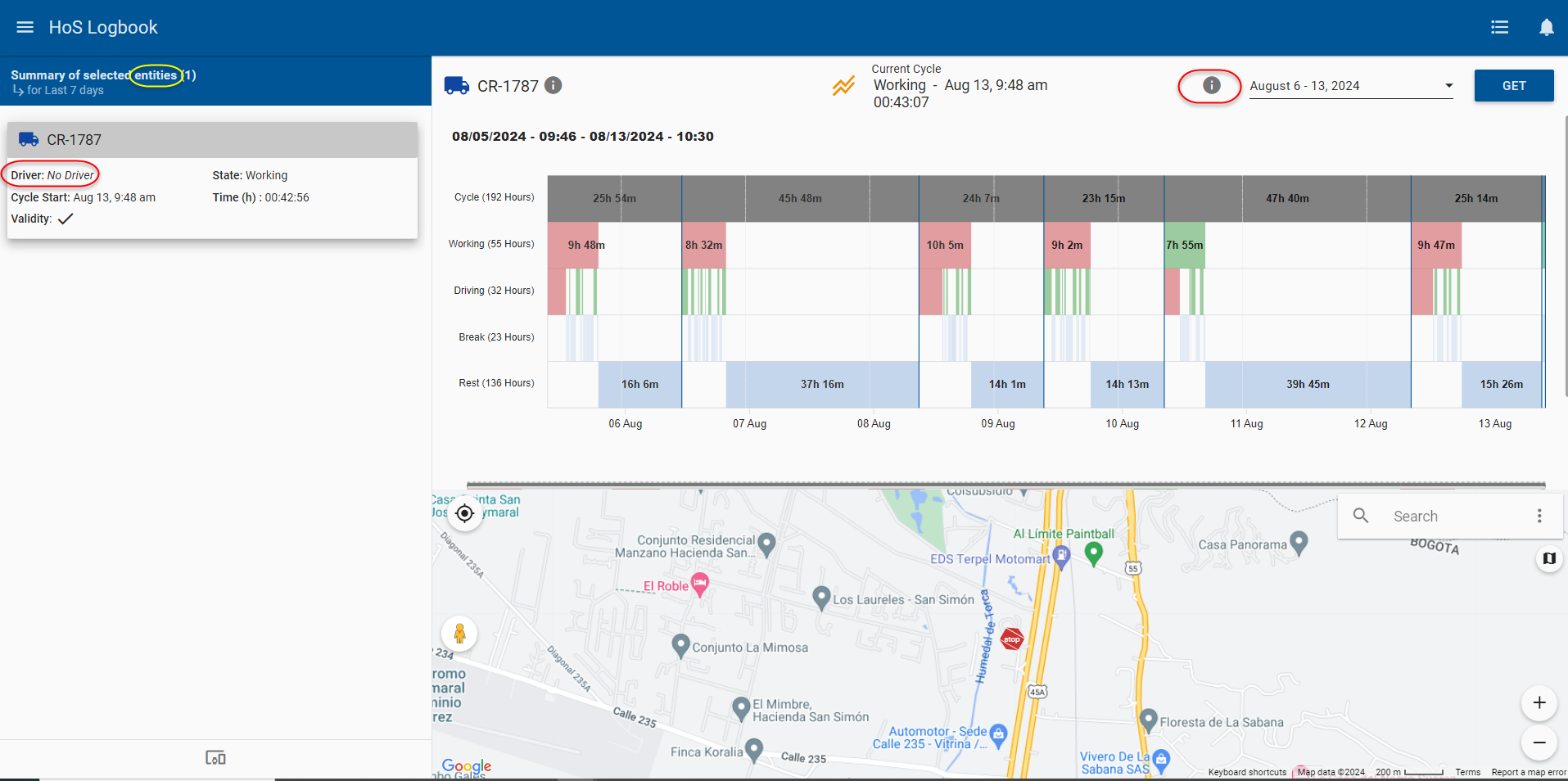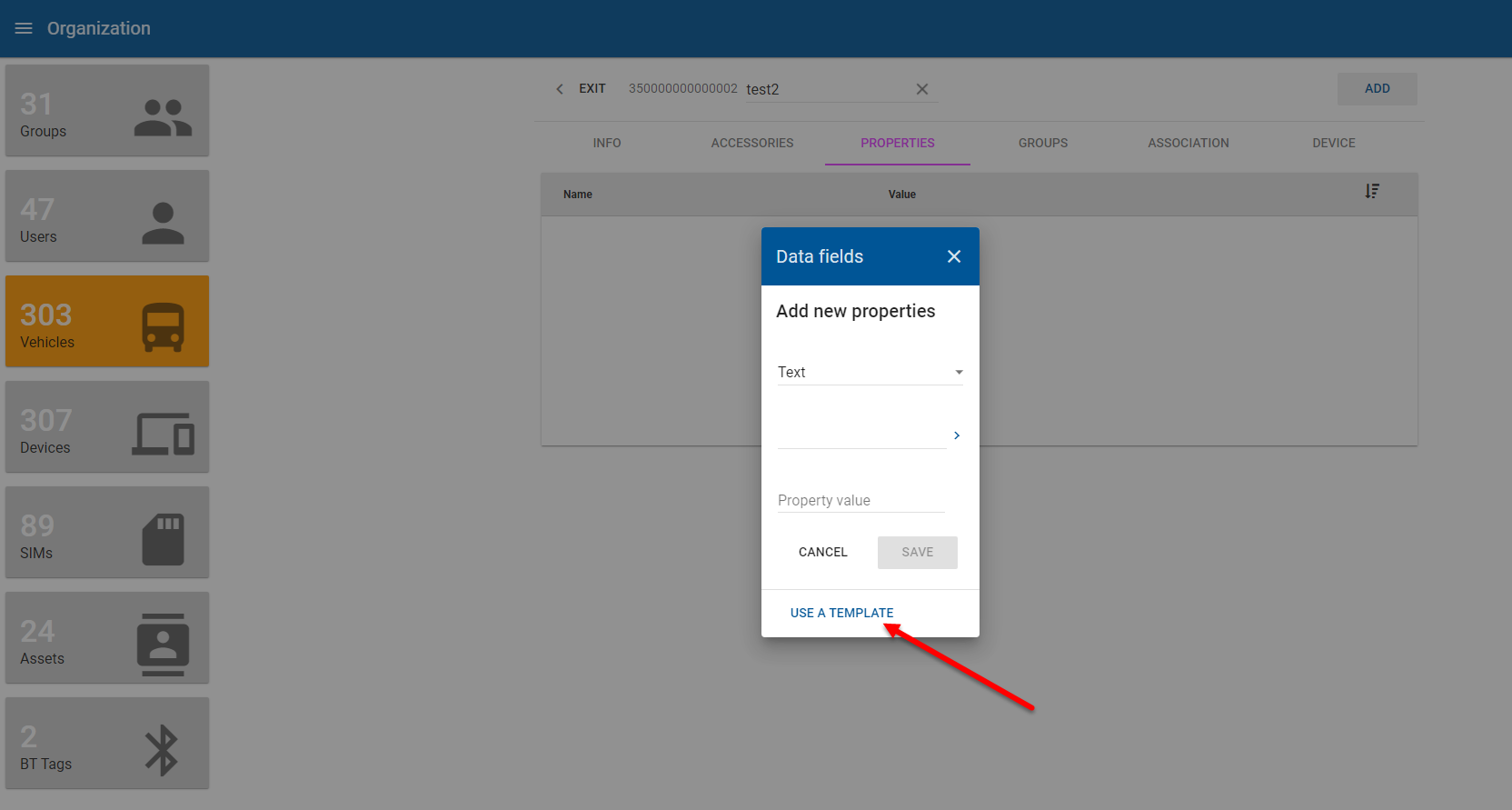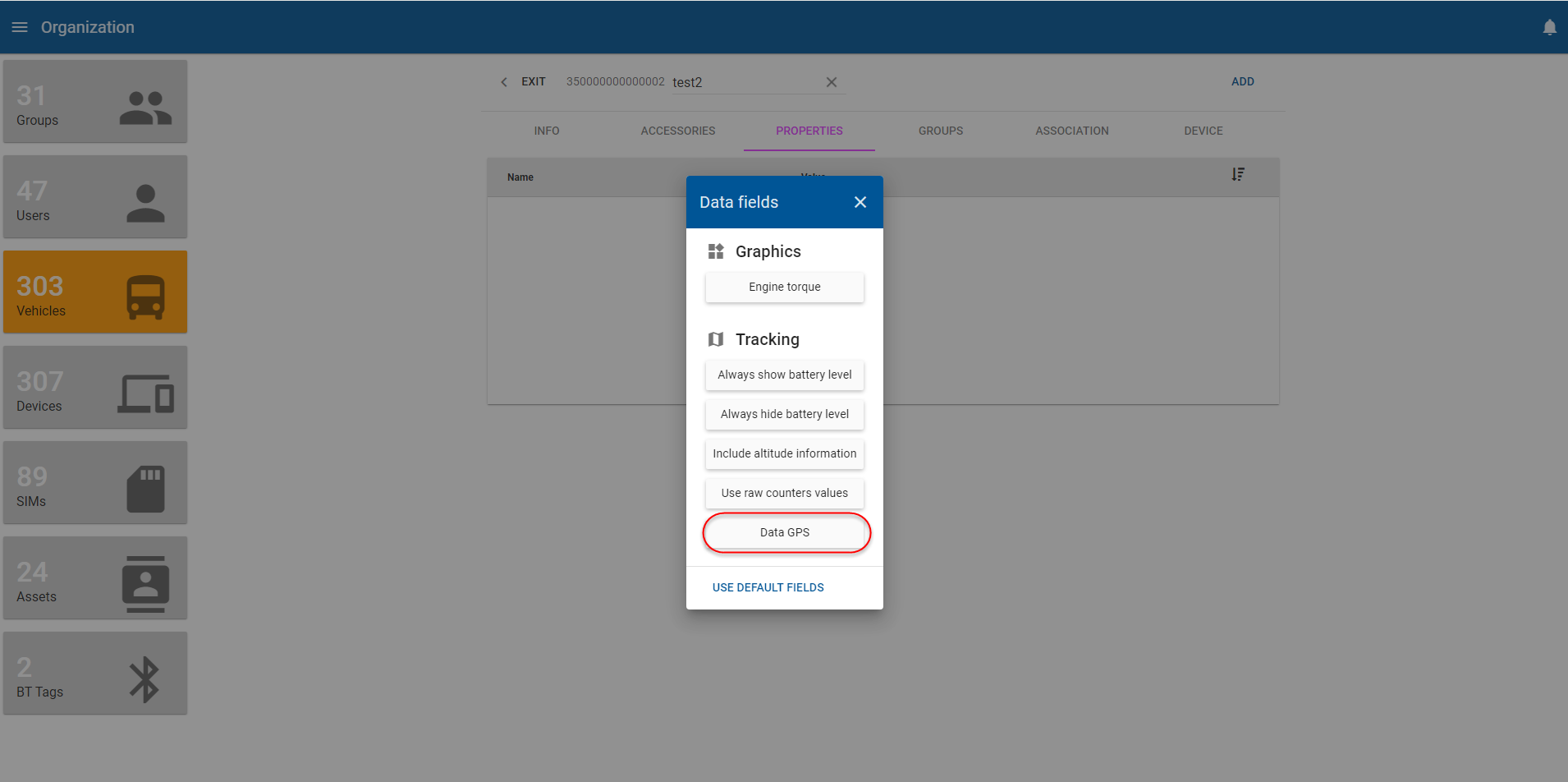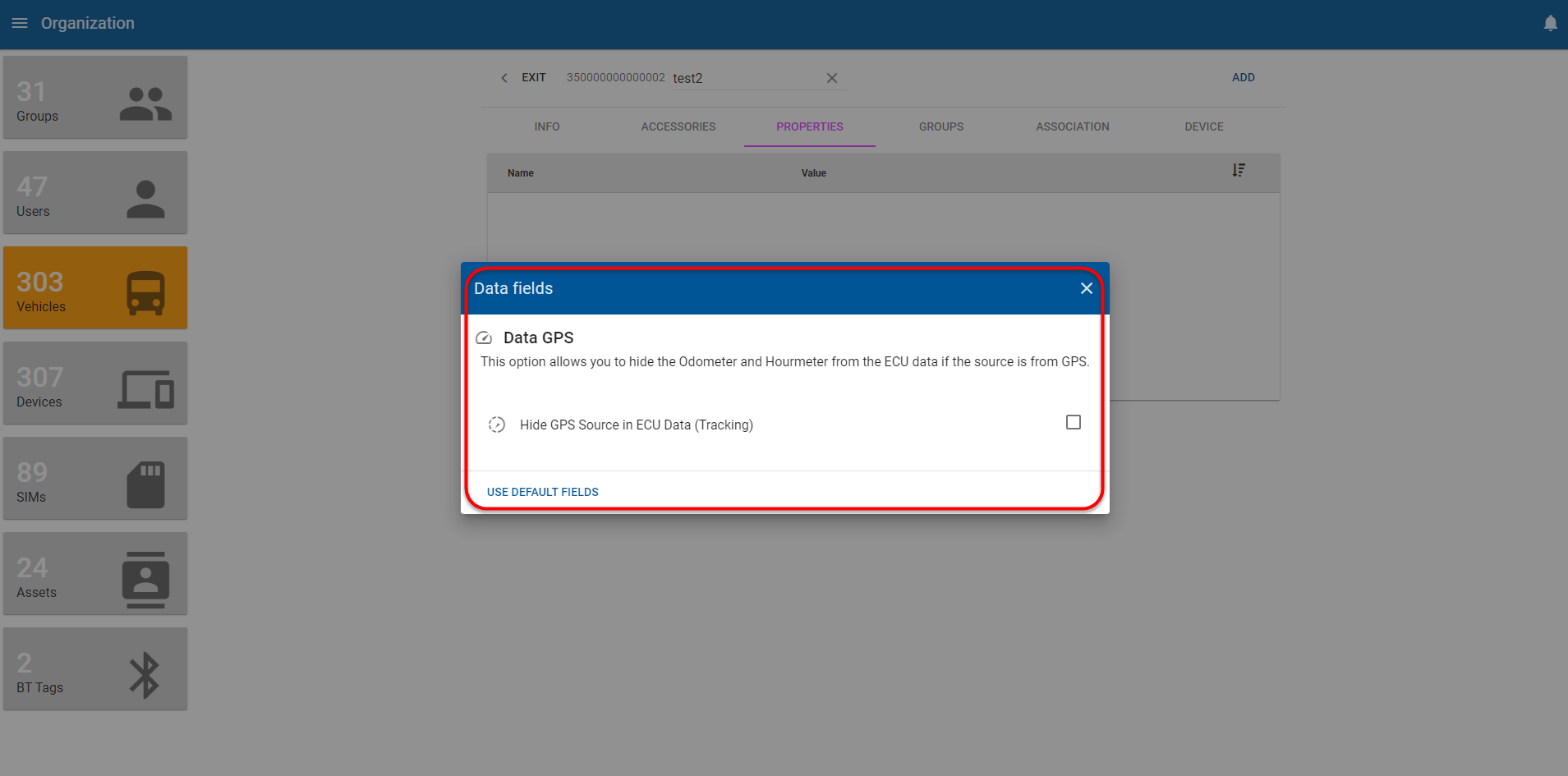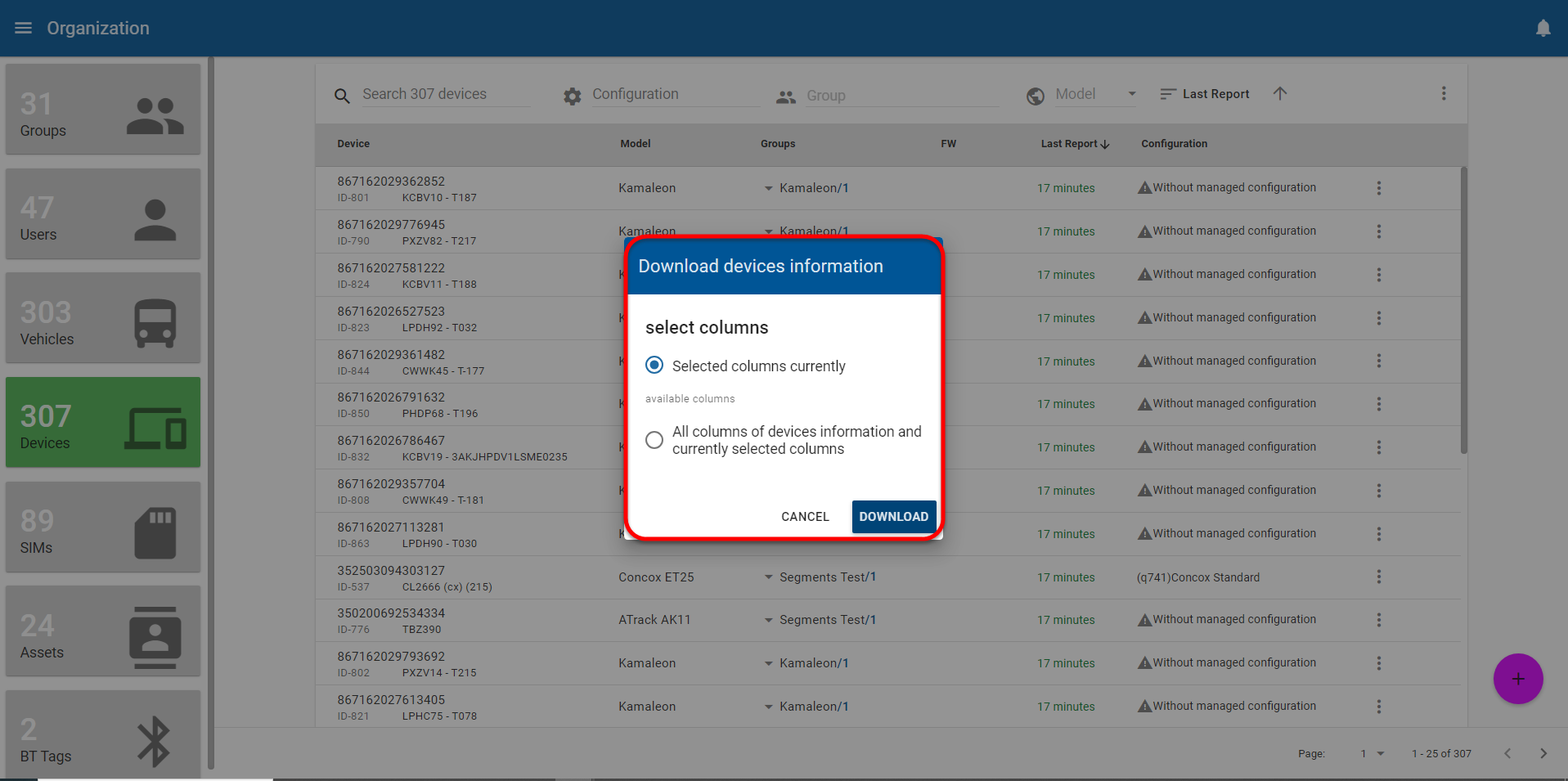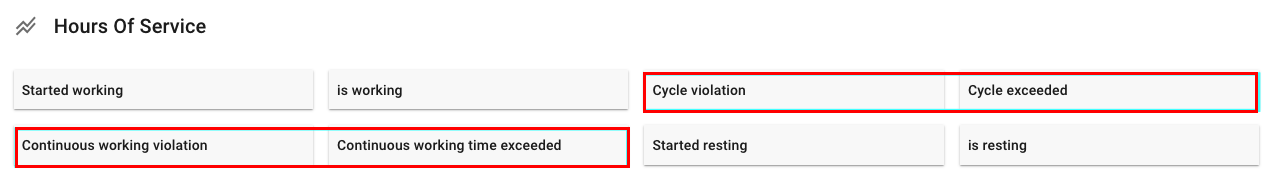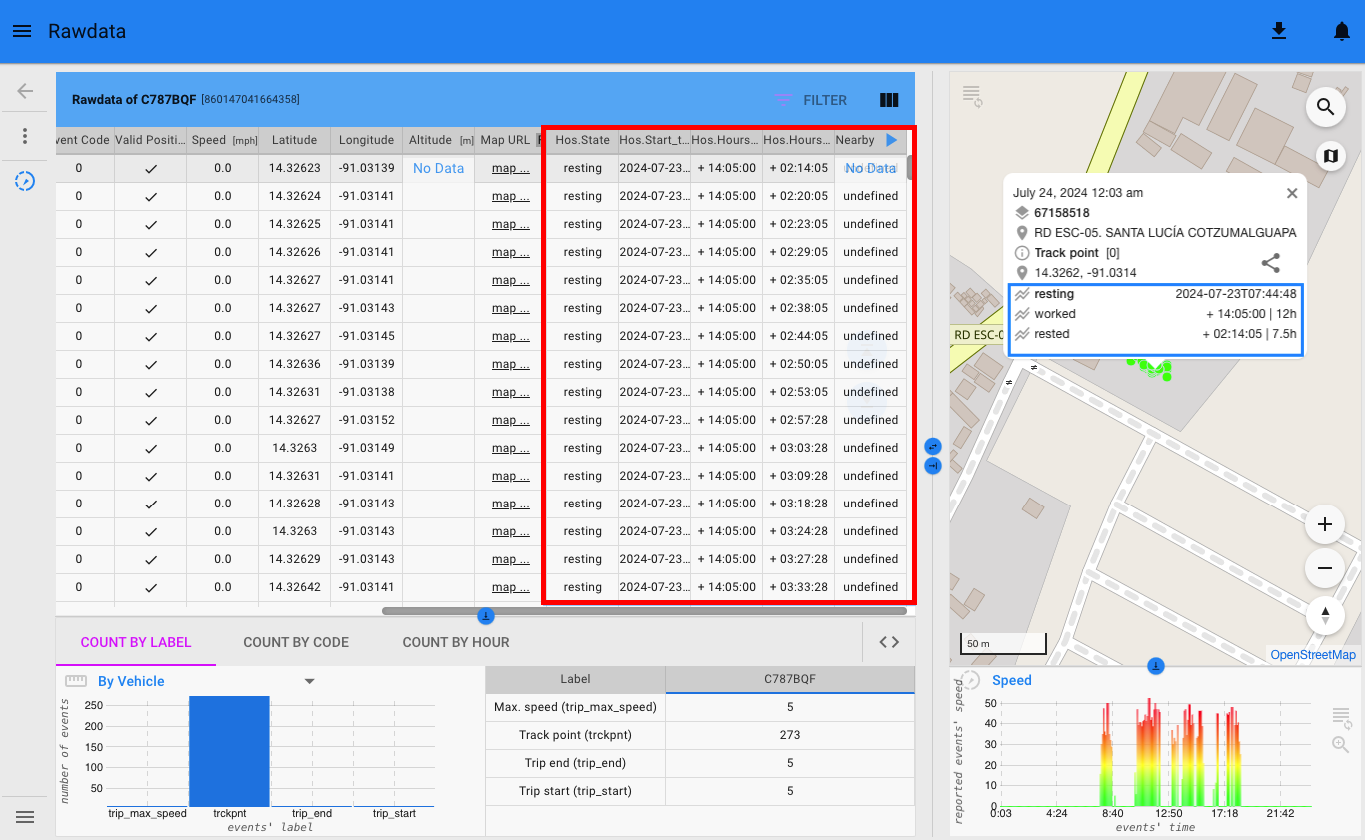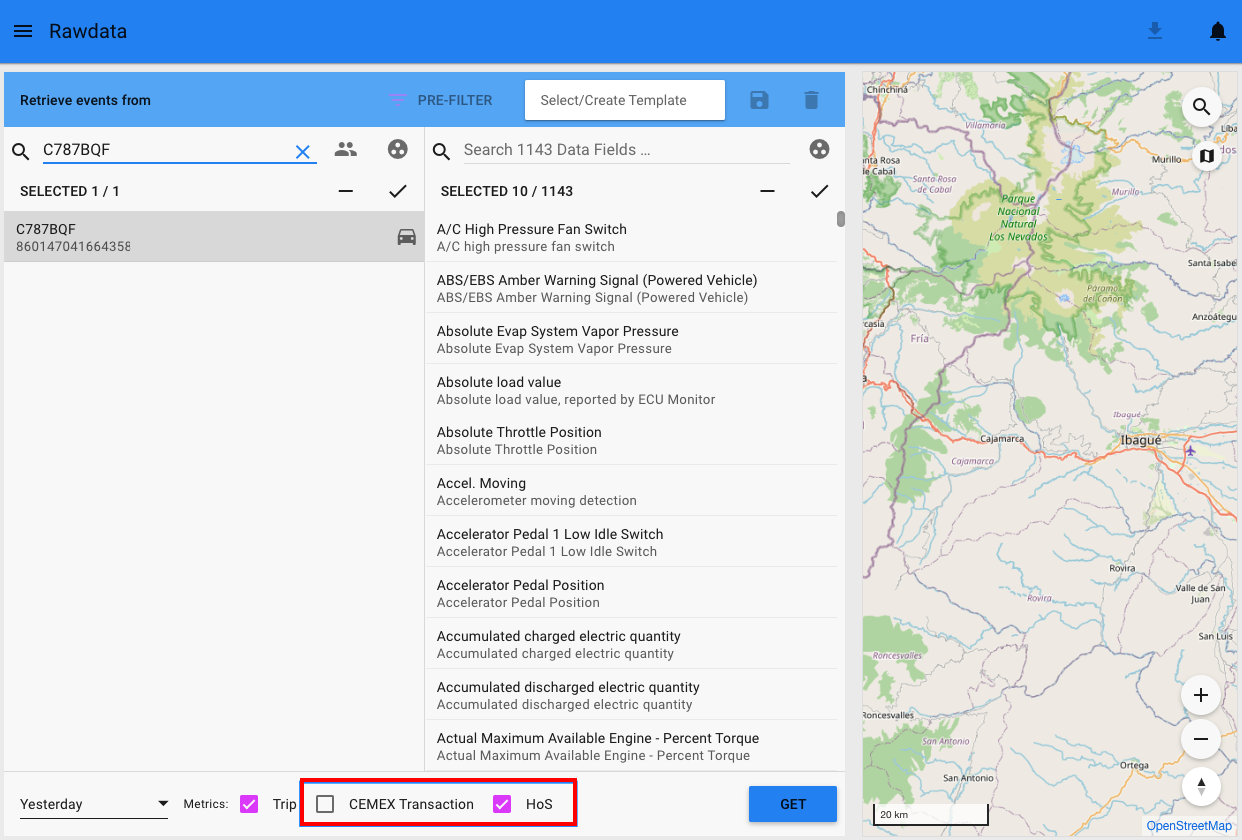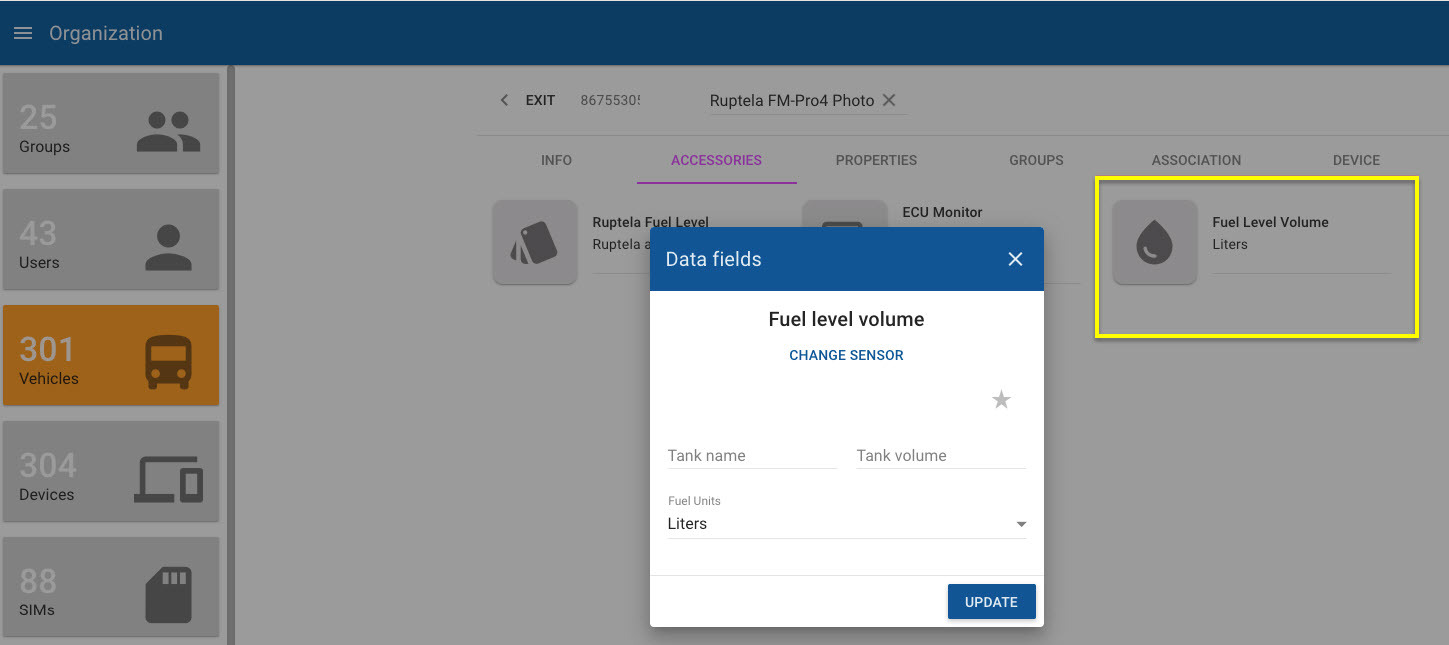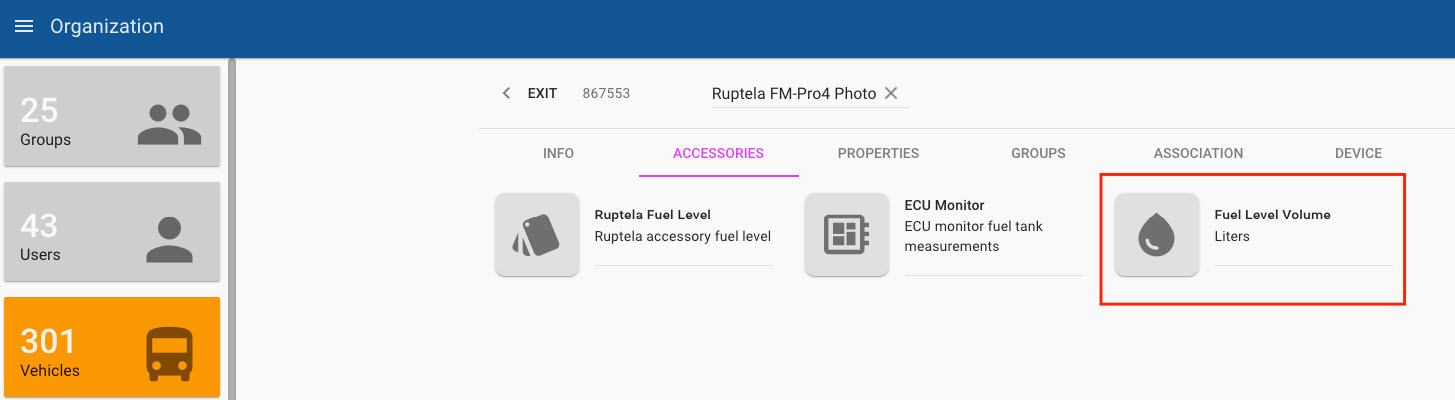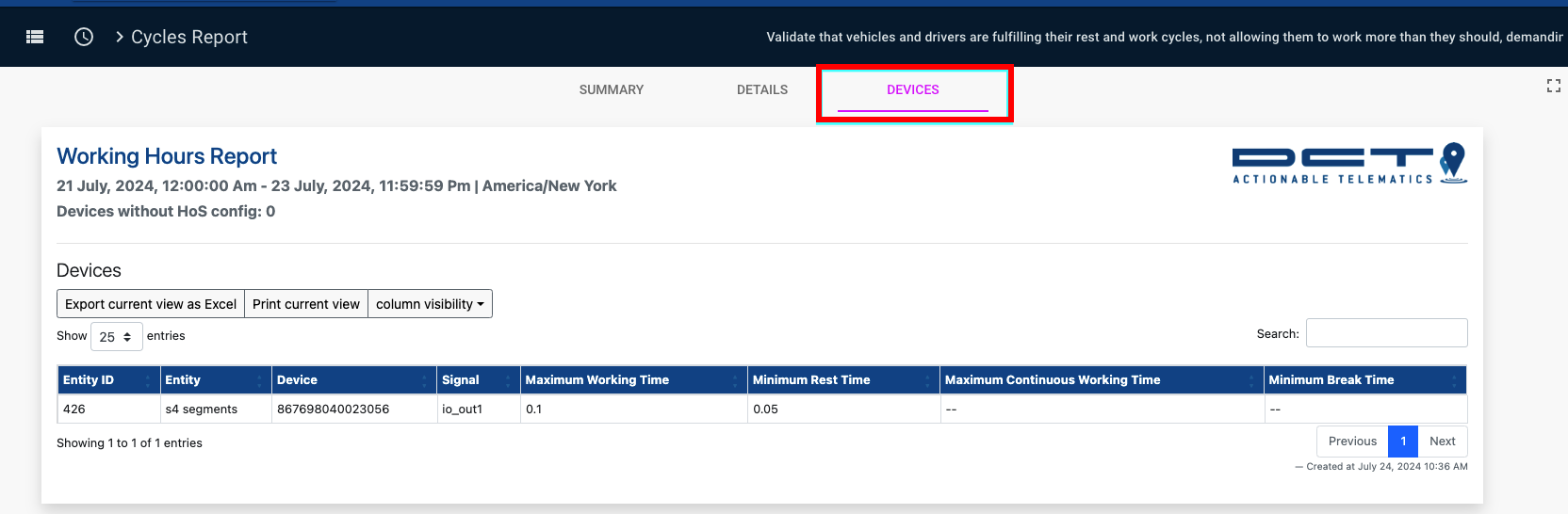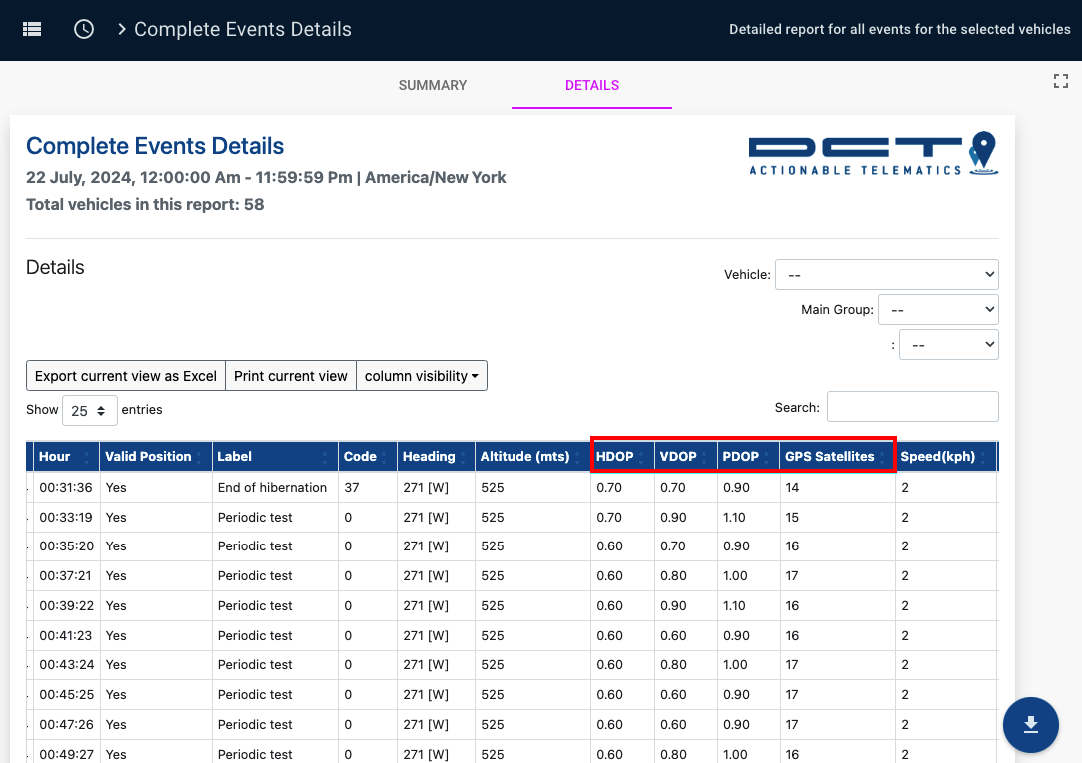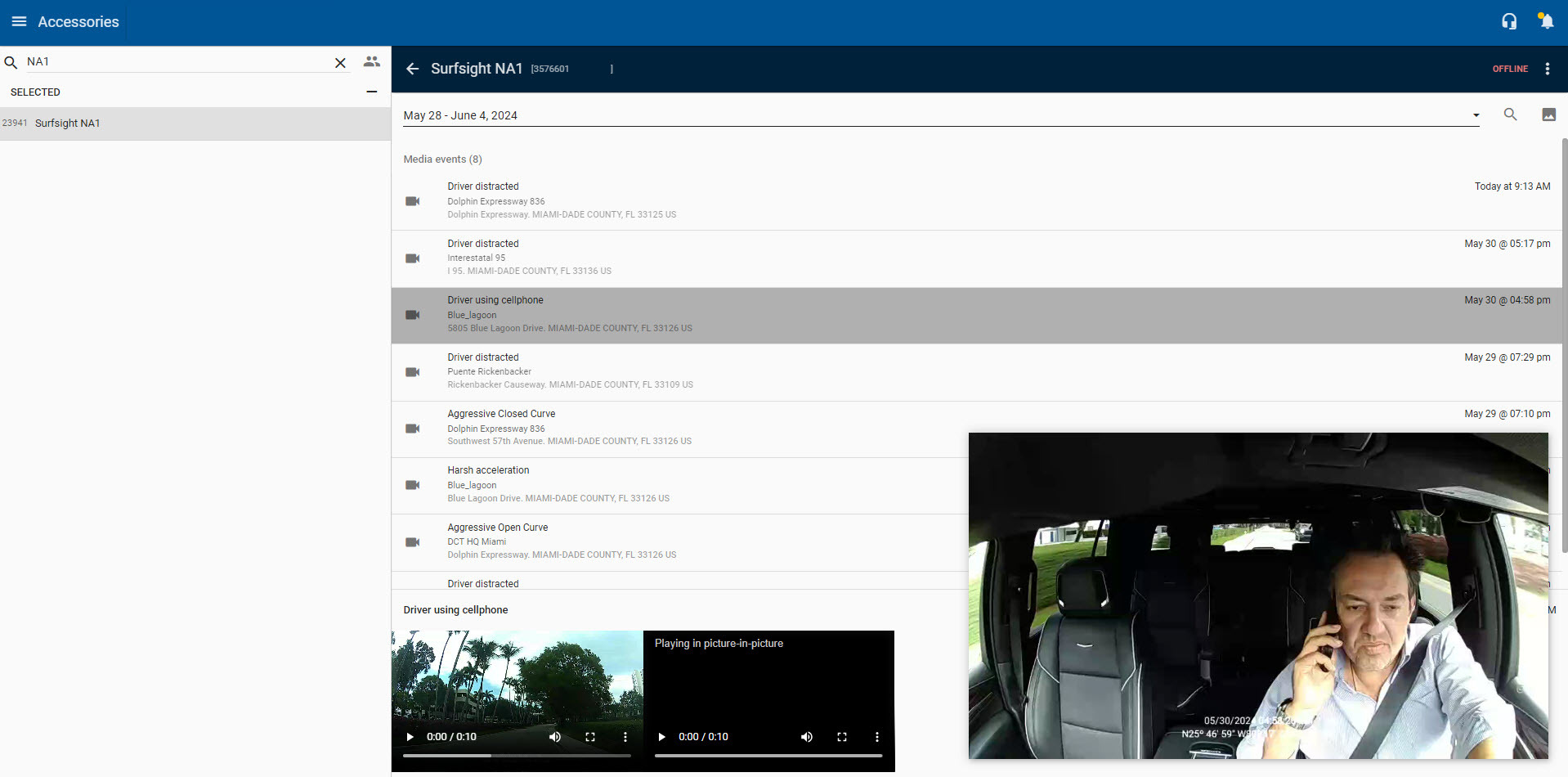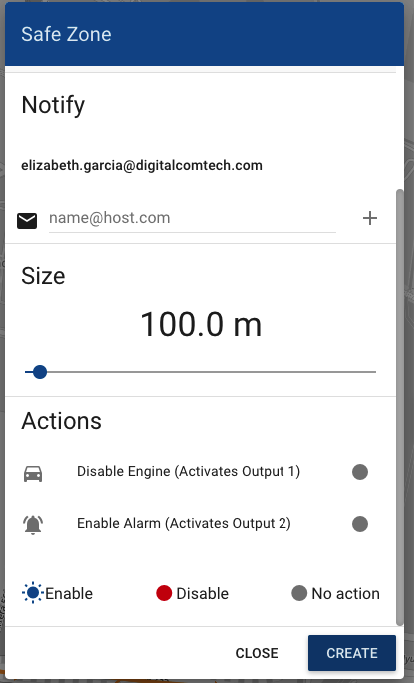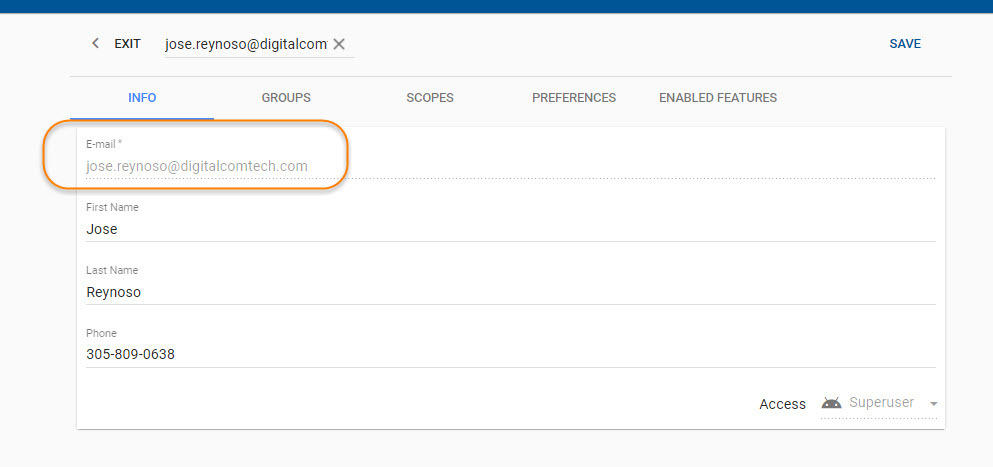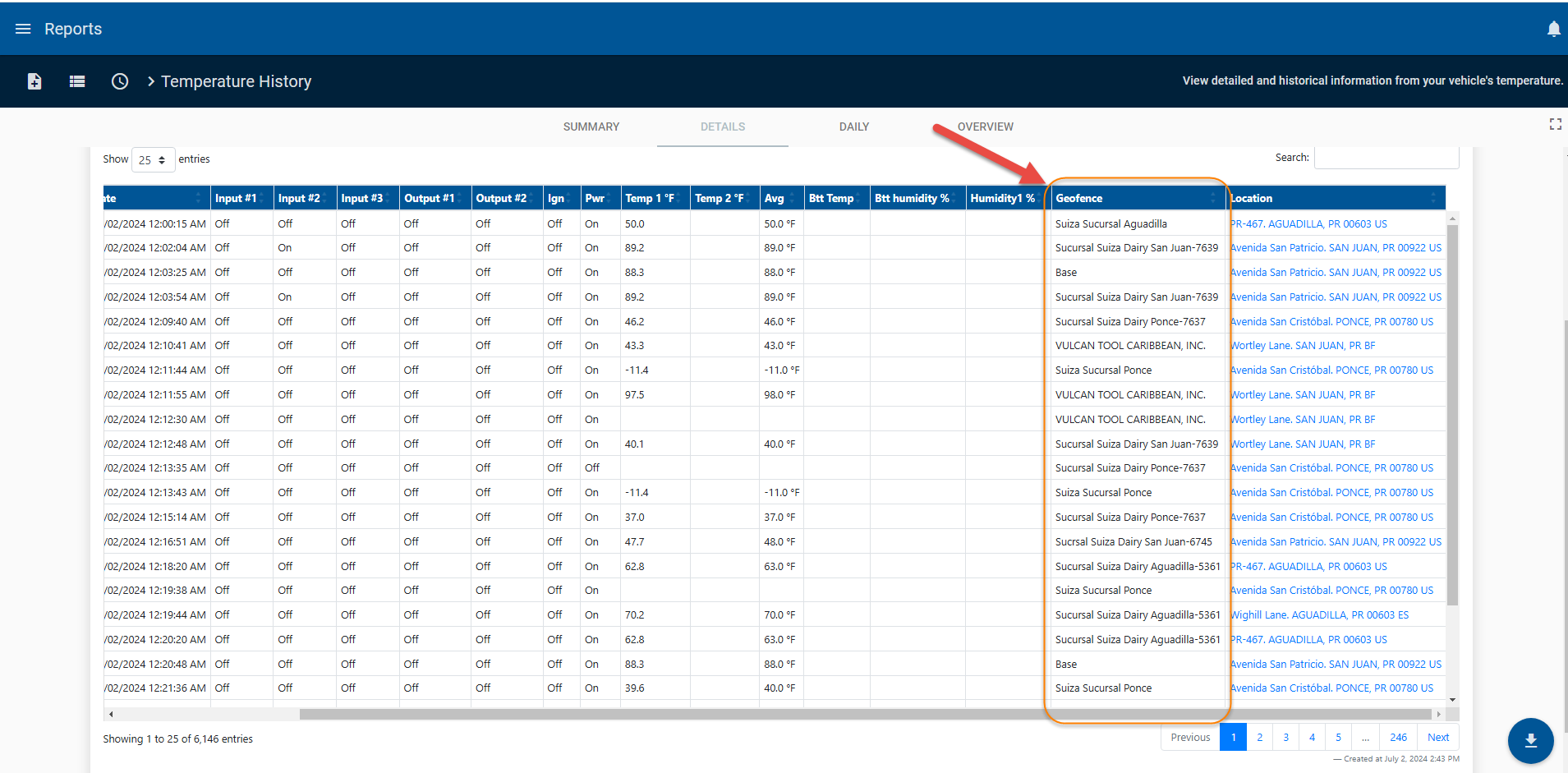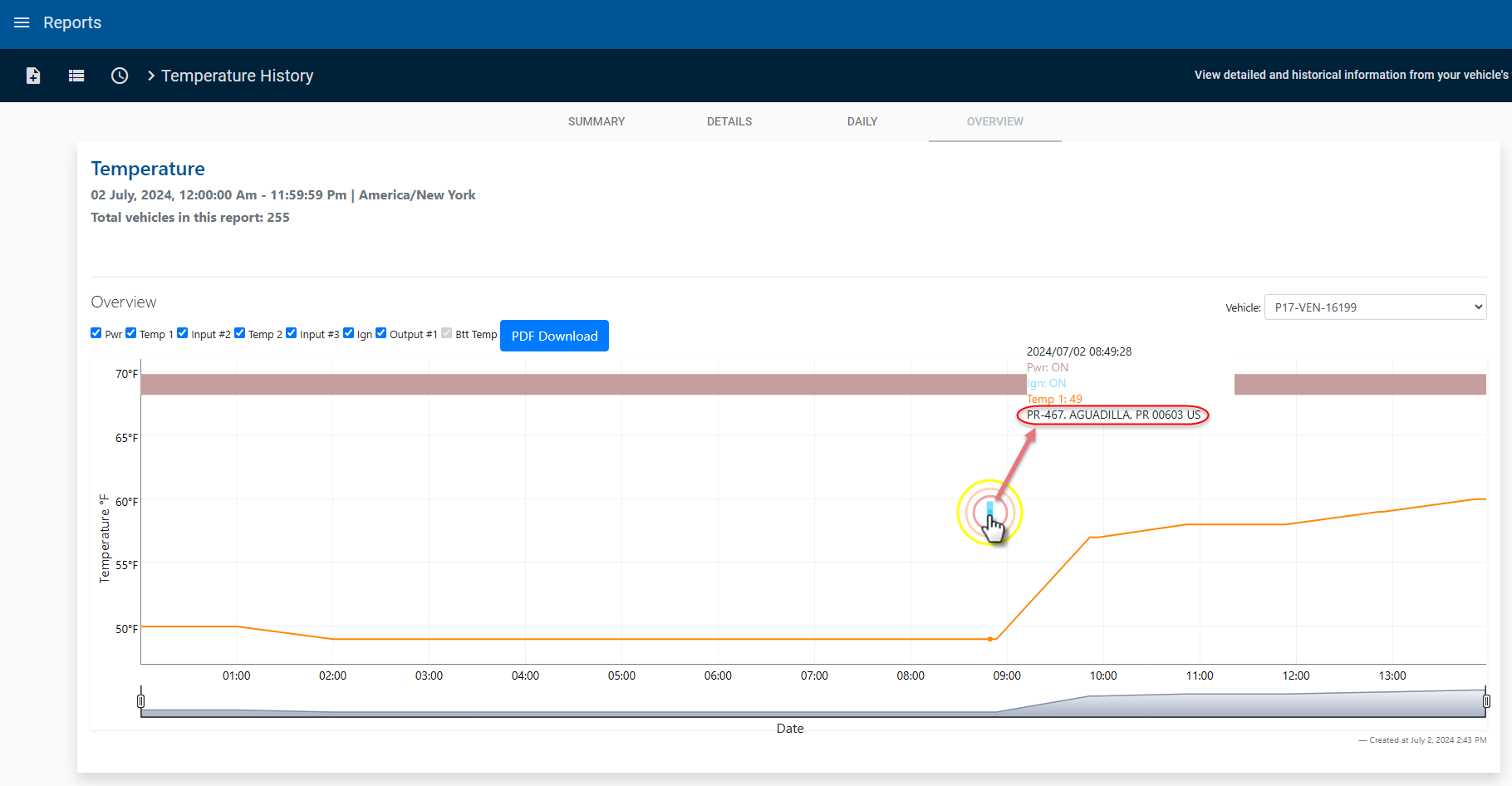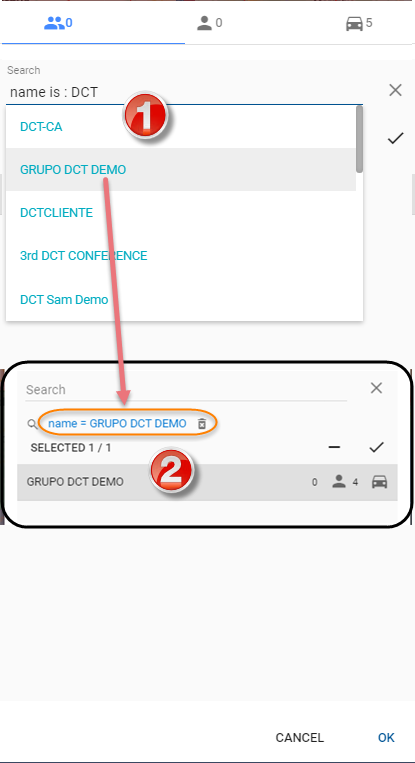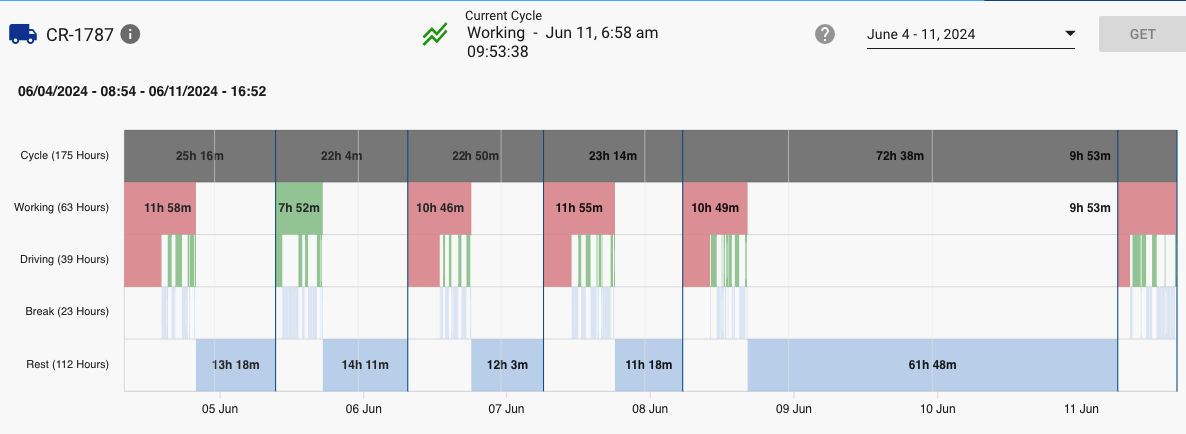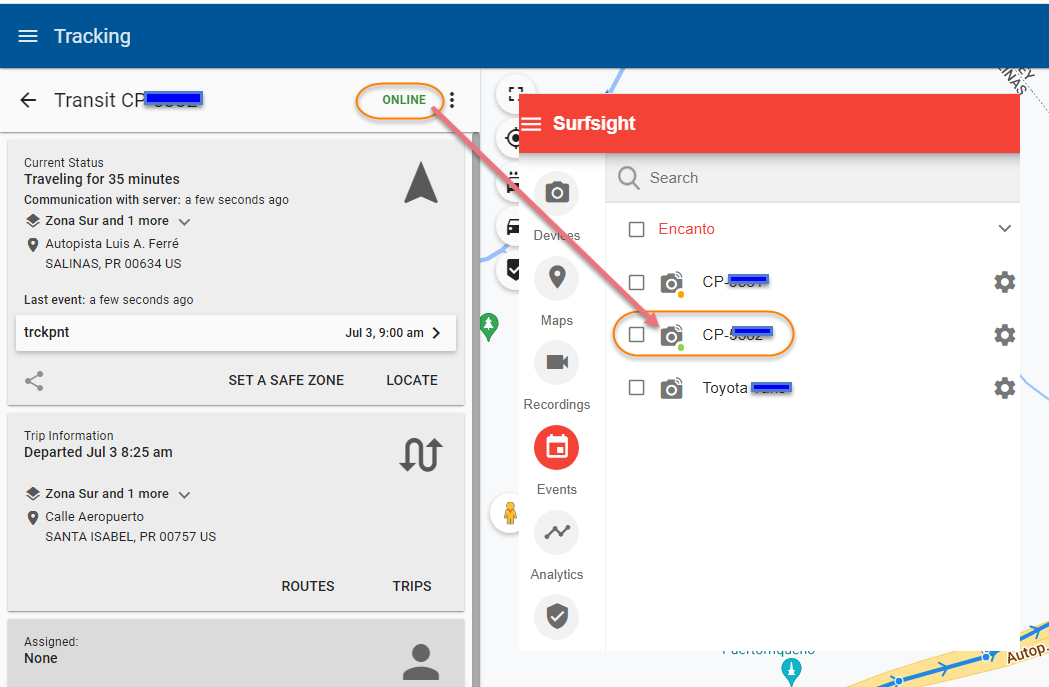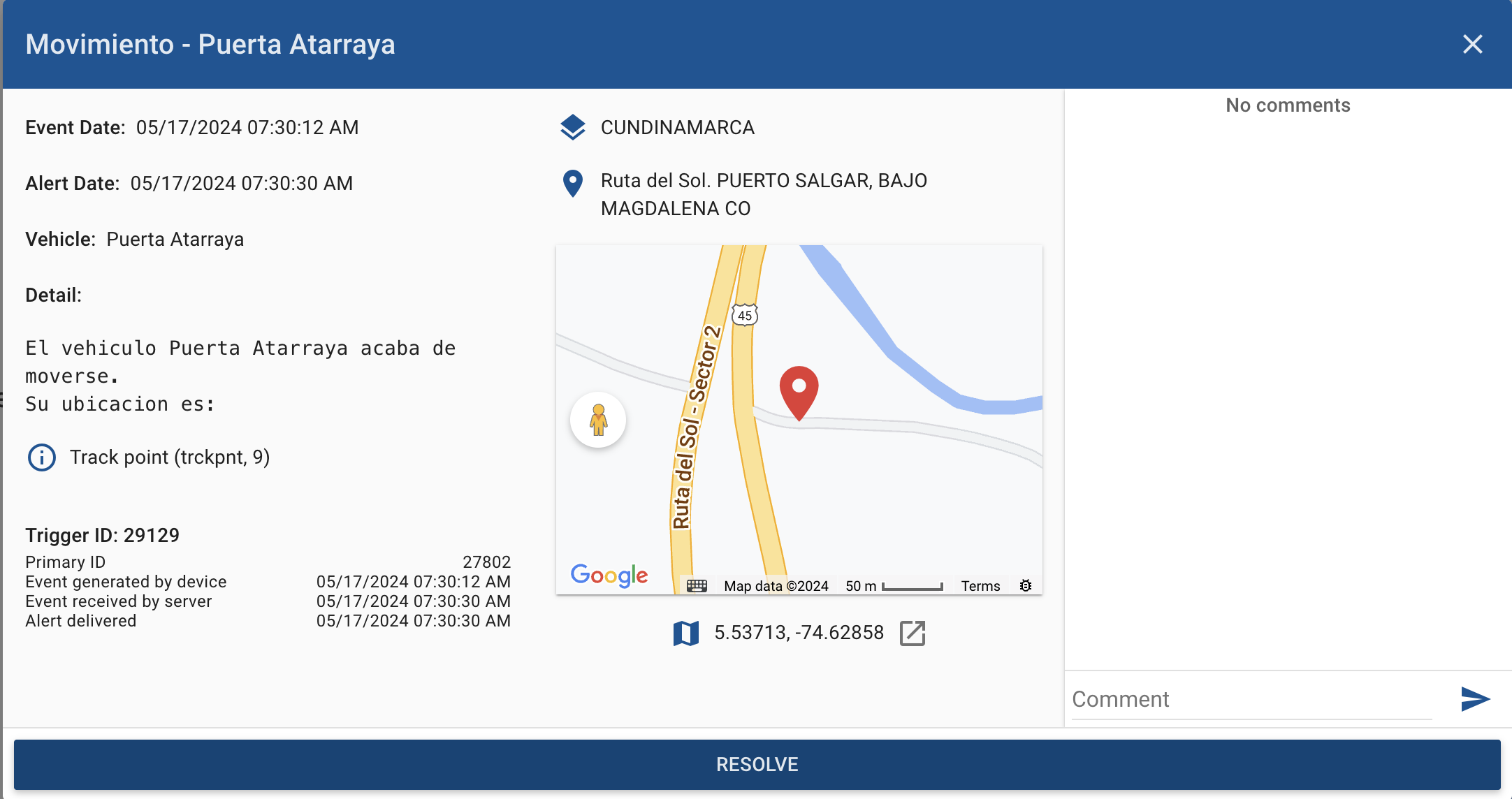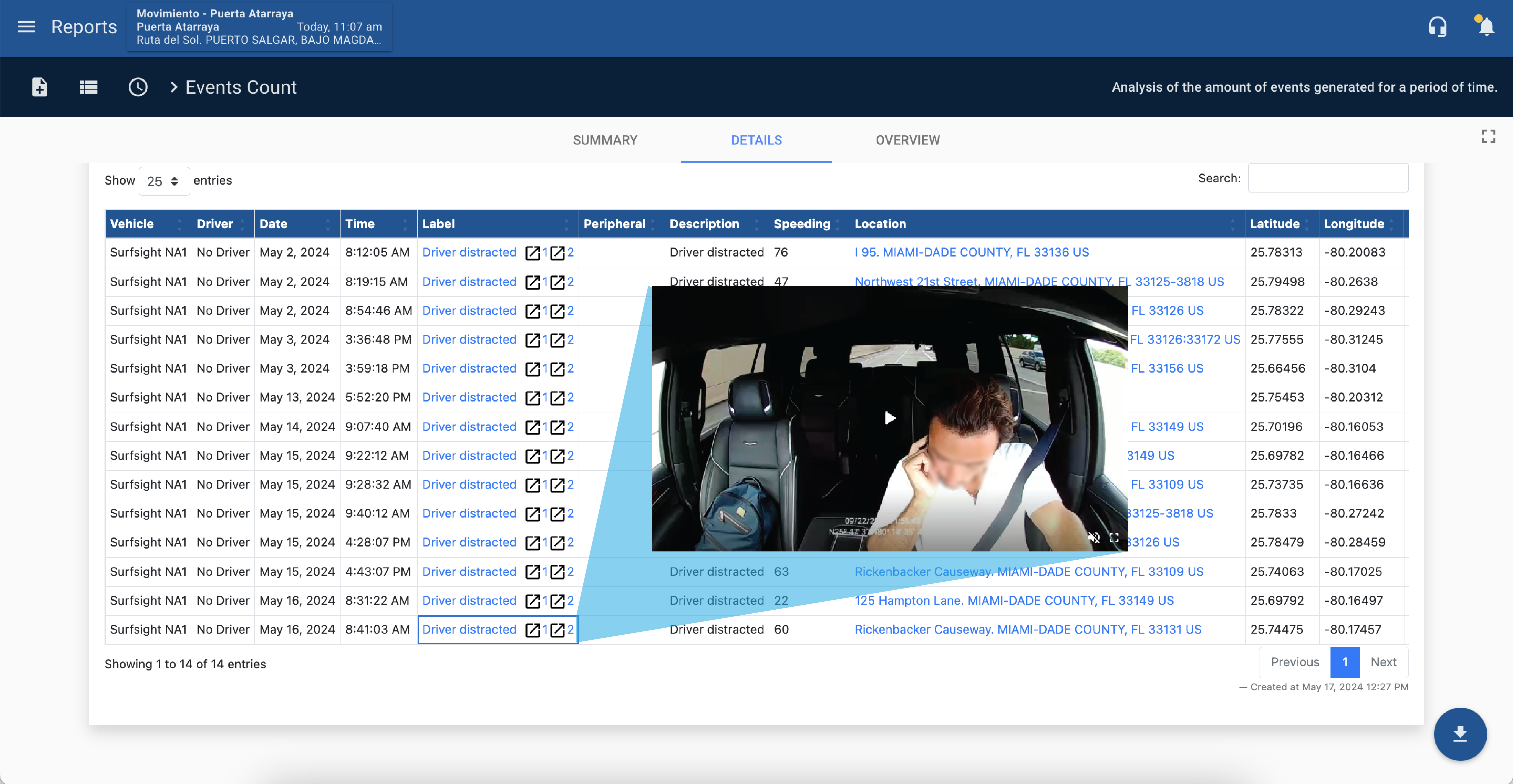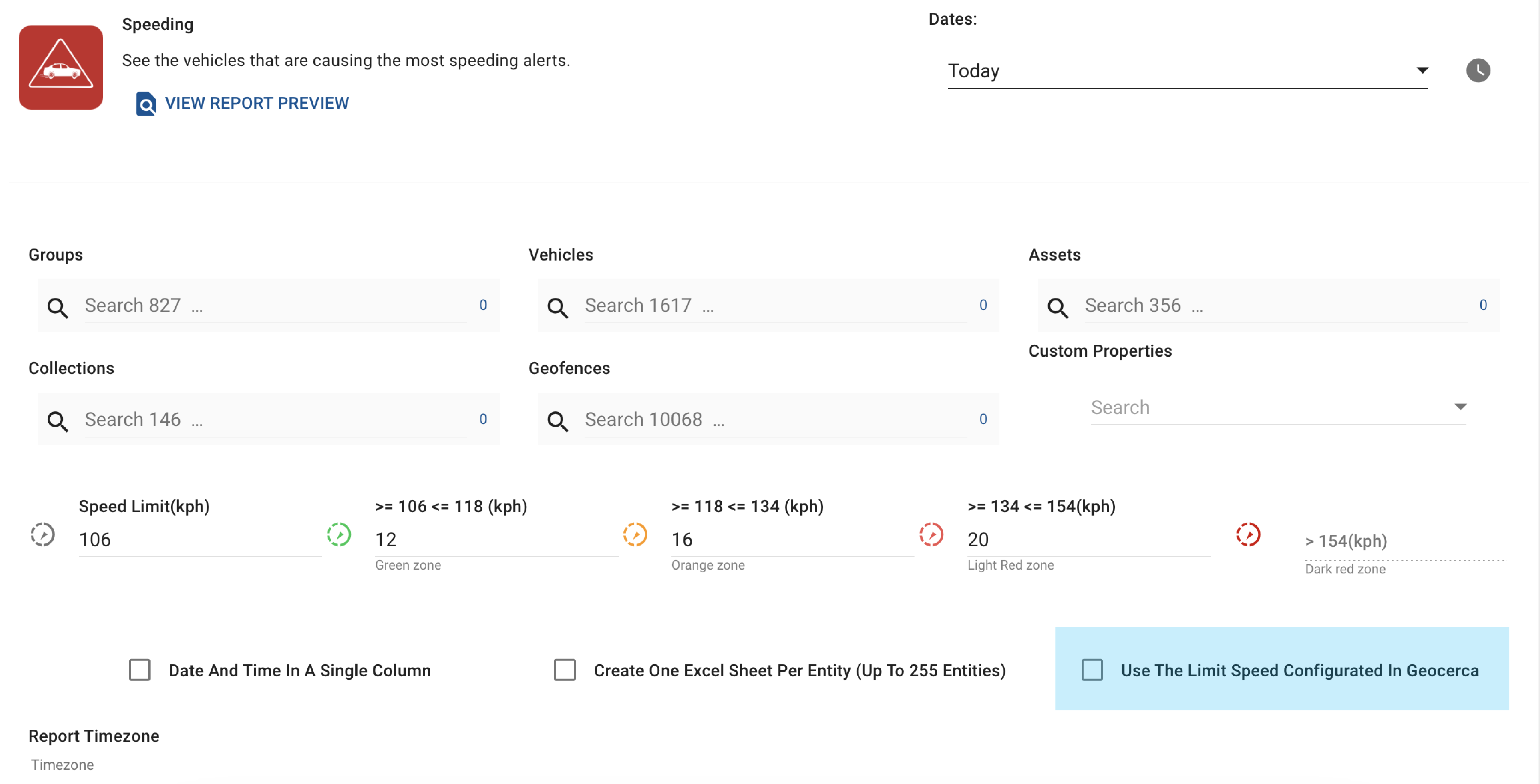Pegasus & Core Release Notes for February 2025
-
Alerts
- Updated the alert categories:
- Renamed Security for Road Safety
- Added Property Risk
- Updated the alert categories:
-
Tracking
-
Organization
- Vehicles – Basic users who have vehicles that belong to groups that the user does not have access to, will be hidden from the vehicle list. Previously these groups appeared as Administrator Groups.
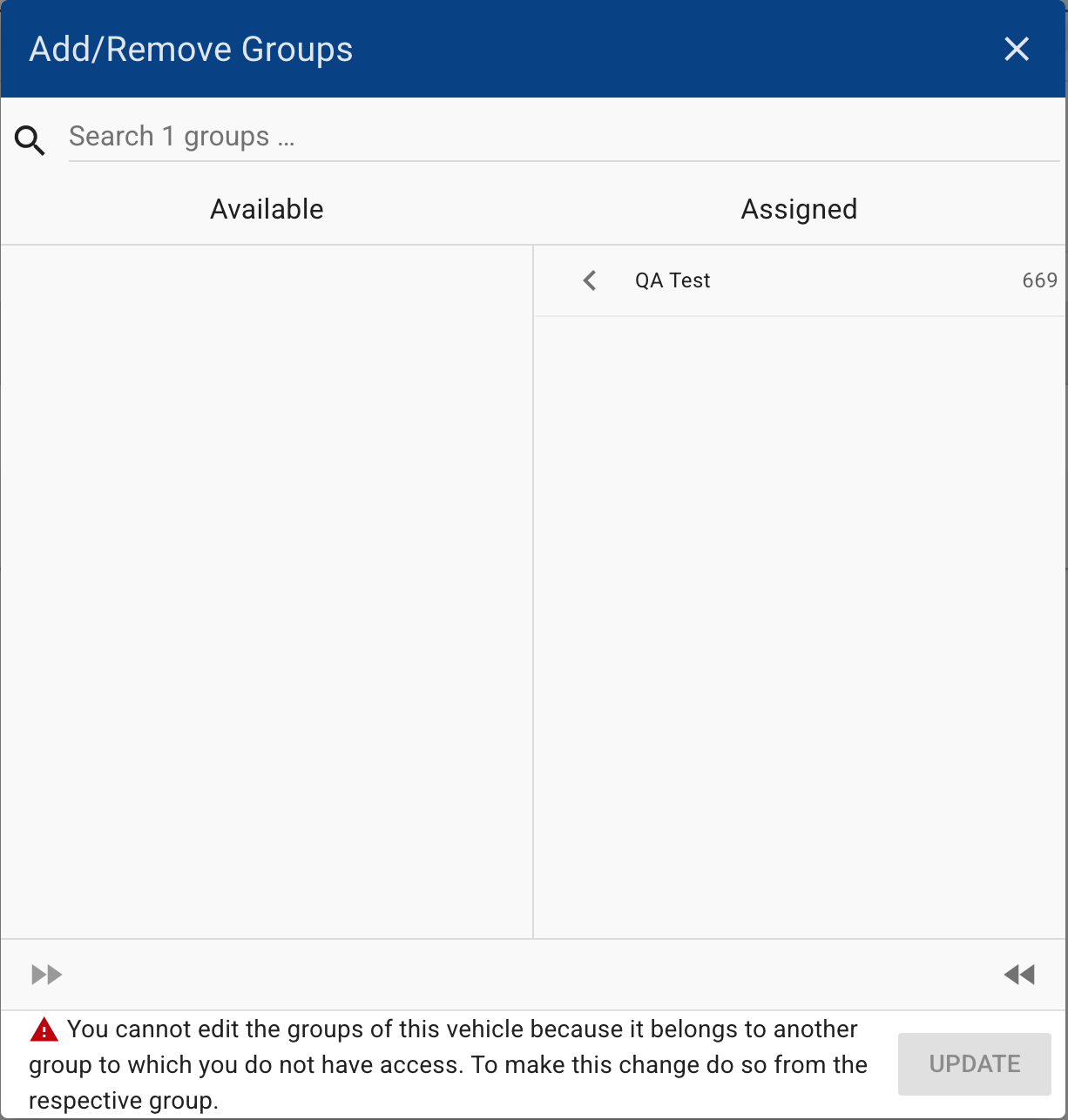
- Vehicles – The Update groups button was disabled for basic users who have vehicles that belong to groups to which the user does not have access, and a message is displayed indicating the reason.
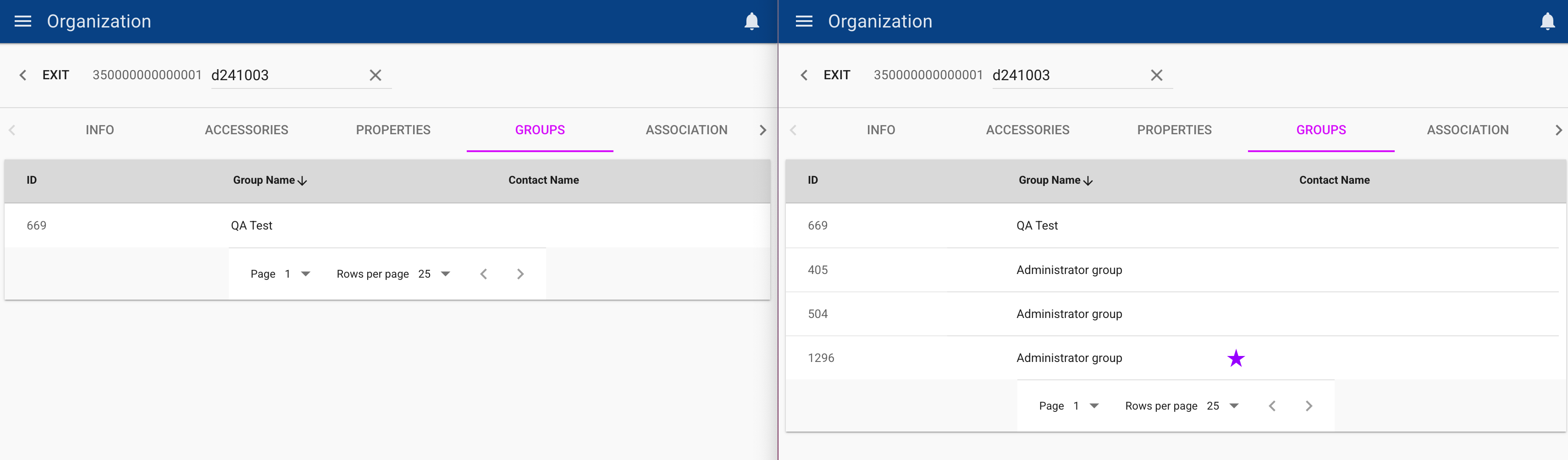
- Assets – Fixed that one iButton can be assigned to more than one drive.
- Assets – Fixed the “Assign an Ibutton” selector in Peripherals Tab.
- Assets – Improve the way the Ibutton is created or assigned. When an iButton is created or assigned, it is necessary to click the “Save” button to store the change.
- Vehicles – Basic users who have vehicles that belong to groups that the user does not have access to, will be hidden from the vehicle list. Previously these groups appeared as Administrator Groups.
-
Reports
- Alerts Report – Allowed to generate the report for Traceables Assets
- Engine Dashboard – Optimization to reduce resource consumption. When selecting the vehicles, it will be necessary to click the “Generate Report” button.
- Trips – Fixed trips with wrong duration.
- Trips – Added the “Main Group” column.
- Risk Factor – Improvements to generate the report with a larger volume of data.
-
Third Party Device
-
Webservices
- RT DriversMetriks – Fixed RT that stopped sending data, and improvements in the error handling
- RT Surfsight – Allowed to create differents organizations for one site
-
Dashboard
- Engine Telematics- Integrated Mobileye errors fields for Teltonikas devices. In general, any error code can be integrated via API.
- Service Provider Audit Dashboard – Fixed error in operational and non-operational vehicles
- Added a new view indicating that the accident data is being updated.
-
Settings
-
Forms
- The opening time of the forms was extended
Click here for prior release notes
Click here to search old release notes