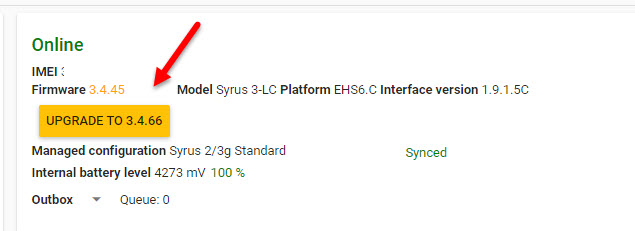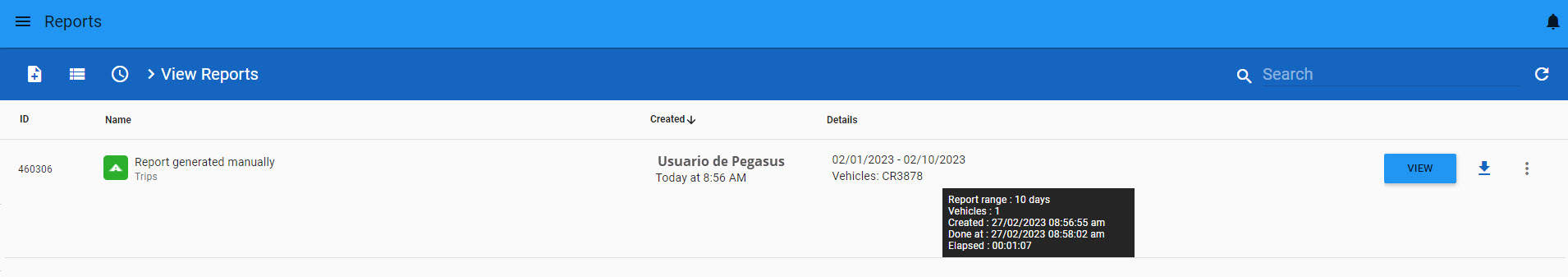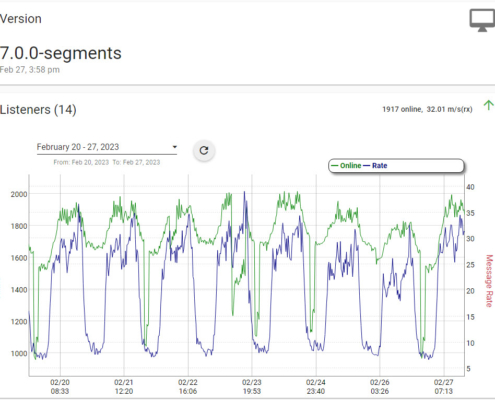Settings
- Restrictions section now shows a tooltip with the user and group information
- *Added a new section for setting the default trip criteria for devices
*Alerts and Notices
- Basic users now don’t see the button to create a new notice, this is only enabled for admins
Tracking
- Improvements to the fuel tooltip
- Updated the contents of the tooltip to be more legible
- Added conditions for when a sensor stops reporting values or values are static / never change
- Added support for new fuel sensor source:
ecu_fuel_level_real_volume
- Fixed ultrasonic fuel sensor
- Fixed fuel percent shown when multiple sources are detected
- Added a warning if the user has a calibration issue (sensor detects > 100% fuel level) this depends on the fuel volume configured per sensor and/or calibration table for the sensor
- ECU section in tracking, fixed a condition that would not show the ecu odometer or hourmeter under certain scenarios
- Fixed the solar asset tracking satellites in view (this change is reflected on the UI tomorrow Tuesday)
- *Entities with special property that allow auto-fitting geofences once clicked now allow you to click on the geofence to view its details
Dashboard
- Added a link on the dashboard promo image to a page in the DCT site
Organization
Vehicles- Added, new fuel sensor selection in Vehicle -> Accessories (available for Teltonika devices ecu_fuel_level_real_volume)Vehicles- Added a new field in vehicles for fuel-type selection (Diesel or Gasoline) this is now used in the mileage reportVehicles- Added a new field with the time of the last connection to the device info cardVehicles- Improved responsiveness of the app when there’s dynamic groups enabledSims- Added, a reset button to reset the connectivity of a SIM even if there have never been any sessions in the past- *Moved the segments configuration to it’s own tab in Organization->Devices, this configures the hours of service for any device
Geofences
- Improved responsiveness of geofence creation dialog (Save and Erase buttons are always visible, before you needed to scroll)
- *Fixed a bug that allowed a collection with visibility: groups to be saved without selecting a group
Commands Interface
- General search for vehicles was improved to lookup any info field like license_plate, make, model, etc.
Devconsole
- Added a helper text next to the RSSI level to indicate whether the signal quality is excellent, good, fair, poor, or no signal
- Fixed firmware upgrade button for Syrus 3 devices (latest is 3.4.66)
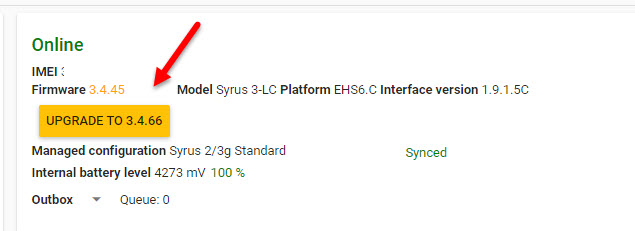
- Fixed, satcom query firmware button
*Devices
- Syrus Lynx, fixed showing the labels ignon and ignoff for ignition events
- Concox query location timestamp was fixed, and fixed the events for model: jmvl03
- Topfly devices are now ignoring network events correctly
Reports
- Backend Improvements
- New report server was introduced to help alleviate loads during peak times, this report server is called
jobs.us1.pegasusgateway.com
- Frontend Improvements
- Improved layout of generated reports, moved columns and adjusted spacing
- Added an indicator when there’s a scheduled report that’s using qa1
- Added a tooltip on generated reports with information on amount of vehicles, and how long a report took to generate
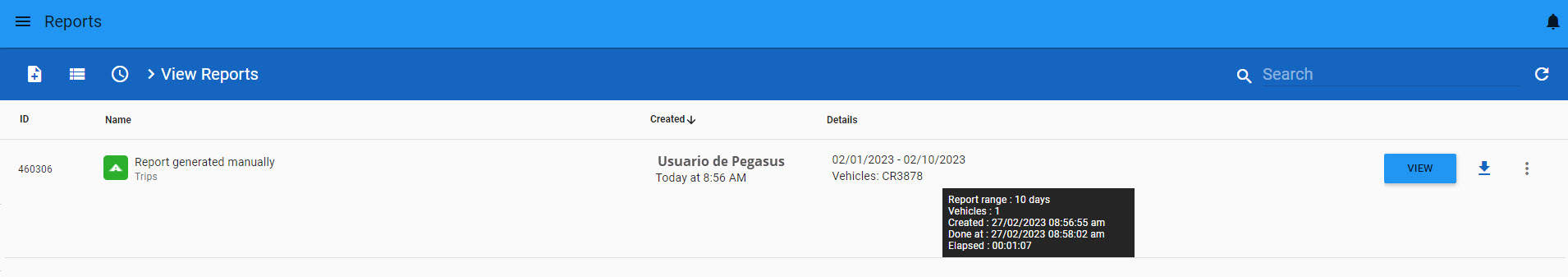
- Improved the report visibility section to include groups that were deleted in the past
- Reports that generate an error message now show a generic message instead of the name
pegasusgateway
fuel- Fuel report includes an address hyperlink in the summaryfence_trips - we brought back the DETAILS of this report to look like the legacy version, more organized contentoffline- added a column for the Vehicle Battery (V) value, renamed the Battery column to say Device Battery (%) and moved it next to the IMEI columnbsmart- improvements and fixes to the BSmart fuel reports- *Maintenance - added a way to hide hourmeter columns from the results
System
- Improved the layout of the System section and date selector for Listener data
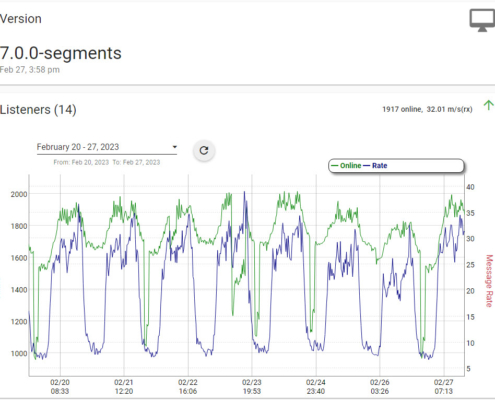
Webservices
- There’s a general option that can be added that fills in vehicle counters with the device counters if the vehicle counters are never defined, see updated pegcore release notes 6.12.1
- *Added a helper text that explains in more detail when a timeout happens that it’s the endpoints fault
API Changes
- Updated Lynx labels for trip start, trip end, long stop, temperature and humidity alert, firmware version and update responses - Click here to view the Full Core API Updates 6.12.1 release notes
- Updated Atrack speeding label from
spdstrtto spd
- *Changelog modifications improvements, large requests with custom properties are now generated
Click here for prior release notes
Click here to search old release notes