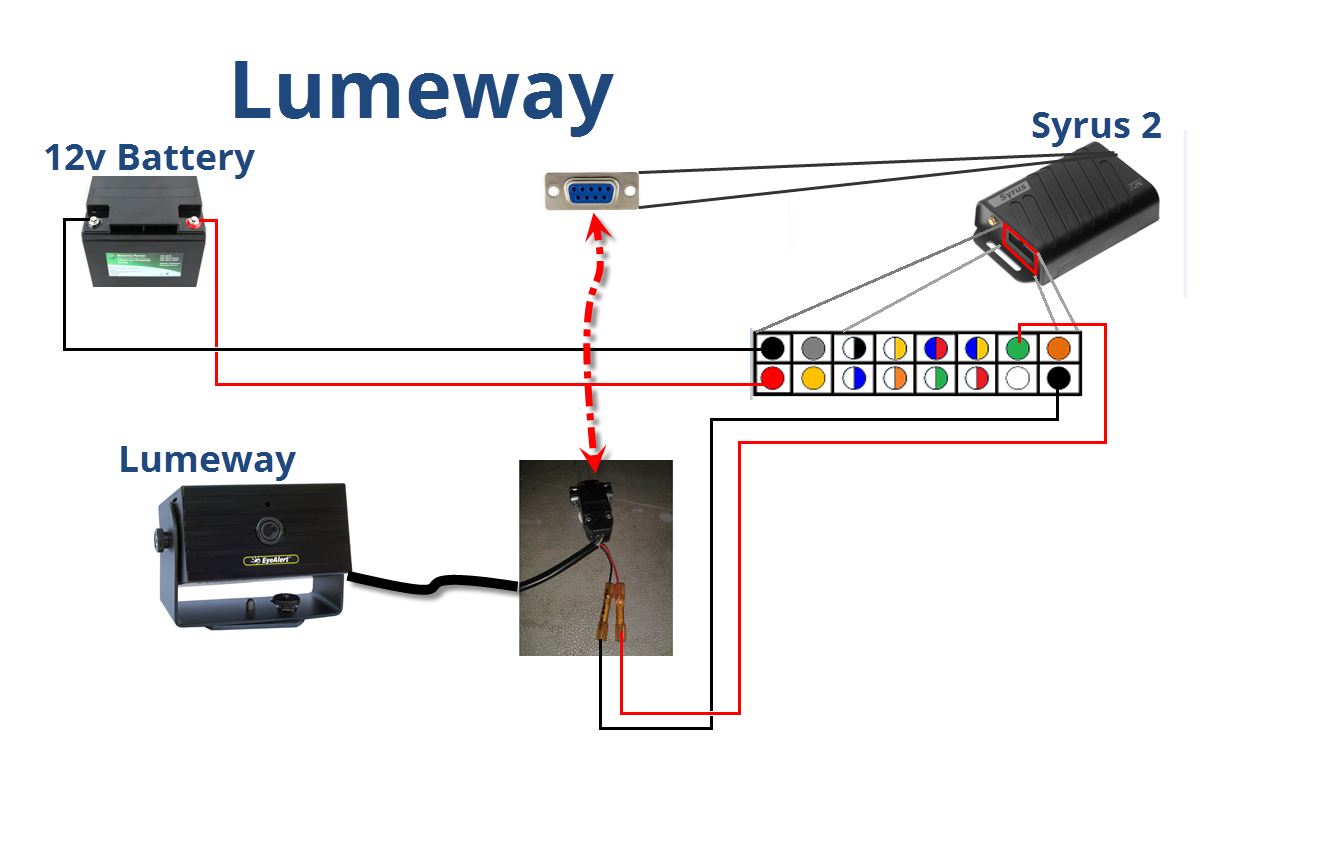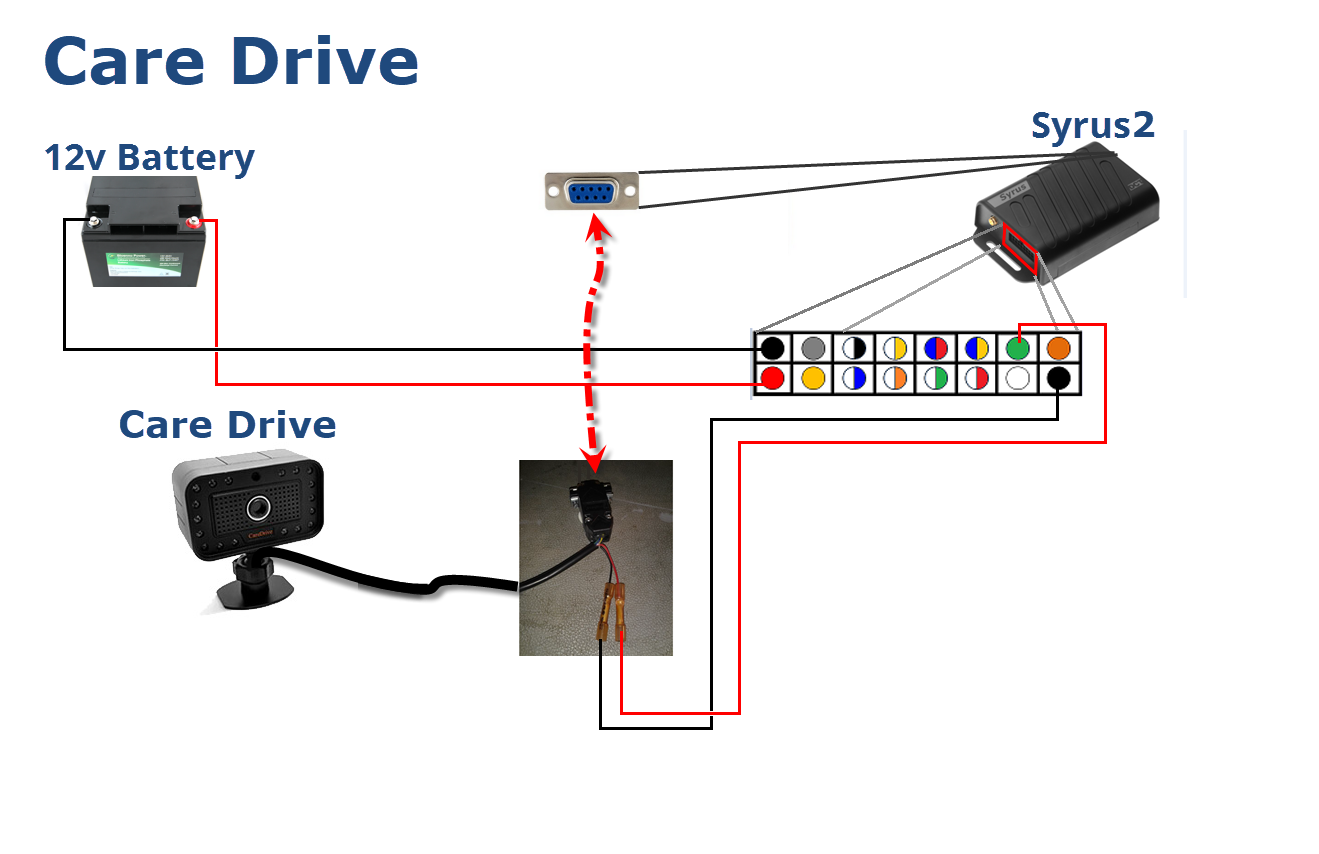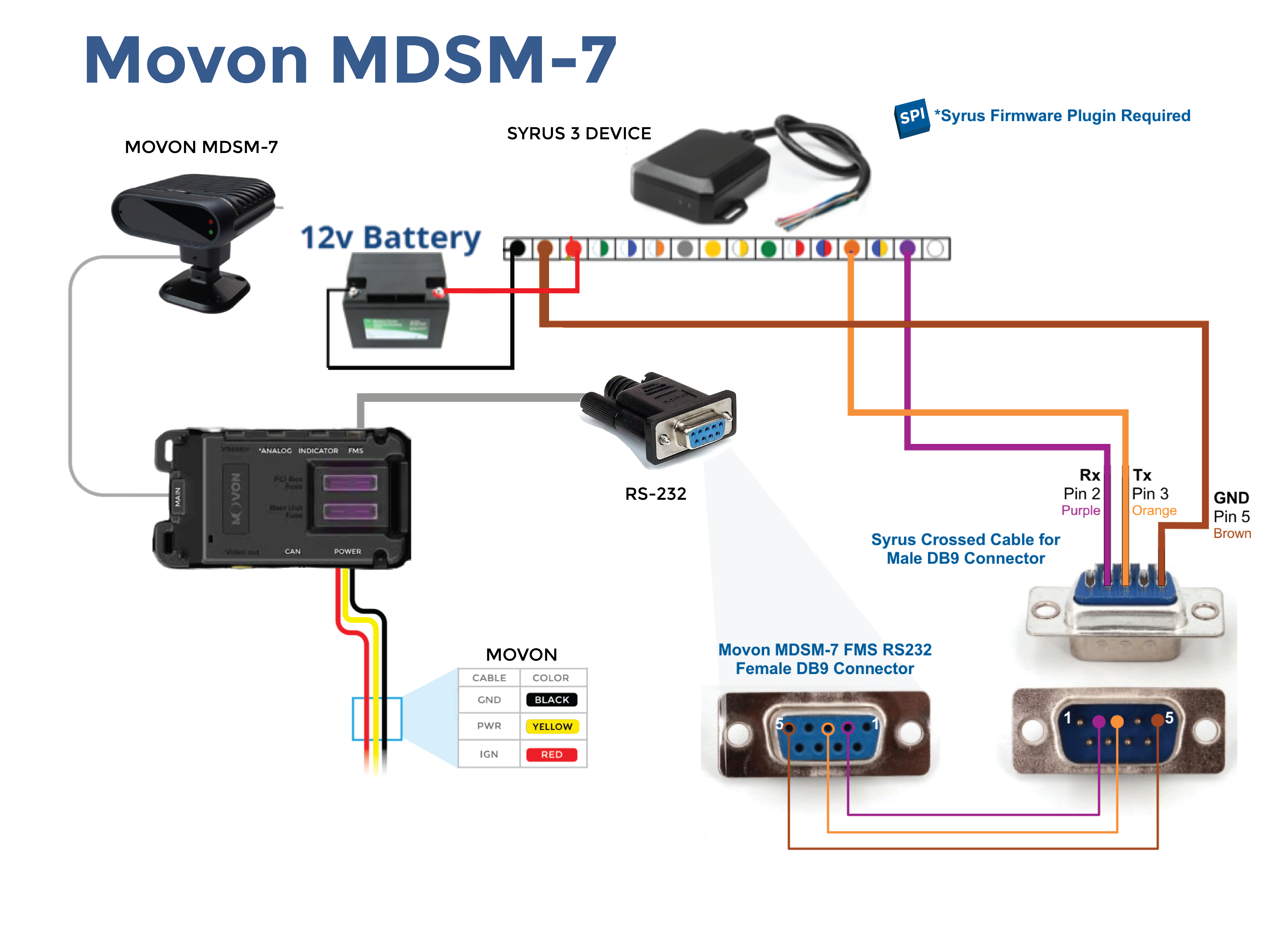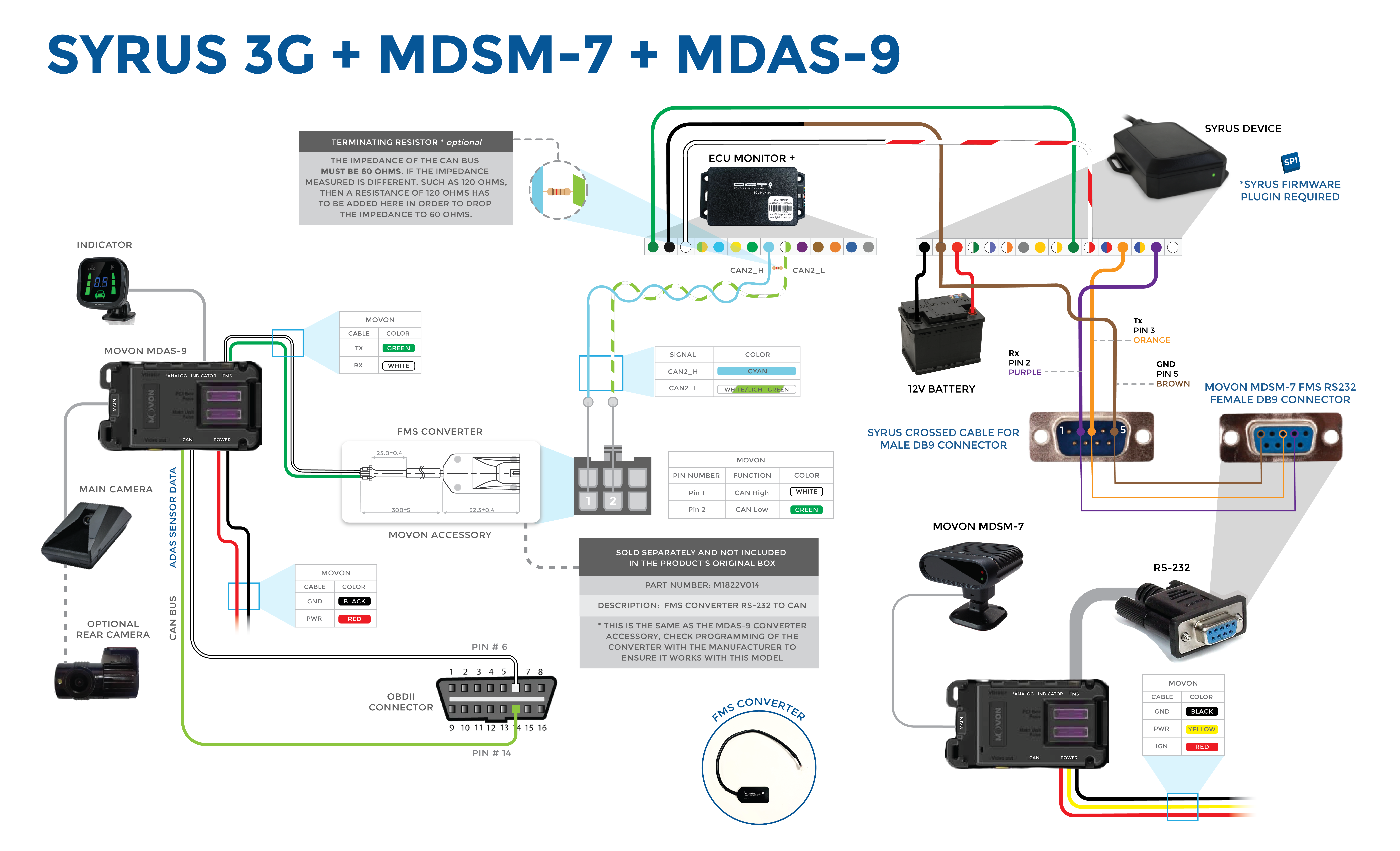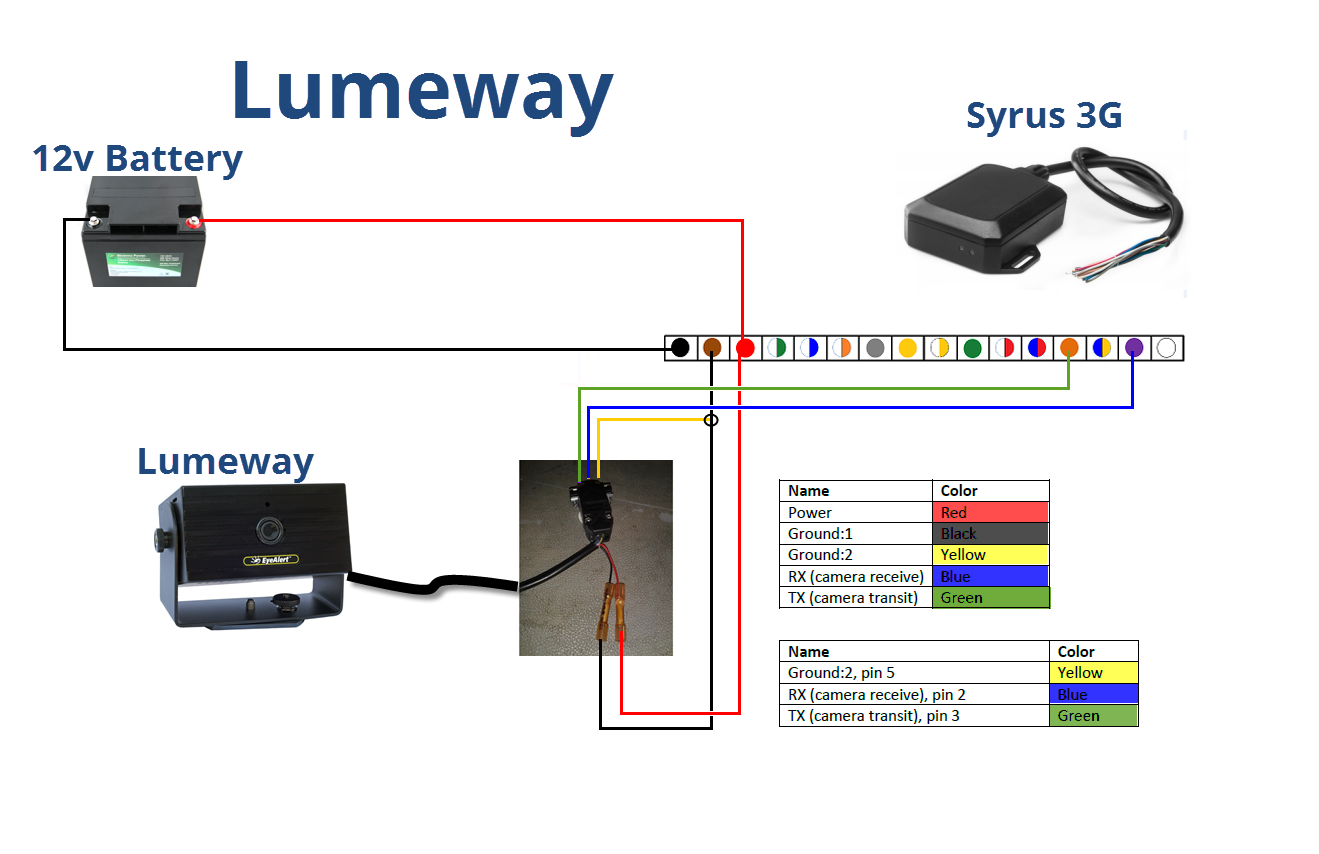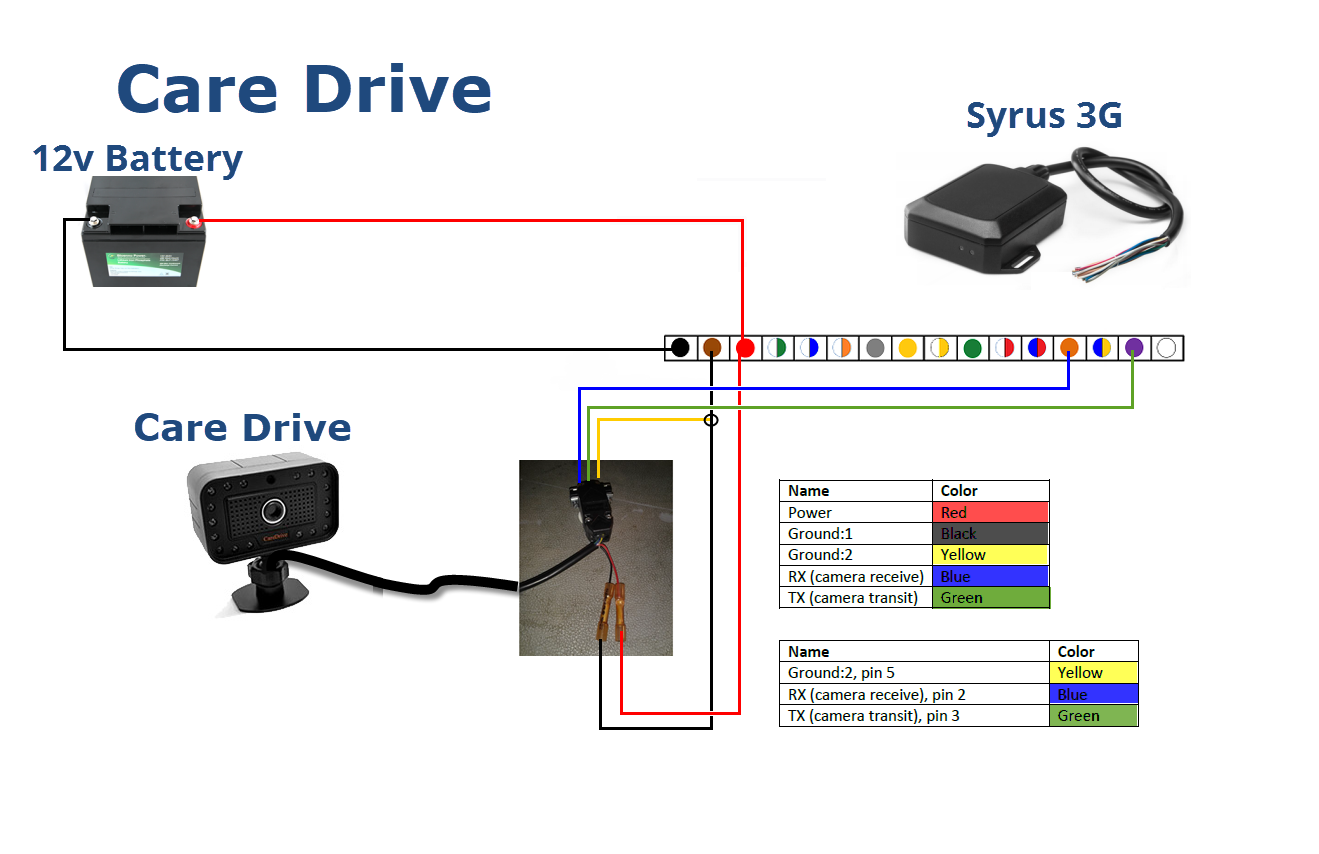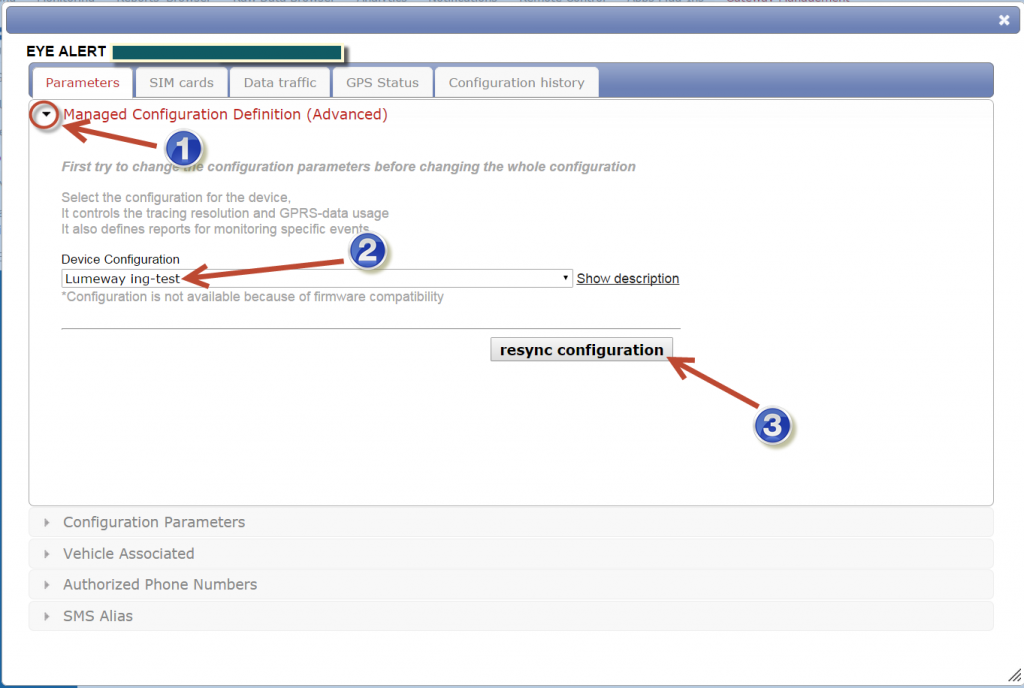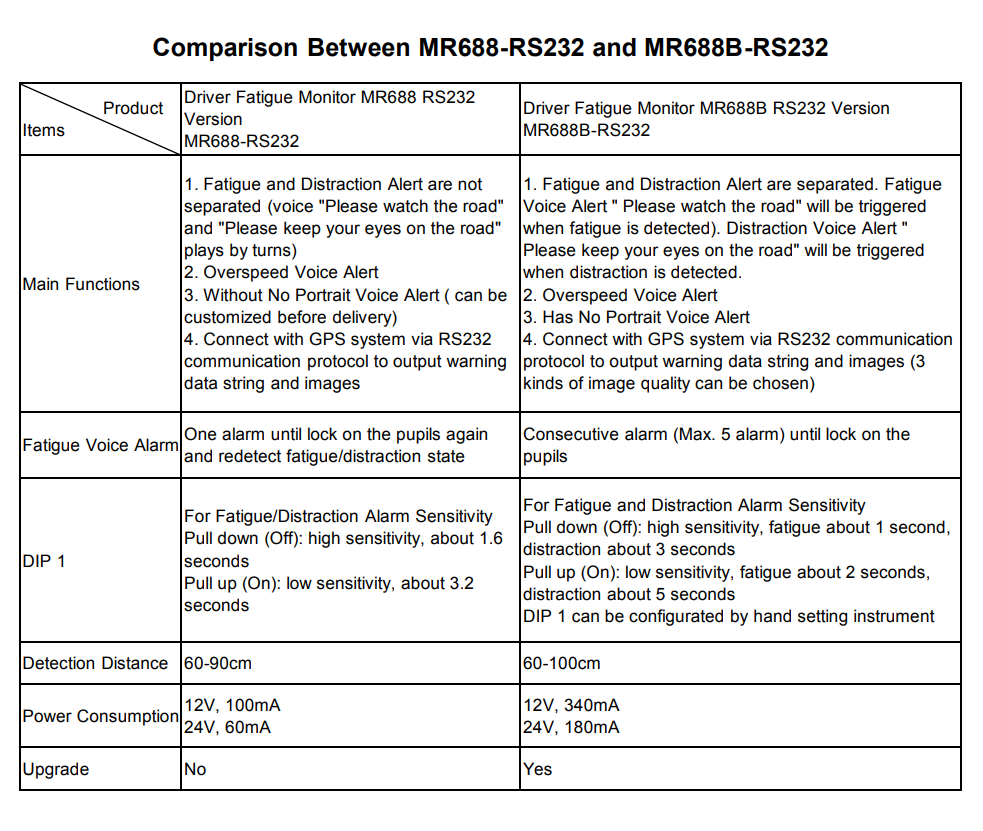Syrus Compatibility
The following documentation is exclusive to Syrus 3G devices. For documentation compatible with Syrus 4G, click here.
Fatigue alert can be used to alert a driver as soon as he/she is falling asleep or not paying attention to the road for a determined period of time, protecting your life and your asset.
Models
Features
- Triggering a loud audible alarm to the driver to alert him/her while sending a message to the server.
- Capture a photo when vehicle’s turned on or off
- Send an Alert and take a photo if a driver’s not detected at a speed greater than 20mph (this is the case when the sensor is blocked for example)
- Max and minimum speed Threshold alerts and Photo taken
- Will work with reading glassess and even with sunglasses.
Jump to:
[list icon=’carat-1-e’]
[item]SETUP[/item]
[item]API[/item]
[item]PEGASUS GATEWAY[/item]
[item]TROUBLESHOOTING[/item]
[/list]
Installation – Syrus 2G
Installation – Syrus 3G
What you’ll need
- 12v Power source
- Syrus3G
- Power & Ground cables to Syrus device
- Ground, Tx & Rx, cables connection from Fatigue Alert Sensor to Syrus 3G, some fatigue alert sensors come with an RS232 DB9 adapter and it’s necessary to build a crossed Male DB9 adapter to make it compatible, see diagrams below.
- Fatigue Alert Sensor
Installation – Syrus 4G
View Syrus 4 wiring diagrams in Syrus 4 documentation manual.
Pegasus Gateway Setup
Step 1:
Make sure your firmware is updated to the latest version:
(greater than 2.1.58)
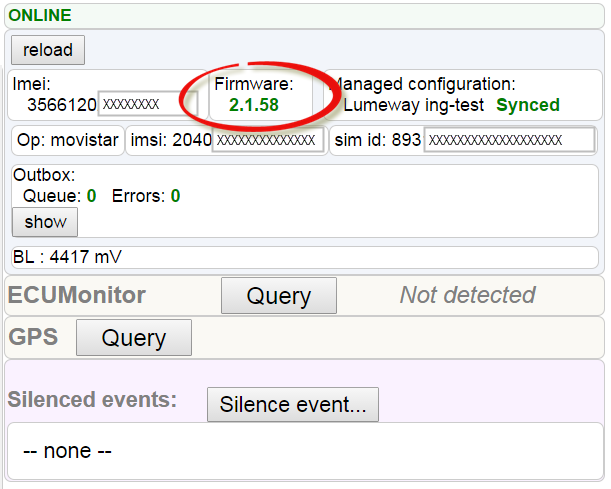
Step 2:
1. Go to Gateway Management
2. Organization
3. Devices
4. Search for the device (here we enter the device IMEI)
5. Click on the device
Step 3:
1. Click on Managed Configuration Definition
2. Select the Lumeway Ing-test configuration
3. Set the configuration
wait 10 minutes for configuration to synchronize.
Then go to the Configuration Parameters and enable the camera mode.
Step 4:
Configuring the Lumeway Settings from the device Console.
>SXALWC0200143C<
02(hex), Sensitivity
[list]
[item]02: 2.2 seconds – highly sensitive[/item]
[item]03: 2.9[/item]
[item]04: 3.7[/item]
[item]05: 4.5[/item]
[item]06: 5.3[/item]
[item]07: 6.1[/item]
[item]08: 6.9[/item]
[item]09: 7.7[/item]
[item]0A: 8.5[/item]
[item]0B: 15 seconds – low sensitivity[/item]
[item]FF: Factory default[/item]
[/list]
00(hex), Volume
[list]
[item]00: Speaker Off[/item]
[item]01: Low[/item]
[item]02: High[/item]
[item]FF: Factory default[/item]
[/list]
14(hex), MinSpeed
[list]
[item]00-FE, km/hr. i.e. 0x14=20km/hr[/item]
[/list]
3C(hex), Max Speed
[list]
[item]00-FF km/hr. i.e. 0x3C=60km/hr[/item]
[/list]
Example: To set the sensitivity to a medium setting, the volume to high, min speed to 30km/hr and max speed to 85km/hr
>SXALWC06021E55<
API
For more details please visit: http://docs.pegasusgateway.com/#fatigue-sensor
Troubleshooting
[sections]
[section title=”The Lumeway is not taking any photos?”]
Please make sure the Photocam mode is enabled in order to take photos, see step 3 above.
[/section]
[/sections]
Care Drive
Comparison Between MR688-RS232 and MR688B-RS232
Compatibility
- Connection status
- Fatigue alarm
- Driver not detected
- aditional to above, detects Distraction
- Fatigue Alert Sensor is the name we use for Lumeway and/or Caredrive devices. Models MR688 and MR688B are specific for the Caredrive Fatigue Alert sensor.
- All Fatigue Alert Sensor reports, include pictures
Where to Buy
Movon MDSM-7
MOVON Corporation
ADAS Business l General Manager
Phone: +82-2-2050-4632
Email: dominic.so@movon.co.kr
Lumeway
LumeWay Products Inc
800 Main St, Suite 205, Holden, MA 01520
Email: sales@lumeway.com
https://lumeway.com/#contact
Care Drive
Care Drive
24/F Glorious Tower, No.850 East Dongfeng Road, Guangzhou, China
Phone: 0086 20 62316781
Email: marketing@care-drive.com
http://www.care-drive.com/contact-us/distributors/