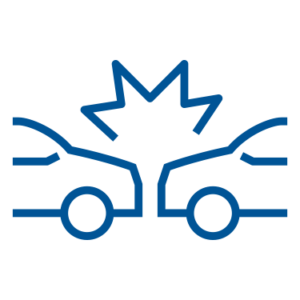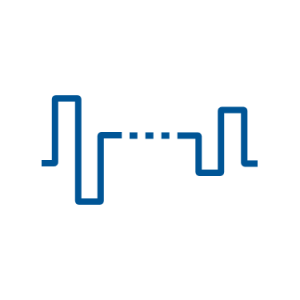Store
SYRUS FIRMWARE PLUGINS
Syrus Firmware Plugins (SPI) are specific licensed software components inside Syrus’ Event Engine that add specific features & functionality to the existing Syrus operating system. It enables additional customization for developers and integrators to create specific business models.
The purchase of a firmware plugin is a one-time fee per device, once purchased you will provide the IMEI of the device you want to activate the plugin for.
Please note that Syrus devices that point to Pegasus Gateway include most major firmware plugins at no additional cost.
Notice
To make it easy, a major firmware release was made to distinguish between which version supports Syrus Firmware Plugins and which versions do not.
- Syrus 3.4.x use firmware plugins (such as firmware 3.4.76)
- Syrus 3.3.x or lower do NOT use firmware plugins (such as 3.3.86)
When a device uses firmware plugins it means that by default the functionalities on this page are restricted until the purchase of the plugin is done. Older 3.3.x firmwares do support some of the plugins but the development and any active bug fixing is only done on 3.4.x firmwares.
As an example, if you are planning to use TPMS outside of Pegasus Gateway, you’ll need to upgrade your Syrus to a 3.4.x version and purchase the firmware plugin below to enable it.
Another example is if your solution is currently using something that was marked as a “Firmware Plugin”, for example if you’re using the Camera + Garmin functionality with firmware 3.3.84, and you want to add Mobileye or Movon then you’ll need to upgrade the device to 3.4.x and purchase the Camera, Garmin and Mobileye or Movon plugins separately.
Any Syrus solution that you previously deployed can be upgraded to the latest stable firmware that does not use firmware plugins which is 3.3.85 – release notes of 3.3.85.
Remember that Pegasus Gateway have most of the firmware plugins enabled.
PREMIUM FIRMWARE PLUGINS
STANDARD FIRMWARE PLUGINS
included with Pegasus IoT Cloud
*Syrus Firmware Plugins are licensed in a one-time fee per IMEI and control by Syrus Watch Diagnostics Server; it operates automatically and transparent when the SIM Card associated to the Syrus device connects through the Internet. If the SIM operates an a private VPN please contact support@digitalcomtech.com to learn how to access Syrus Watch Diagnostic Server.