Viewing 0 reply threads
Viewing 0 reply threads
- You must be logged in to reply to this topic.
Tagged: date format, format, inconsistencies, report, reports
This forum is to solve the problem with the date formats in our generated reports or in the reports downloaded from the different modules of the platform.
Some examples of this problem.
Example 1
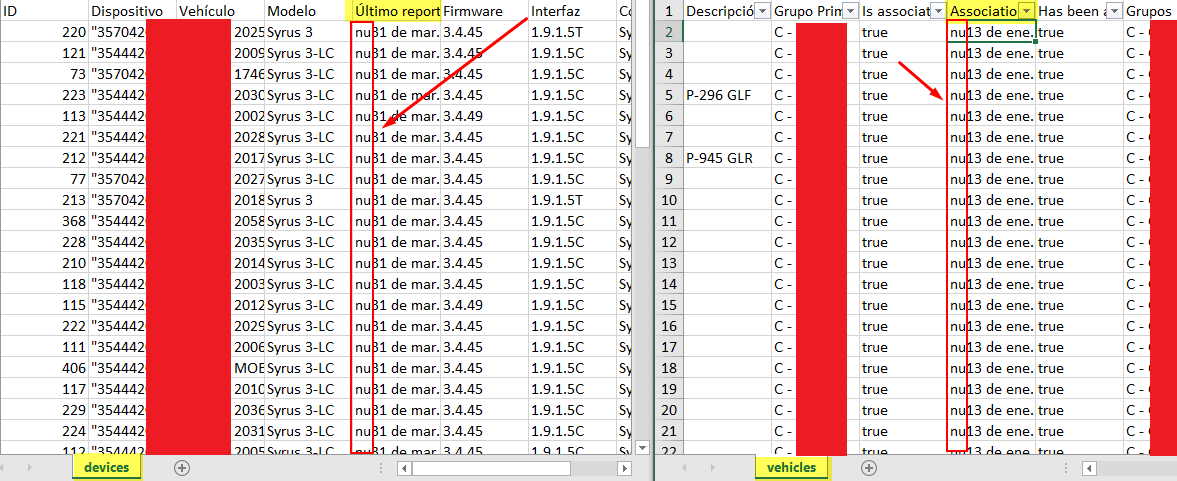
Example 2
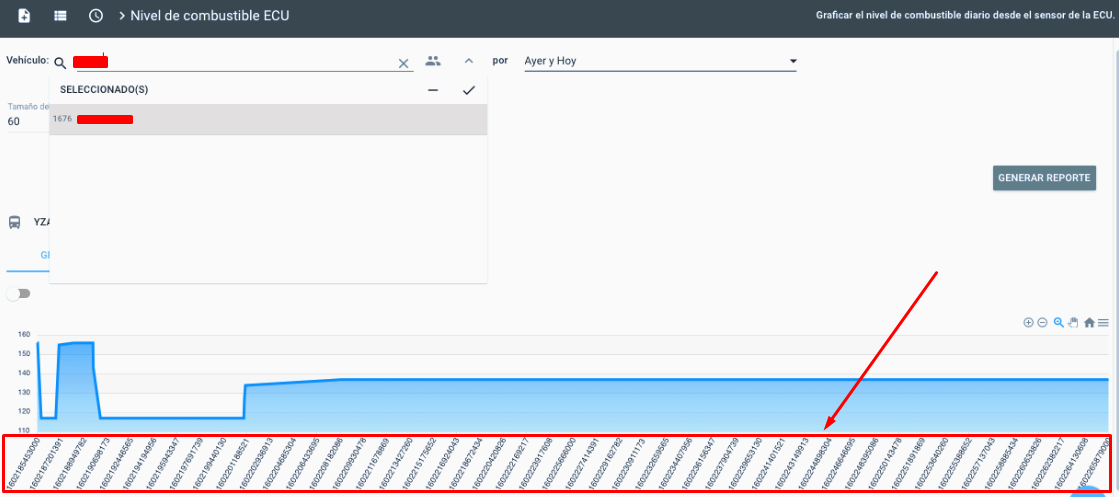
A few versions ago, Pegasus was updated so that the date and time formats of your reports and the information downloaded from the platform adapt to the preferences of each user.
If you detect any details like the previous examples, a possible solution to these problems is to update the date and time formats in the user preferences.
Steps to update preferences.
1.- Go to the side panel and press the button shown in the image
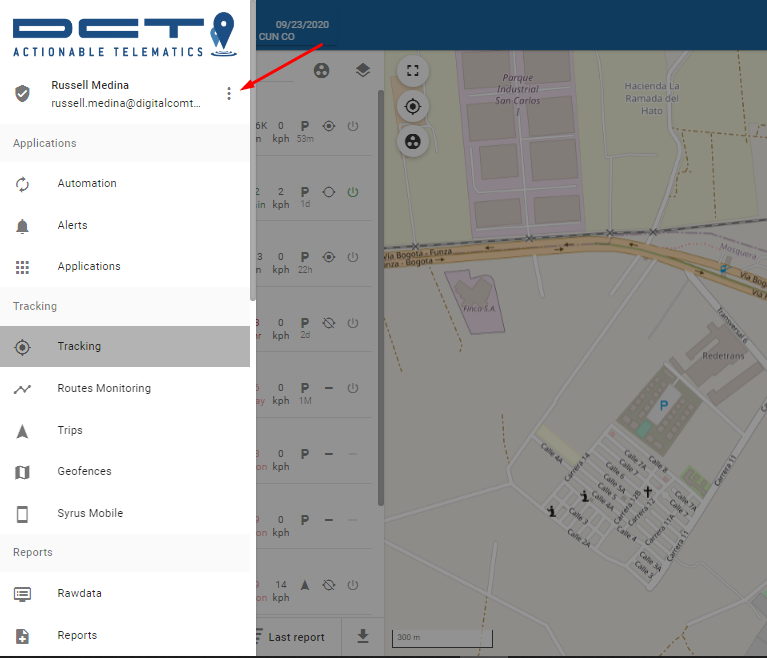
2.- Select “preferences”
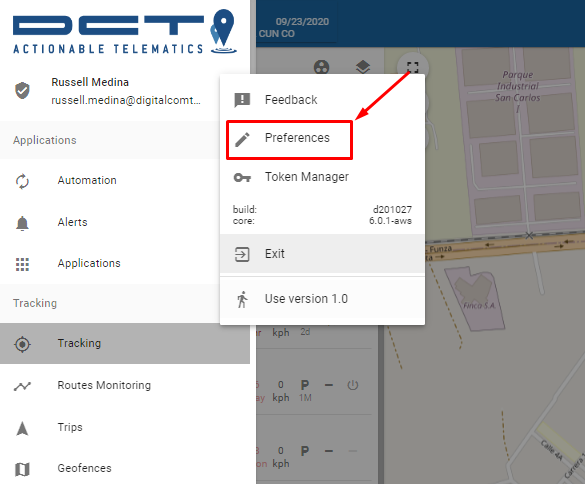
3.- Select the format you prefer so that all the reports on the platform adapt to them and press update.
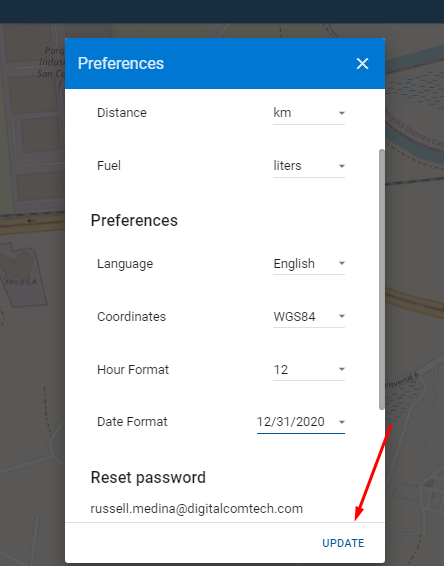
5.- Finally, generate the reports again from the platform and you will have the correct formats in each report
email: support@digitalcomtech.com
slack: DCT Support Channel
chat: DCT Main Page
developer chat: Gitter
| Thank you for Signing Up |

*Entering your email address in this form indicates that you agree to our Privacy Policy. You can withdraw your consent at any time.
