Tagged: automation, conditions, message, pegasus, trigger
-
AuthorPosts
-
-
October 19, 2020 at 1:20 pm #10912Luis Alfredo EcheverriaKeymaster
Hello, in this forum we gonna explain what how customize your messages in a way that you can call all the parameters that we have in rawdata.
To more details for how to create a trigger you can check the next link
To create a Default Message exists fields that are define for default and you can see clicking in the button that is show continuation…
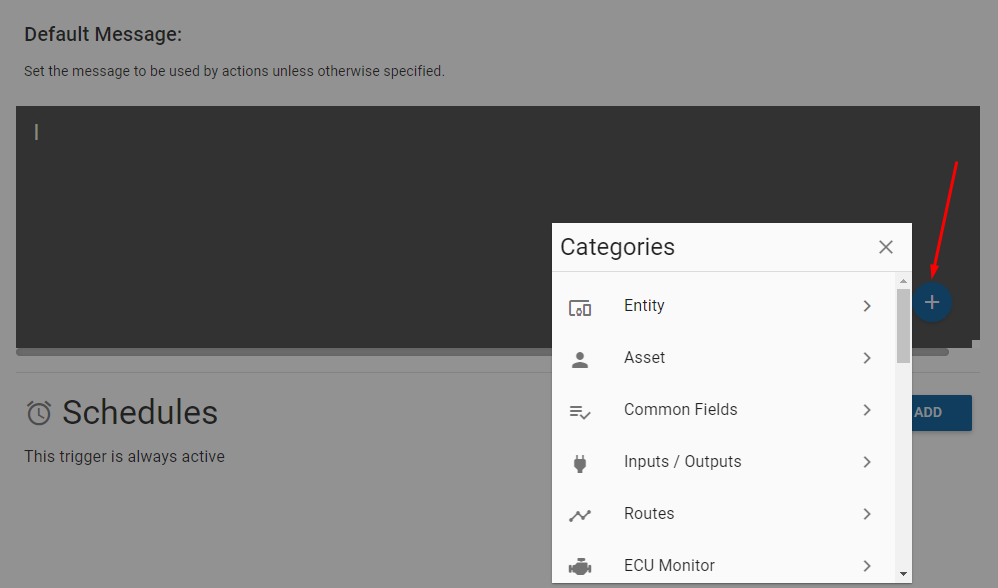
For example you can define a message as follows.
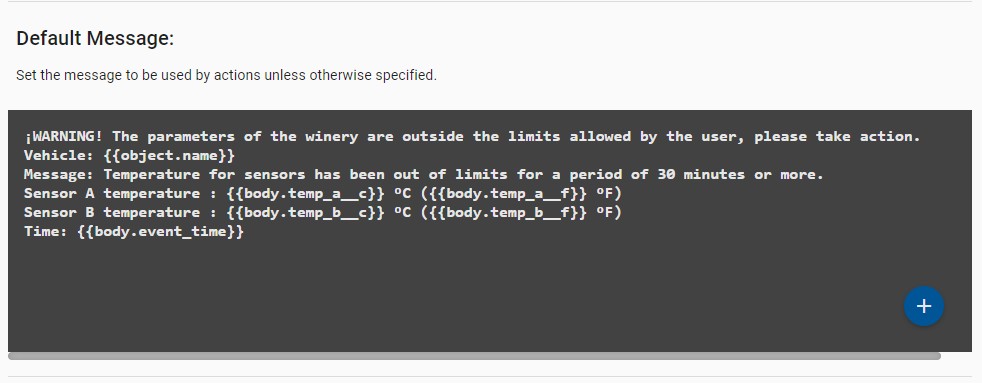
But for a case that the field that you want is not defined in the aforementioned button, you can call any field that the device delivery and appear in rawdata, putting in the textarea
{{body.fieldyouwant}}In the next links you can see all the labels that the Syrus can deliver.
https://docs.pegasusgateway.com/#master-fields-list
https://docs.google.com/spreadsheets/d/1WBXq8NvWqPB6vRO2Tlye17JfrM5X3QZTlr9vs7uxVSk/edit#gid=1761829077For example: You want to know the fuel level reported by the Technoton(this field is not define in the button).
So in the document we search the label that corresponding to the fuel level(Technoton).
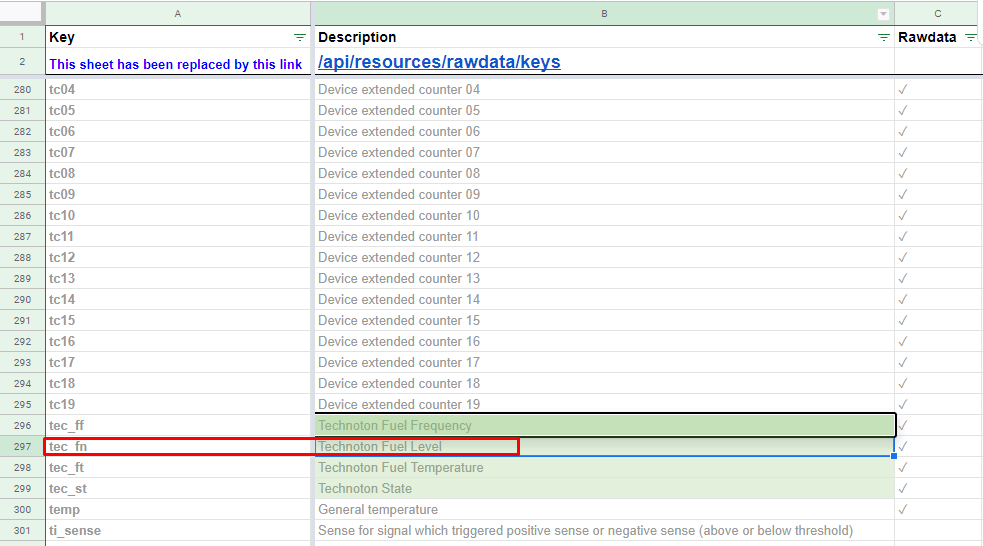
In this way we found the field corresponding at the fuel level reported by the Technoton is tec_fn, so we put something like this.
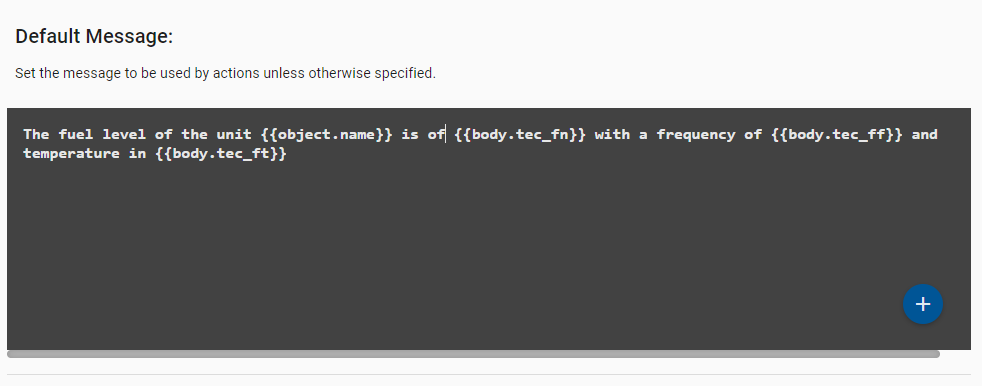
In this way we are calling the fields tec_fn, tec_ff, tec_ft reported by the device and so we can call any other field that we want, as long as the device is delivering it and is shows in rawdata.
Any additional questions can contact the DCT support team through the usual channels.
-
-
AuthorPosts
- You must be logged in to reply to this topic.

