Tagged: alert odometer, odometer, odometer is not updating
-
AuthorPosts
-
-
September 4, 2020 at 2:13 pm #10690Luis Alfredo EcheverriaKeymaster
In this forum we will show how to configure alerts for when a device is not updating the odometer even while in motion.
To begin we will have to go to the Automation section and create a trigger by pressing the + button that is in the upper right.

In the trigger creation interface, the Name and Description fields must be filled, in the same way, select the Entities in which the trigger will be applied, once those fields have been filled, we will proceed to the condition.
1.-We press the button to add condition, the following interface should appear and we select the option to build a condition.
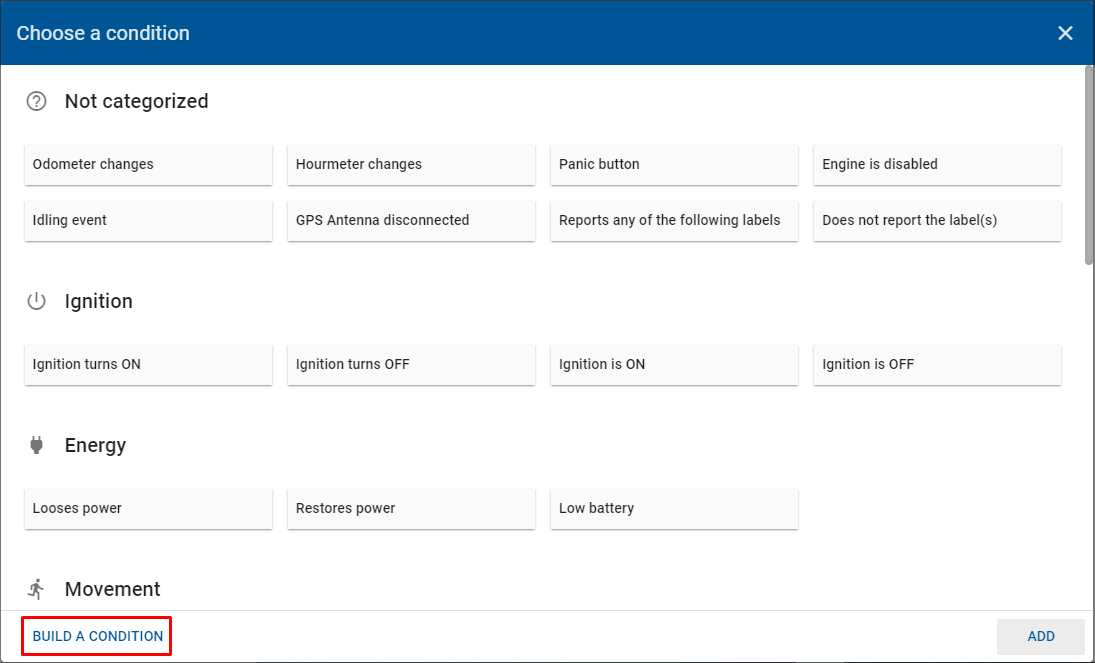
2.-We look for the dev_dist field by entering the word in the search engine, and in the results we select the first result or the one that has the dev_dist field
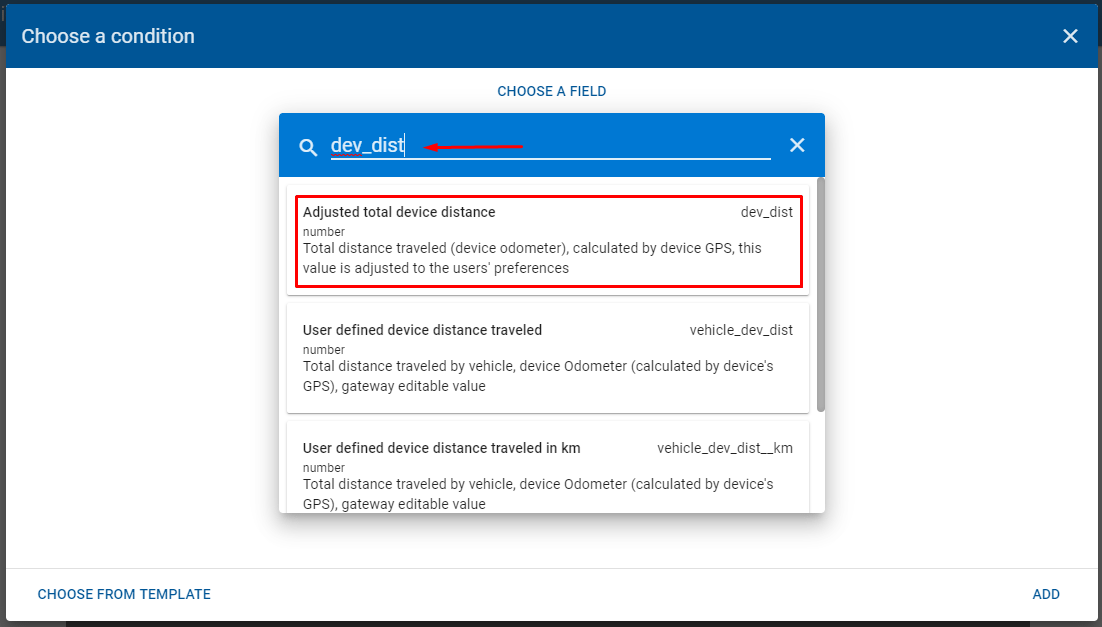
3.-When we are building the condition of the dev_dist field, we must change the operation that will be carried out by positive change.
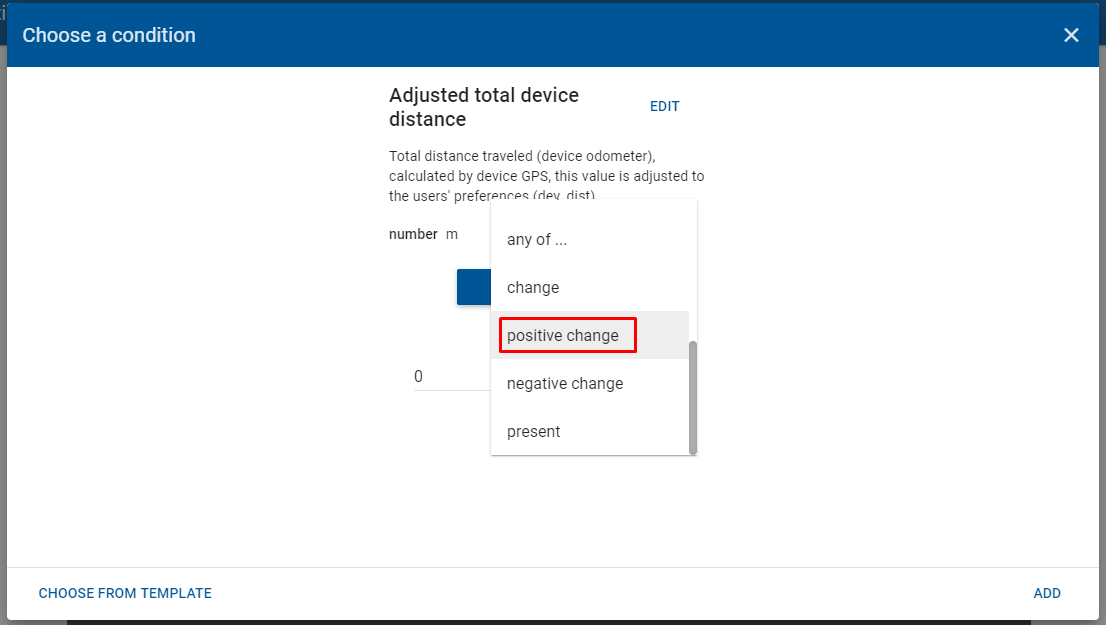
4.-Make sure that the option of IS NOT is selected and you have filled the value of 0.01 km in the Every field, with the condition built we proceed to save and add it.
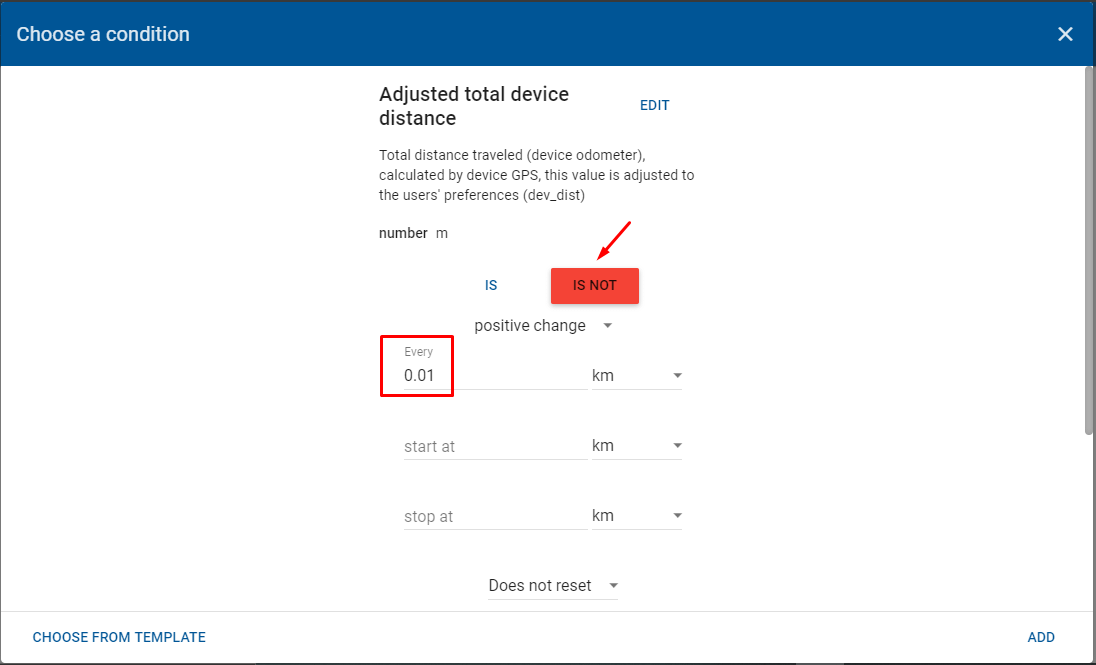
5.-Now we add one more condition, we look for the Movement category and select the condition of Speed reported greater than.
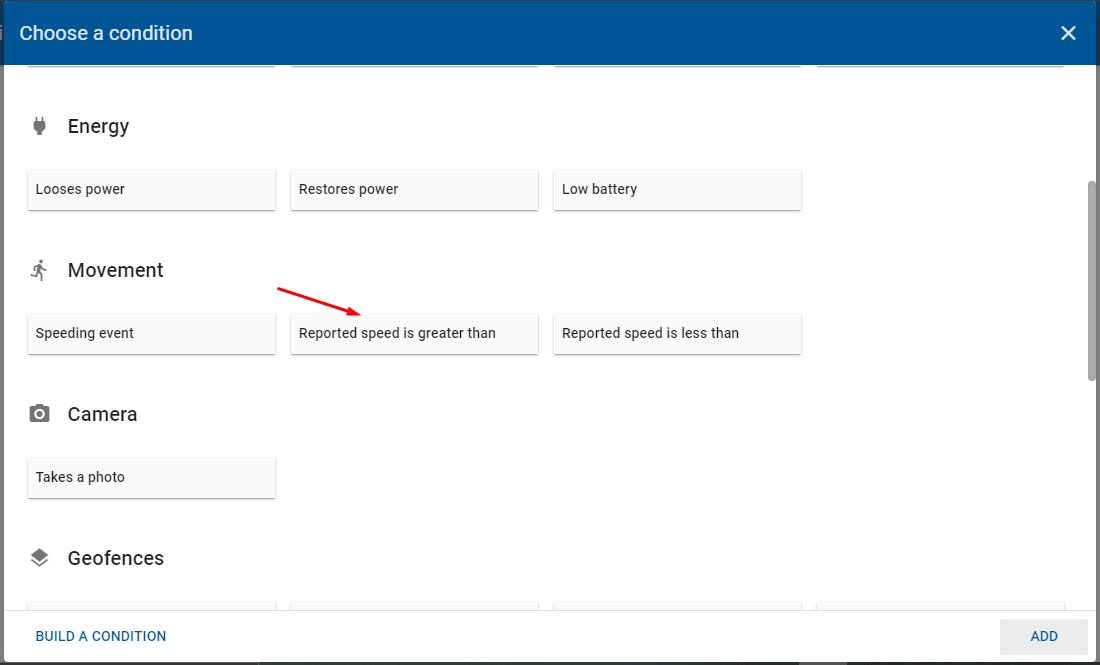
6.-Now we configure the speed we want in this case 15km / hr, however you can consider the speed you want.
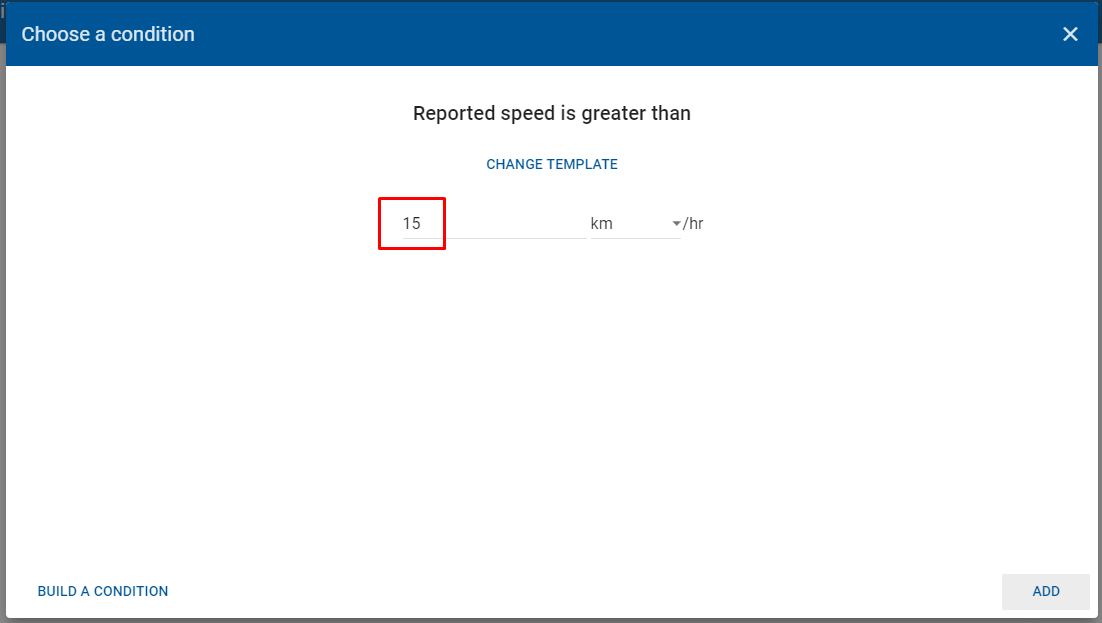
7.-Having already defined the conditions, it would be as follows and you can configure a message for the alert.
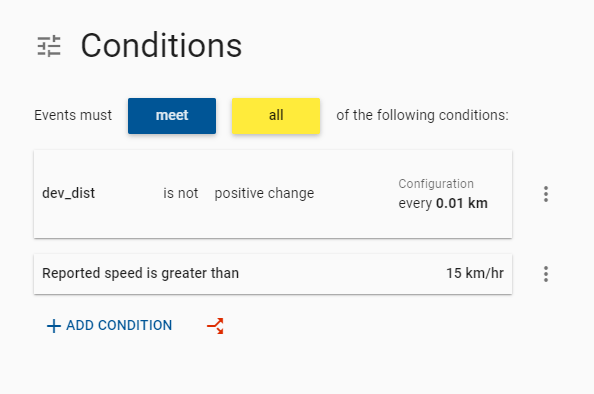
8.-We would proceed to create the alert, in the actions section and selecting the Alerts box.
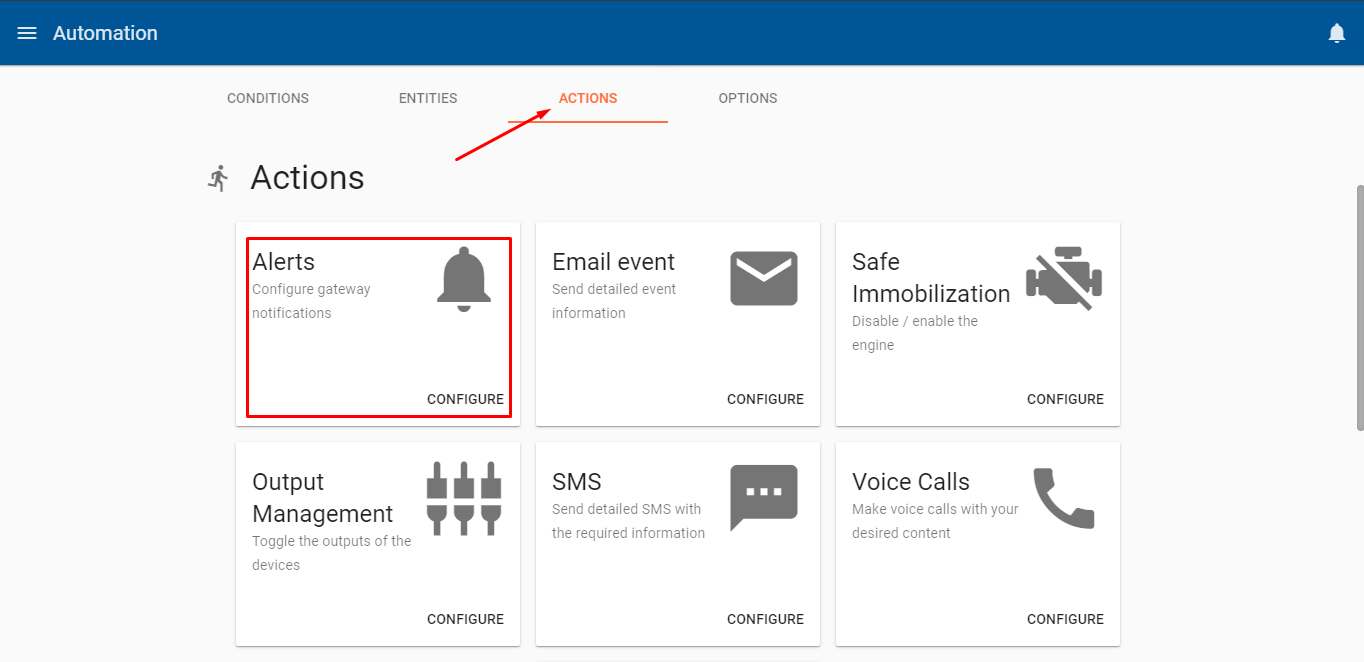
9.-Finally, it would only be necessary to set a firing rate, so that it is not fired every time an event is generated in vehicles that have this problem. For example, it is only triggered once every 6 hours per entity or according to your preference.
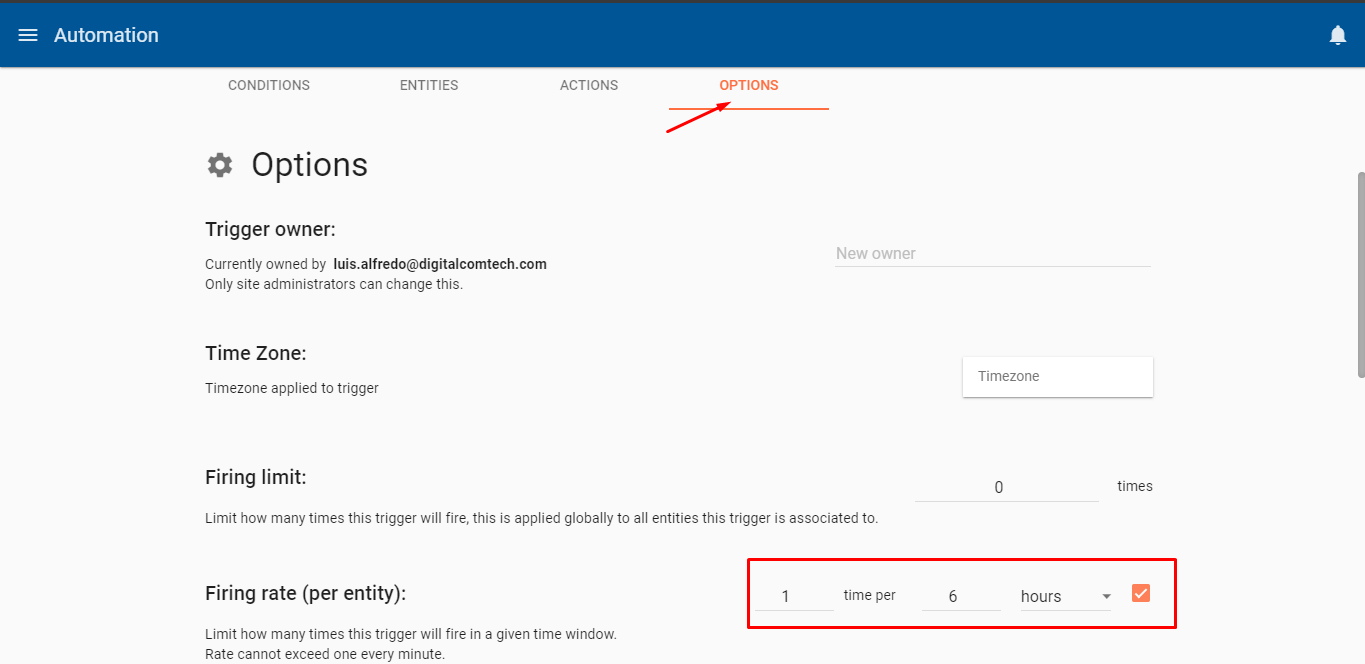
NOTE: This alert has a margin of error, since if a device constantly reports for example every second and travels less than 10m in the course of 2 events, it may trigger, to reduce this margin of error you can use a higher speed in the condition of reported Speed greater than.
-
-
AuthorPosts
- You must be logged in to reply to this topic.

