Tagged: accesories, analog expander, ECU, fuel sensors, pegasus, Technoton, TPMS, ultrasonic
-
AuthorPosts
-
-
September 17, 2021 at 5:26 pm #12359Luis Alfredo EcheverriaKeymaster
In the next Pegasus update, we made some major changes to the way fuel is detected in tracking and fuel reporting.
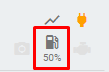
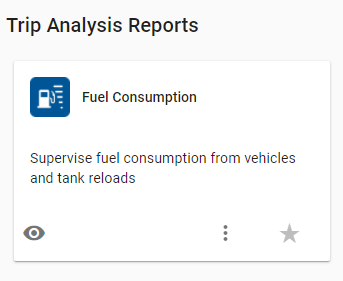
A new section has been created in Organization -> Vehicles that allows you to configure a fuel sensor.
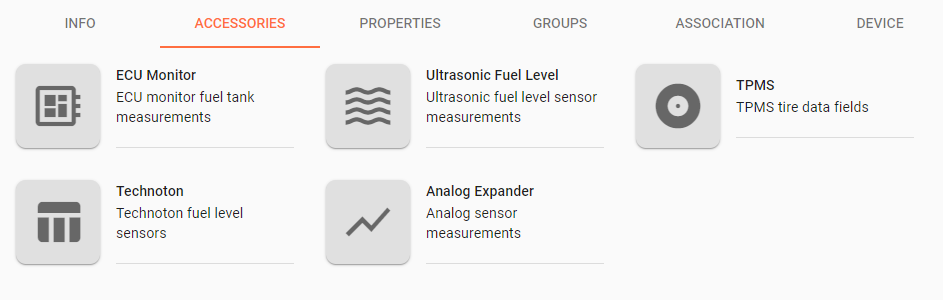
Depending on the device, you may have different definitions of accessories.
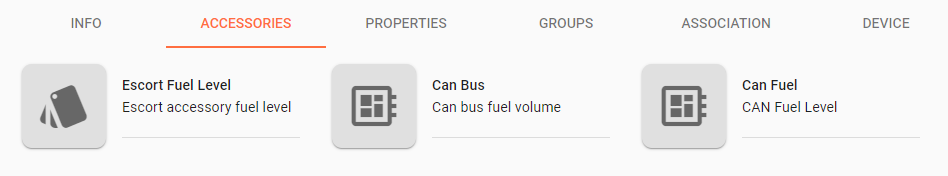
Note that these fuel sensor definitions are required to view the fuel percentage in Tracking and get information about the Fuel report (note this does not affect fuel consumption in other reports).In case you already had a sensor already defined it is better to recreate it using the new accessories section.
You can also set a priority to show the preferred fuel sensor when there is more than one installed in a vehicle, the only thing you have to do is select the sensor of your preference and select the star to mark that sensor as the priority.
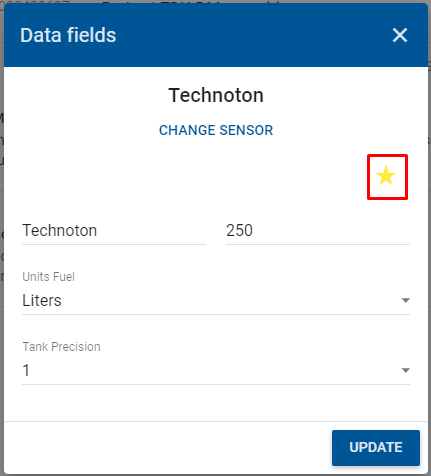
The following parameters are required for most fuel sensors
- Tank name
- Tank Volume
- Units Fuel
- Tank Precision(This value refers to the number of decimal places)
In some fuel sensors it is necessary to fill in a table of the relationship of the percentage with the value in mV
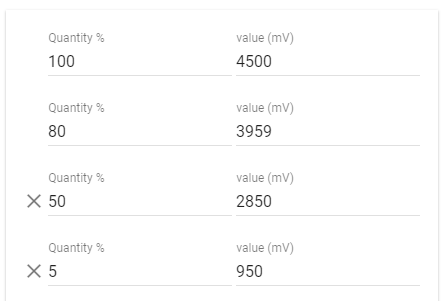
In the case of the Ultrasonic Sensor, it is necessary to know the type of shape of the tank and enter the measurements of this.
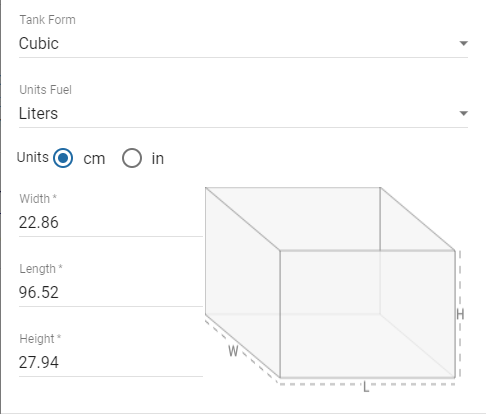
Finally, it is also possible to manage the TPMS sensors by selecting the Axle and then entering the temperature and pressure values, you can also name each tire to identify it easier.
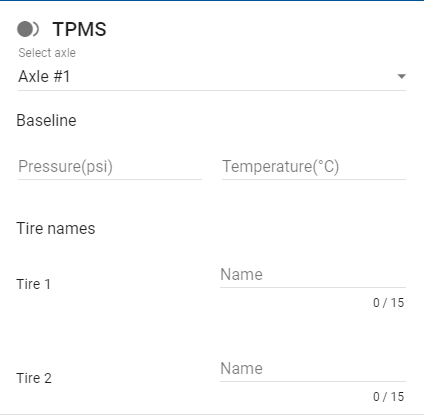
-
-
AuthorPosts
- You must be logged in to reply to this topic.

