Syrus Compatibility
The following documentation is exclusive to Syrus 3G devices. For documentation compatible with Syrus 4G, click here.
The Mobileye™ accessory integrates with the Syrus GPS devices via the ECU Monitor+ accessory:
All ECU Monitor+ hardware support Mobileye integration
 The Syrus has the following Mobileye™ signals integrated
The Syrus has the following Mobileye™ signals integrated
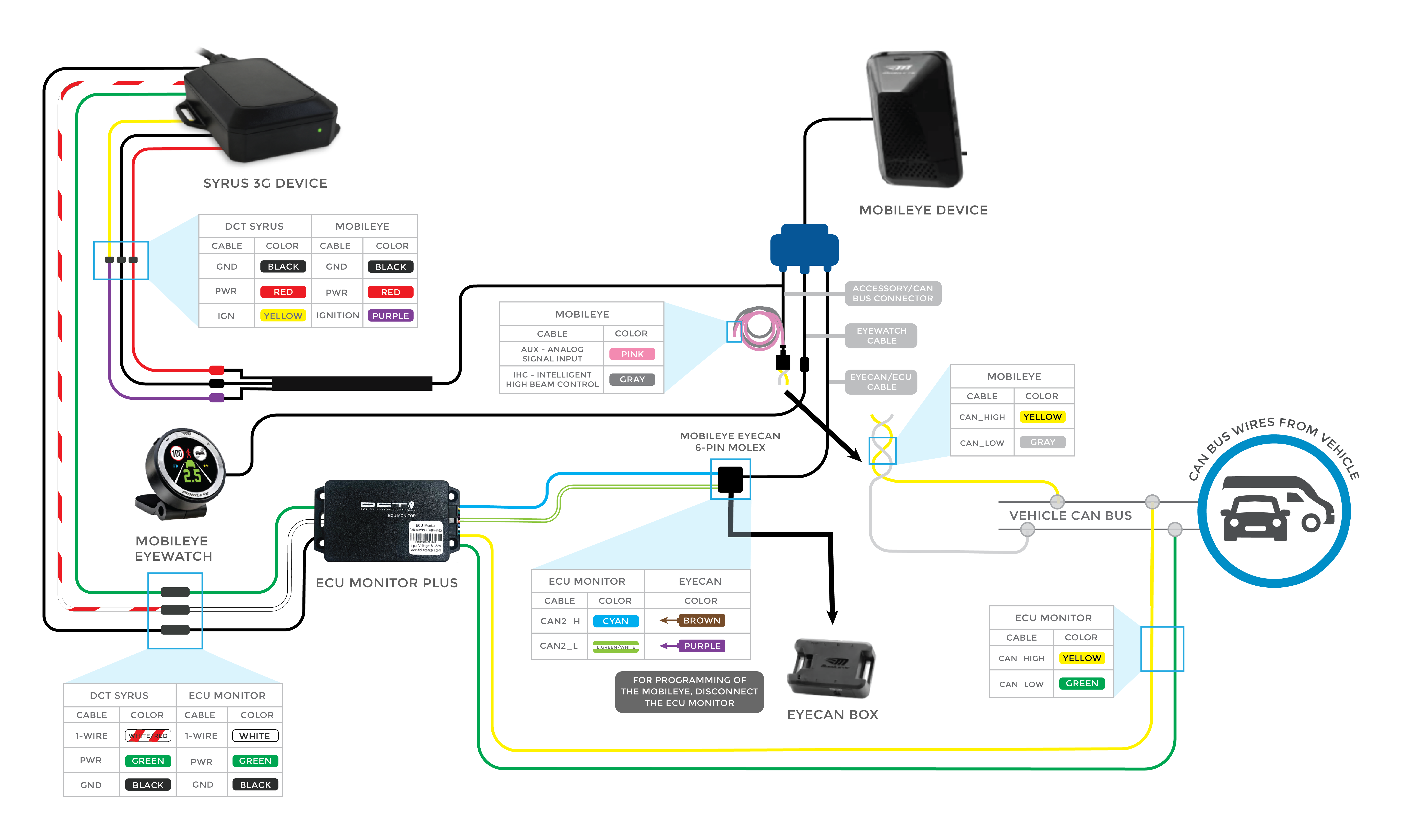 Download PDF Version
Remember to consult with the Mobileye™ installation manual upon receiving of the Mobileye™ for more care and caution tips.
Download PDF Version
Remember to consult with the Mobileye™ installation manual upon receiving of the Mobileye™ for more care and caution tips.
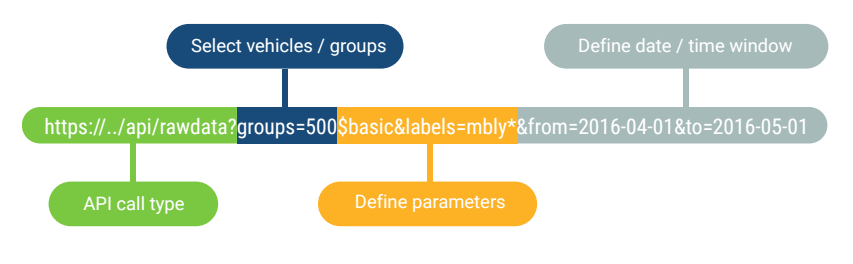
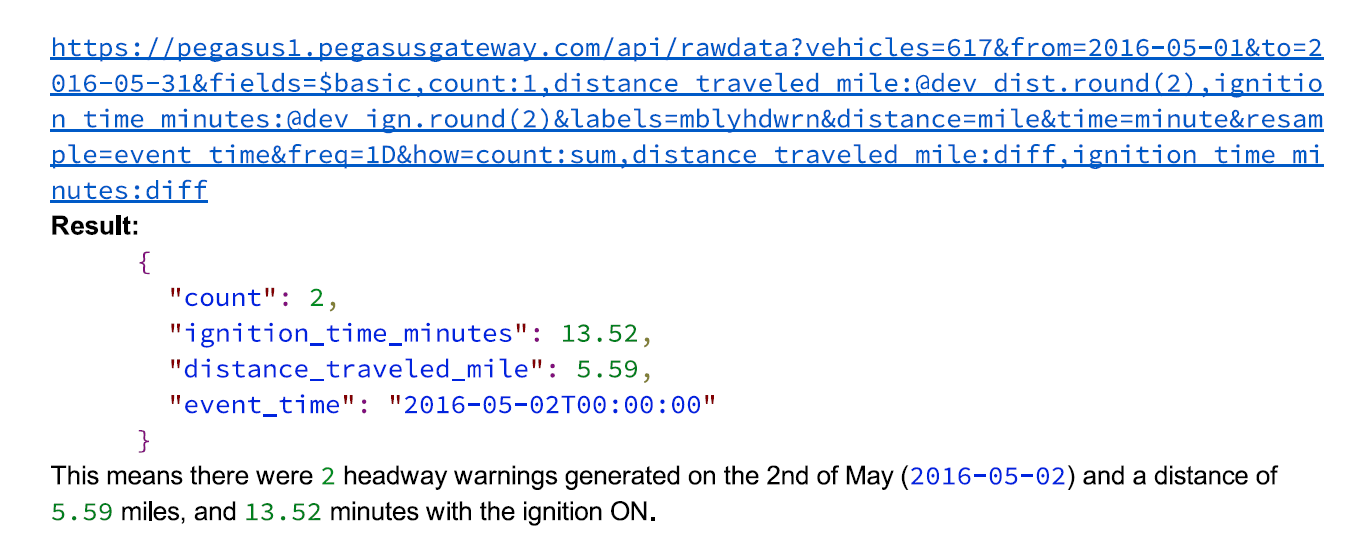
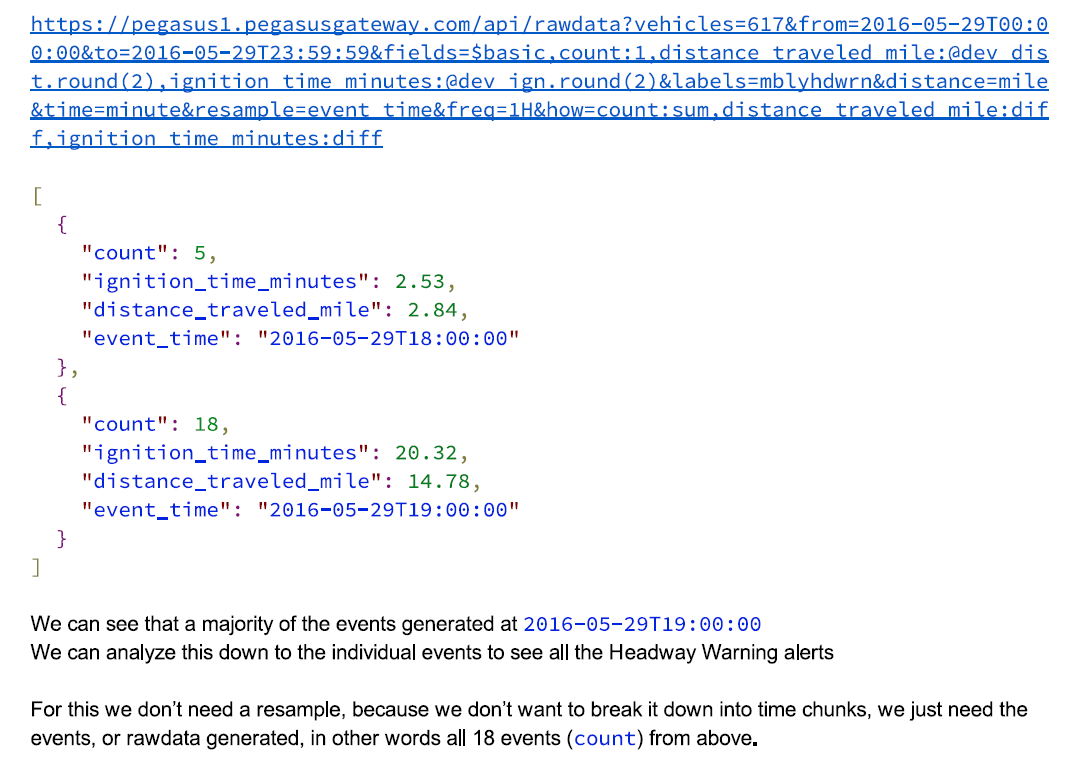
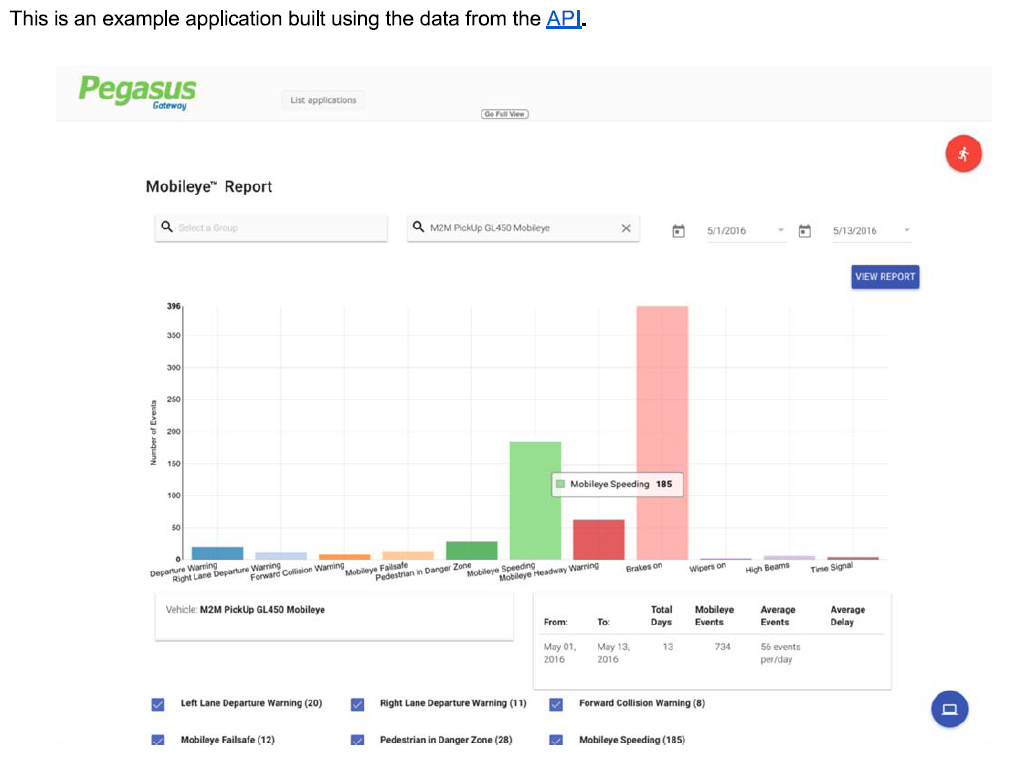 For more details click here to download MobileyeT Advanced API Integration With Syrus API
For more details click here to download MobileyeT Advanced API Integration With Syrus API
For older legacy ECU Monitors, the last compatible verison for Mobileye was 4.4.5, the upgrade command: >SXAEM1ecu_4.4.5<
 The Syrus has the following Mobileye™ signals integrated
The Syrus has the following Mobileye™ signals integrated
- L00: Zero Speed (Host vehicle is stopped)
- L01: Error Flag (When a Mobileye™ error is detected)
- L02: Left lane departure warning (Indicator of Left LDW event)
- L03: Right lane departure warning (Indicator of Right LDW event)
- L04: Forward Collision Warning (Indicator of FCW event)
- L05: Maintenance Flag (Indicator of internal error. See Mobileye™ User Manual.)
- L06: Failsafe Flag (Indicator of one of the internal FailSafe modes)
- L07: Pedestrian FCW (Pedestrian in forward collision warning)
- L08: Pedestrian in danger zone
- L09: Tamper alert (Tamper Alert will be activated if there is no vehicle or lane detection for duration of 10 minutes. Tamper Alert is active above 15 km/h (9 mph).)
- L10: Traffic signal warning (Every time the vehicle speed is greater than the Legal Speed limit Sign)
- L11: Headway warning (When a close in path vehicle is in danger zone)
- L12: Brakes (1 if brake signal is on, 0 if off)
- L13: Left signal (1 if left turn signal is on, 0 if off)
- L14: Right signal (1 if right turn signal is on, 0 if off)
- L15: Wipers (1 when a Wiper passes the windshield, 0 if a wiper is static)
- L16: Low Beam (1 if Low Beam on, 0 if off)
- L17: High Beam (1 if High Beam on, 0 if off)
- L18: Mobileye™ time signal (0 day, 1 night).
Installation
Click here to Download the Document A summary of the installation between the Mobileye™, Syrus, and the ECU Monitor is summarized in the picture below: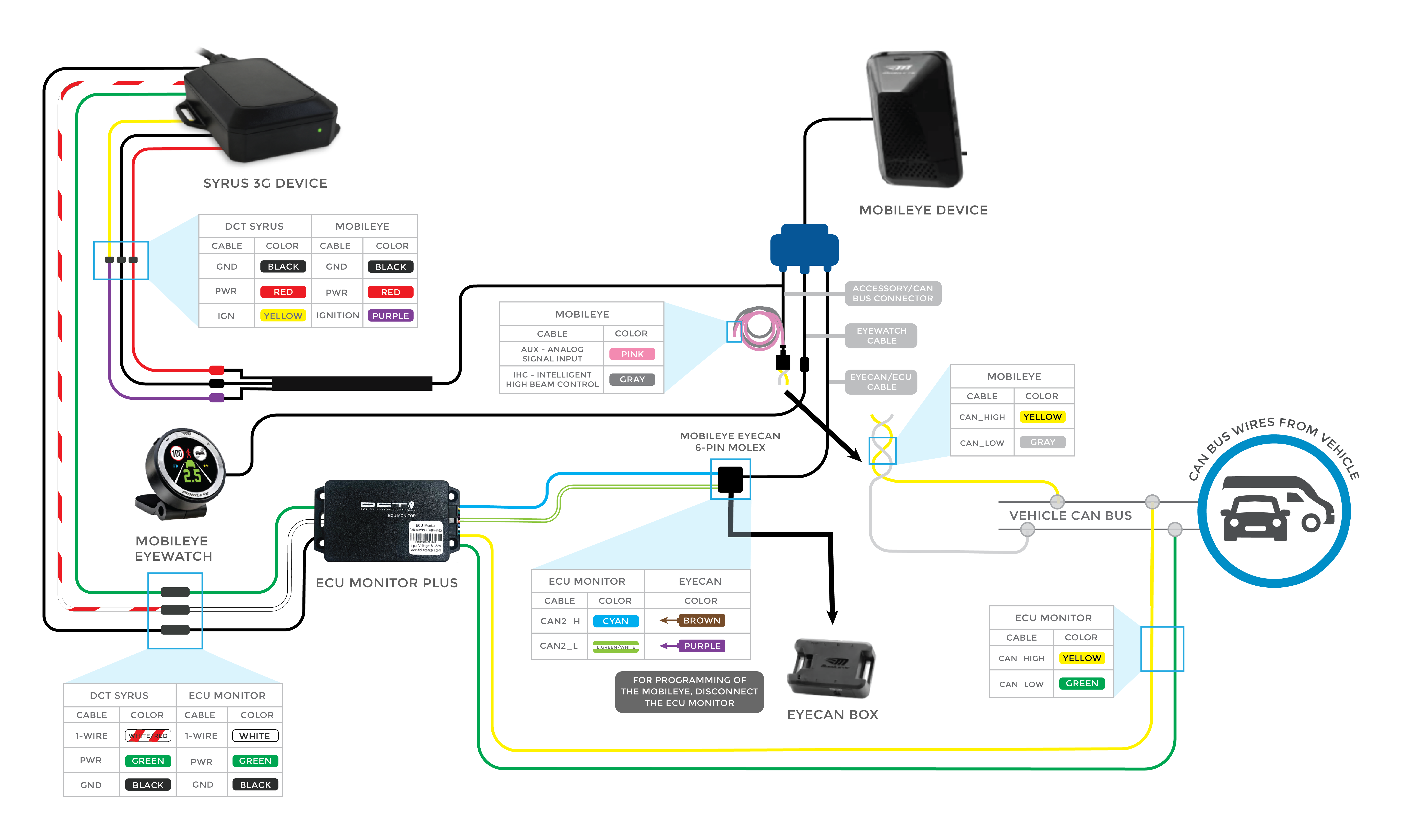 Download PDF Version
Remember to consult with the Mobileye™ installation manual upon receiving of the Mobileye™ for more care and caution tips.
Download PDF Version
Remember to consult with the Mobileye™ installation manual upon receiving of the Mobileye™ for more care and caution tips.
Programming
An imminent crash can be detected with the Syrus accelerometer and the Mobileye™ Collision warning signal# Forward Collision Warning and Harsh Braking Detected
# Initialize the Deceleration threshold at -10mphs (signal N00)
>SXAGN001-10<
>SED43NV0;L04N00&+<
You can detect if there's reckless driving by combining the Syrus aggressive lane change signals with the left and right turning signals from the vehicle
The aggressive lane change signal is : F26
The left and right signals are: L13 & L14
# Aggressive Lane change detected by Syrus and no use of Left or Right Signals
>SED44NV0;F26L13!&F26L14!&|+<
You can detect if the driver is really close to the vehicle in front
# Vehicle Driving Dangerously Close
>SED45NV0;L11L12!&+<
You may send the GPS back and forward logs to see the last 60 seconds and next 30 seconds after a Mobileye™ alert was triggered
# Forward Collision Warning and Collision detected
>SED46NV0;L04F17&+;ACT=QXAKL0060003047<
Extended tag
The ME extended tag was added, which returns the following information:
;ME=0 - When the Mobileye™ is not being detected
;ME=1ABCDEEEFGGGHIJKLMNOPQRSTUVWXYYY where:
* A: Sound type
* B: Time indicator
* C: Zero Speed
* D: Headway valid
* EEE: Headway measurement
* F: Error flag
* GGG: Error code
* H: Lane departure off
* I: Maintenance flag
* J: Fail safe flag
* K: Traffic signal recognition enabled flag
* L: Traffic signal recognition warning level
* M: Headway Warning level
* N: HW repeatable
* O: Brakes
* P: Left signal
* Q: Right signal
* R: Wipers
* S: Low Beam
* T: High Beam
* U: Wipers Available
* V: Low Beam Available
* W: High Beam Available
* X: Speed Available
* YYY: Speed
This information can be added to every Event message reported by the Syrus
>SXAEFA;ME<
# Vehicle Driving Dangerously Close with Extended Tag information for all Mobileye™ Parameters
>SED45NA0;L11L12!&+<
API
Download Brochure: MOBILEYE with Syrus APIs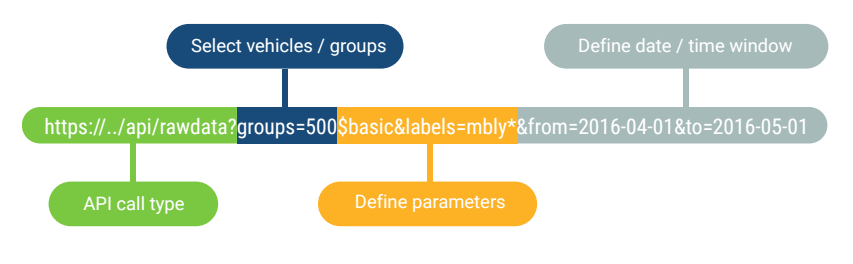
Mobileye Advanced API Integration
Here are some examples of API call (requests) with Mobileye API Integration: Know the amount of headway warning events generated daily for this vehicle ID: 617 and include the distance traveled and ignition time.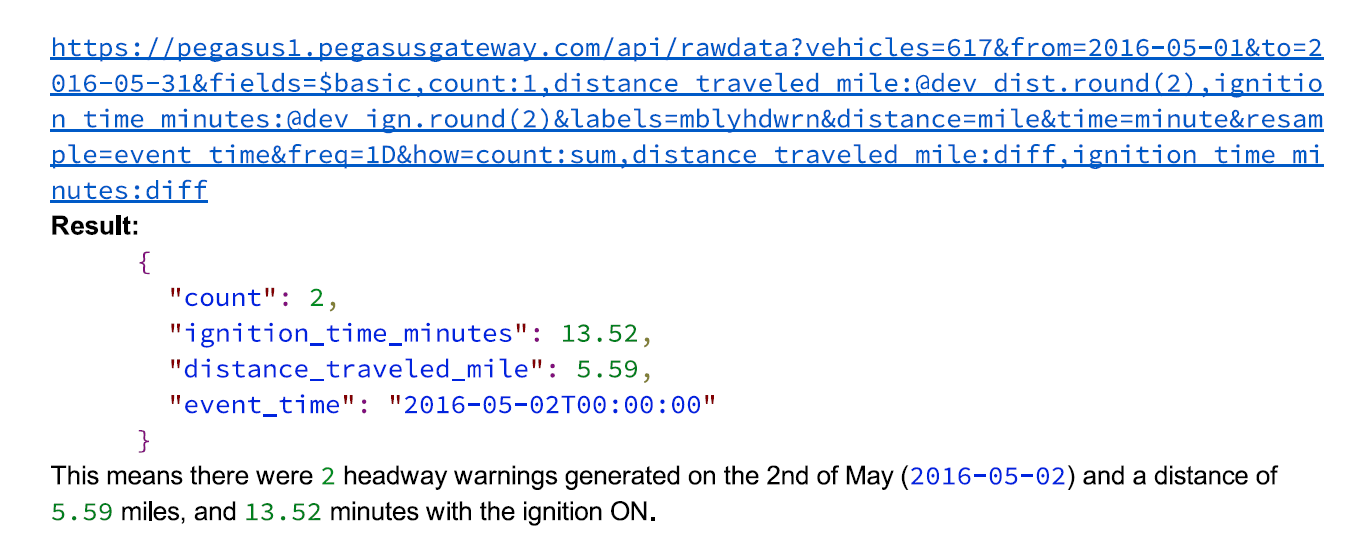
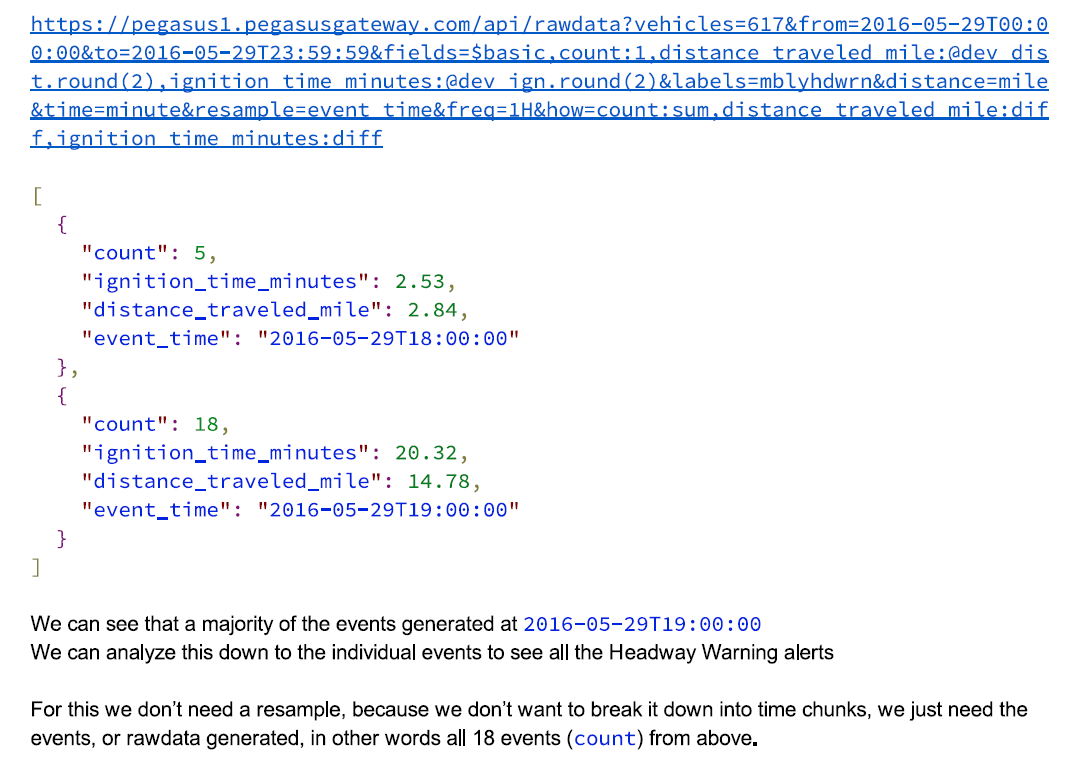
Example Application in Pegasus Gateway
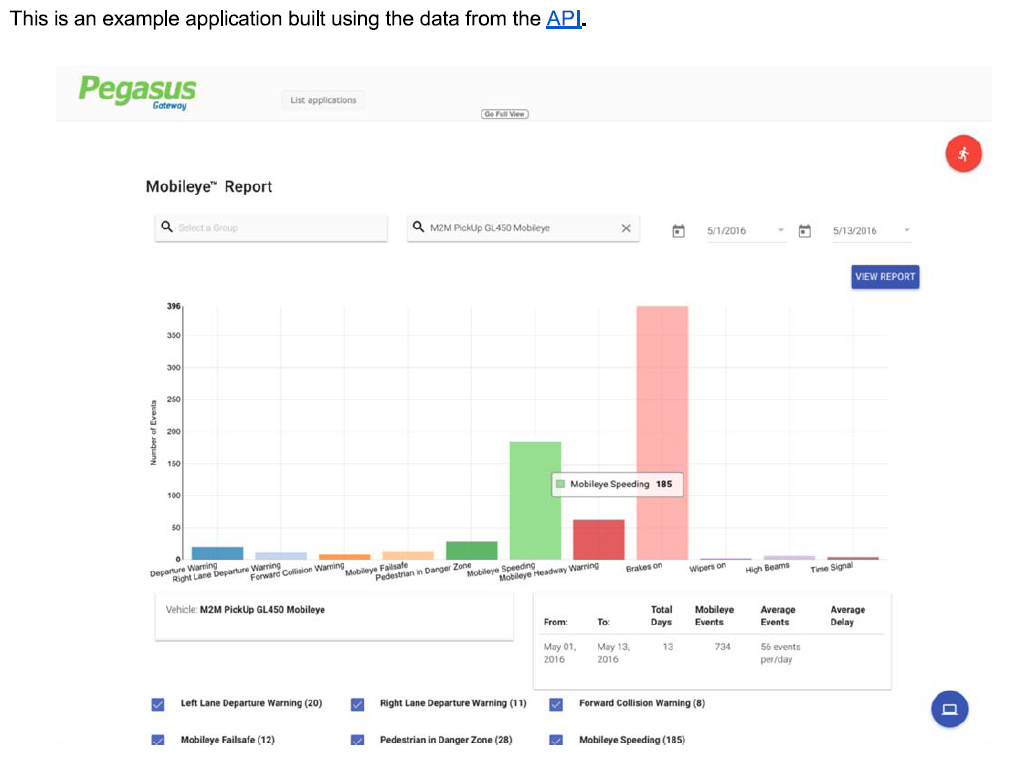 For more details click here to download MobileyeT Advanced API Integration With Syrus API
For more details click here to download MobileyeT Advanced API Integration With Syrus API 
