Forum Replies Created
-
AuthorPosts
-
Eugenio BalamKeymaster
Hello Murali Lingman,
The analog expander can NOT read resistive values, only voltage. This has inputs that you can combine to get a differential reading. We have a customer whose sensor delivers 1.5 volts at 100% and 6.7 volts at 0%. So far it has worked properly.
Eugenio BalamKeymasterWhat if I don’t have an analog expander?
Can I do the same with Syrus 4 or a NON syrus device?If possible. There are other fields that can be used for this same purpose:
Although the following fields are specific to the analog expander, third-party equipment may use them if they have multiple analog inputs.
an_in1, an_in2, an_in3, an_in4, an_in5, an_in6, an_in7, an_in8
an_fdiff_in1_in2
an_fdiff_in3_in4
an_fdiff_in5_in6
an_fdiff_in7_in8
Fields used by Syrus 4
an_in1, an_in2, an_in3
ECU monitor analog sensor. More information in this post
ecu_fuel_levelSyrus 3 analog sensor model 3GBT-2481 and 3G-2480
adThis is a payload example used for Syrus 4:
{
“properties”: {
“$analog”: [
{
“units_abbrev”: “l”,
“name”: “Battery 1”,
“tank_volume”: 303,
“type”: “float”,
“filter”: {
“type”: “polynomial”,
“tank”: {
“0”: 3270,
“15”: 3710,
“30”: 3770,
“45”: 3820,
“60”: 3870,
“75”: 3980,
“90”: 4110,
“100”: 4200
}
},
“source”: “an_in1”,
“sensor_type”: “fuel”,
“units”: “liters”,
“decimals”: 1
},
{
“units_abbrev”: “l”,
“name”: “Battery 2”,
“tank_volume”: 303,
“type”: “float”,
“filter”: {
“type”: “polynomial”,
“tank”: {
“0”: 3270,
“15”: 3710,
“30”: 3770,
“45”: 3820,
“60”: 3870,
“75”: 3980,
“90”: 4110,
“100”: 4200
}
},
“source”: “an_in2”,
“sensor_type”: “fuel”,
“units”: “liters”,
“decimals”: 1
},
{
“units_abbrev”: “l”,
“name”: “Battery diff 3”,
“tank_volume”: 303,
“type”: “float”,
“filter”: {
“type”: “polynomial”,
“tank”:
{
“0”: 3270,
“15”: 3710,
“30”: 3770,
“45”: 3820,
“60”: 3870,
“75”: 3980,
“90”: 4110,
“100”: 4200
}
},
“source”: “an_in3”,
“sensor_type”: “fuel”,
“units”: “liters”,
“decimals”: 1
}
]
}
}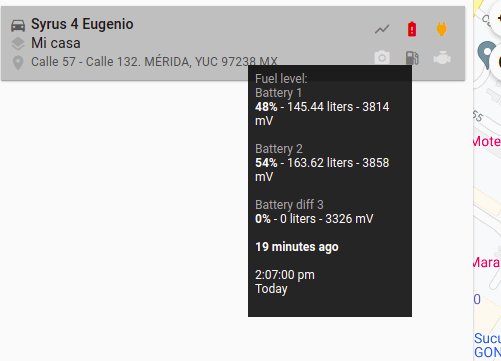
- This reply was modified 4 years, 5 months ago by Eugenio Balam. Reason: Add more analog sources
April 9, 2021 at 7:22 pm in reply to: How to create Geofences in TAIP for Syrus configurations #11567Eugenio BalamKeymasterIf you already have the geofence created in Pegasus, select it and download it in JSON format.
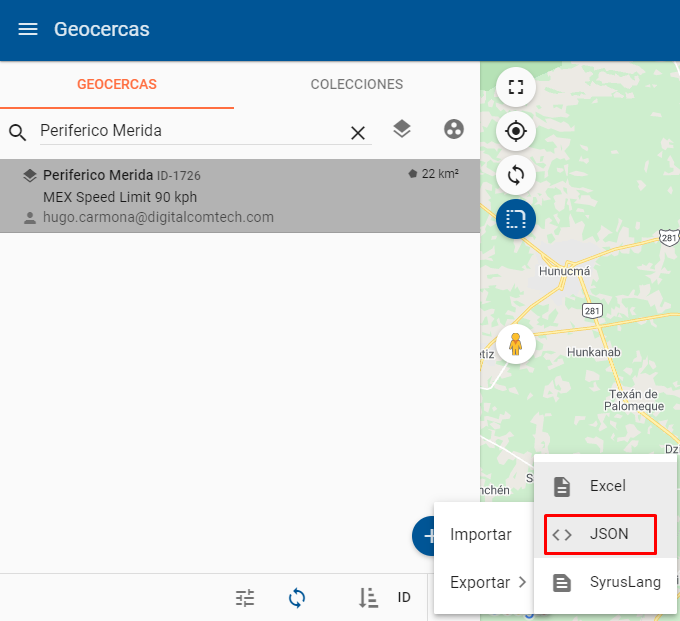
Once you have the file use the following link to load the geofence and convert it to KML:
In the link provided you can upload as many geofences you need and when downloading, they will be saved in the same KML file.
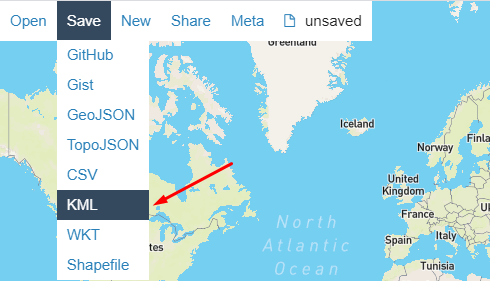
Done!!. You can continue in step 3 of the guide.
August 20, 2020 at 2:29 pm in reply to: Scheduled fleet maintenance / Mantenimiento programado de la flota #10610Eugenio BalamKeymasterSome times, you need to start the maintenance at a certain value. For example, your vehicle has a real odometer of 201335Km, did a trip and the final odometer is 201372 Km, that means the vehicle traveled 37 km. If you program the maintenance report every 10000 km it will show you 8628 km for the next maintenance instead of the 9963 km you are waiting for.
One option to correct this situation is modify the global counters.
- Go to the “Vehicle Counters” menú.
- Select the vehicle of you interest.
- Set the global counter to 0.0 km and 0.0 hours.
- Save the real counters like a user counter so, you no lost the real data.
The Syrus should be ONLINE to receive the new values and show it in the counters menú. If the new data is not show in the Tracking section, press the LOCATE button to obtain these values.
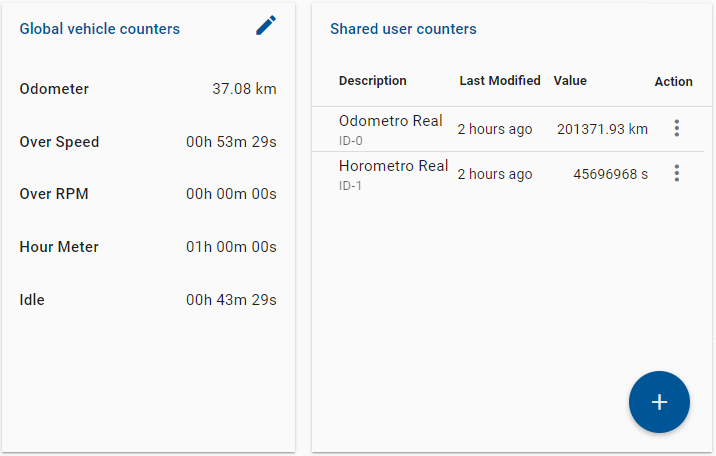
<p style=”text-align: center;”></p>
Now you can generate a maintenance report that will take the new values: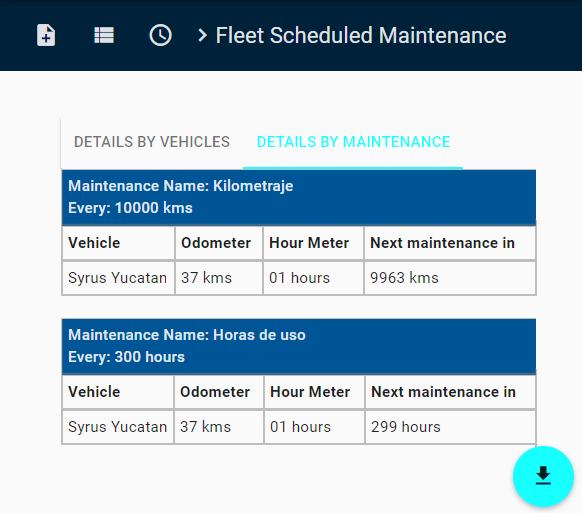
-
AuthorPosts

