Viewing 0 reply threads
Viewing 0 reply threads
- You must be logged in to reply to this topic.
Tagged: alarm, engine cut off, Safe Zone, Tracking
The safe zone is a circular geofence that is created at the current position of your vehicle. The minimum diameter is 50 meters and the maximum is 9 kilometers. Figure 1 shows the location of the “set a safe zone” button within the tracking section.
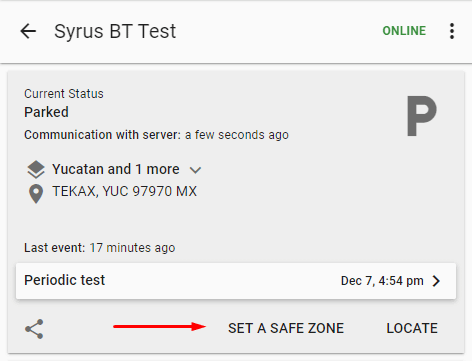
FIGURA 1.- Set a safe zone button.
Figure 2 shows us the complete menu with the options to create the safe zone. Here we can define the diameter, the users who will receive the notifications in case the vehicle leaves the area, as well as the actions that will be carried out, such as the engine stop or activation of output 2.
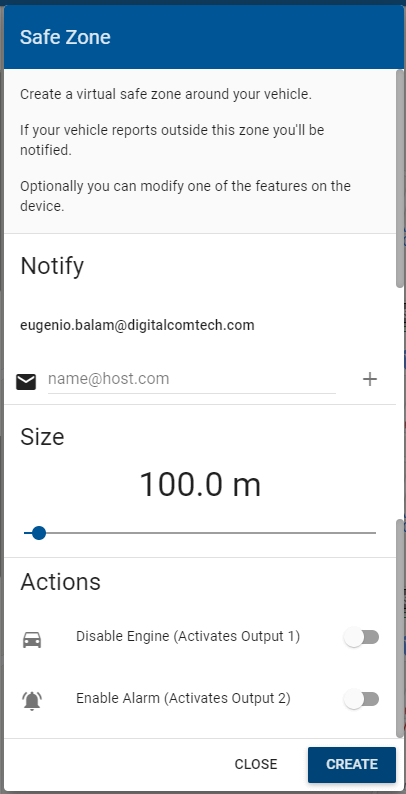
FIGURA 2.- Safe Zone Menú.
Once the safe zone is created, the vehicle will be displayed within a geofence and a new card will be visible in the tracking section. See figure 3.
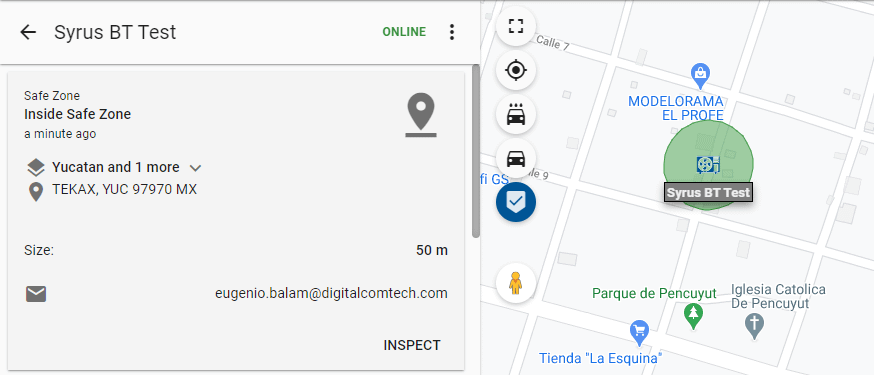 FIGURE 3.- Safe Zone and new card.
FIGURE 3.- Safe Zone and new card.
Leaving the safe zone will send the alert to the user who created it and the vehicle, in tracking, will be shown in red. Figure 4
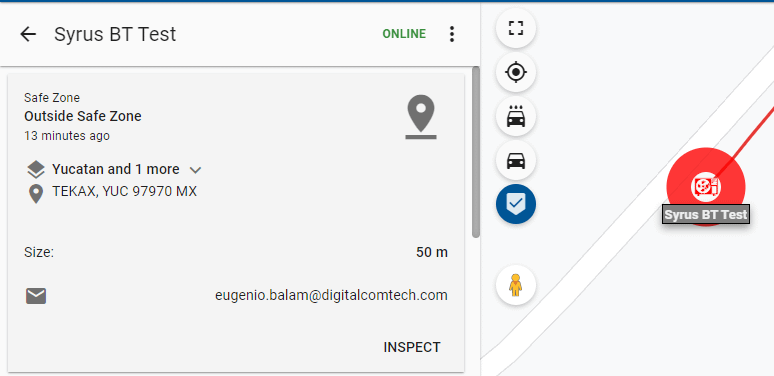
FIGURE 4.- Emergency mode.
To stop displaying the safe zone alert, it must be deleted. We go to the secure area card in tracking and select the inspect button. There we will see a button called DELETE. Pressing it will remove the safe zone and the vehicle will stop being red.
email: support@digitalcomtech.com
slack: DCT Support Channel
chat: DCT Main Page
developer chat: Gitter
| Thank you for Signing Up |

*Entering your email address in this form indicates that you agree to our Privacy Policy. You can withdraw your consent at any time.
