Tagged: no seguro, not secure, secure, seguro, Site not secure, sitio no seguro
-
AuthorPosts
-
-
September 4, 2020 at 10:35 am #10688Russell MedinaKeymaster
This forum is to solve the “Not secure site” message of the browser.
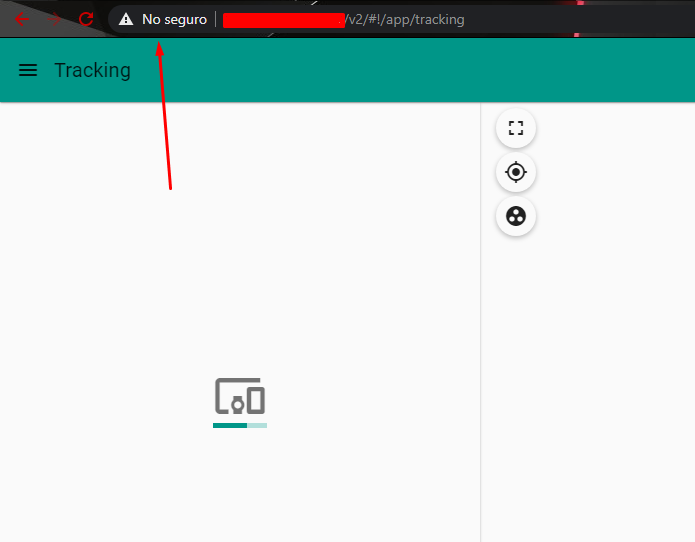
This message is for a security issue with the url of our images since sometimes we use the HTTP protocol instead of HTTPS.
The main difference between HTTP and HTTPS is security. The HTTPS protocol prevents other users from intercepting the information that is transferred between the client and the web server.
We can see if the images we use in Pegasus have the correct url, just go to…
“side panel” -> “settings” -> “welcome screen”.
In the image we can see that Pegasus tells us that the url is not valid because it is using the HTTP protocol, this protocol must be changed and use HTTPS.
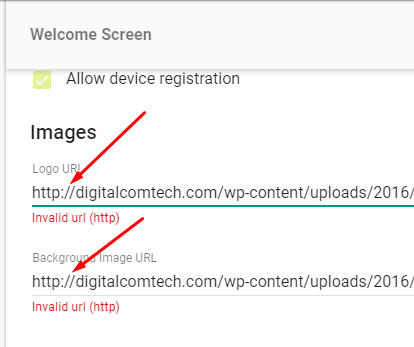
Once you have made the changes and updating the page, your site will already have the secure connection message.
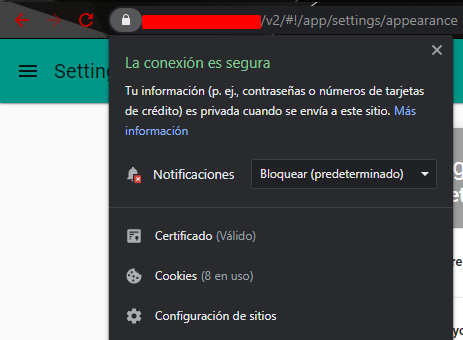
-ESPAÑOL-
Este foro es para dar solucion al mensaje de “Sitio no seguro” del navegador.
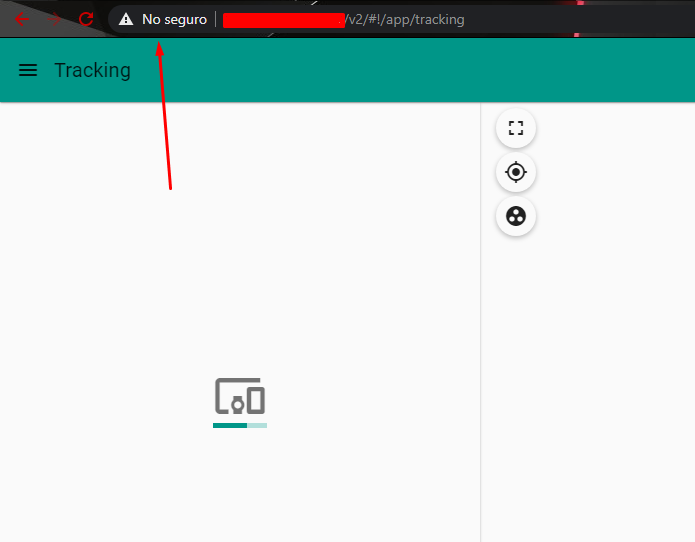
Este mensaje es por un tema de segurirdad con la url de nuestras imagenes ya que en ocaciones usamos el protocolo HTTP en lugar de HTTPS.
La principal diferencia entre HTTP y HTTPS es la seguridad. El protocolo HTTPS impide que otros usuarios puedan interceptar la información que se transfiere entre el cliente y el servidor web.
Podemos ver si las imagenes que usamos en Pegasus tienen la url correcta dirigiendonos a
“panel lateral” –> “configuracion” –> “pantalla de bienvenida”.
En la imagen podemos abservar que Pegasus nos indica que la url es invalida porque esta usando el protocolo HTTP, este protocolo debemos de cambiarlo y usar HTTPS.
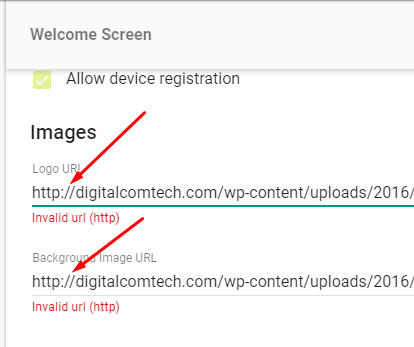
Una ves realizados los cambios y actualizando la pagina nuestro sitio ya tendra el mensaje de conexion segura.
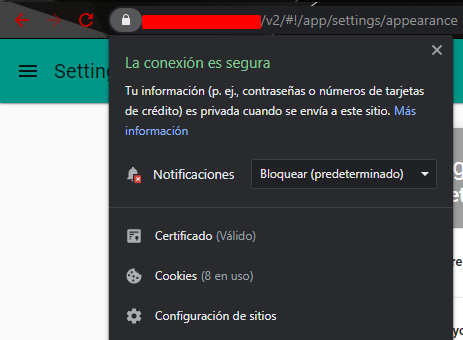
-
-
AuthorPosts
- You must be logged in to reply to this topic.

