Tagged: FUEL LEVEL SENSOR, Serial expander, Technoton
-
AuthorPosts
-
-
August 10, 2020 at 9:37 am #10578Eugenio BalamKeymaster
Through the accessory Serial Port Expander we have the ability to read up to 3 Technoton sensors that use RS232 communication.
1.- Configure the sensor according to the DCT guide available in this link: Fuel Level Sensor
It is important to configure only the sensor, please, do not send commands to the Syrus yet.
2.- Check the Syrus’s serial port Baud rate (It should be 115200).If you are not sure about the Baud Rate, you can send this command to the Syrus: >QXABR<
If the Baud Rate is different from 115200 you can use the command >SXABR115200<
Please, consult the Syrus Manual for more detail about the commands.
3.- Check for the sensor and Serial Port Expander Installation (See image below).
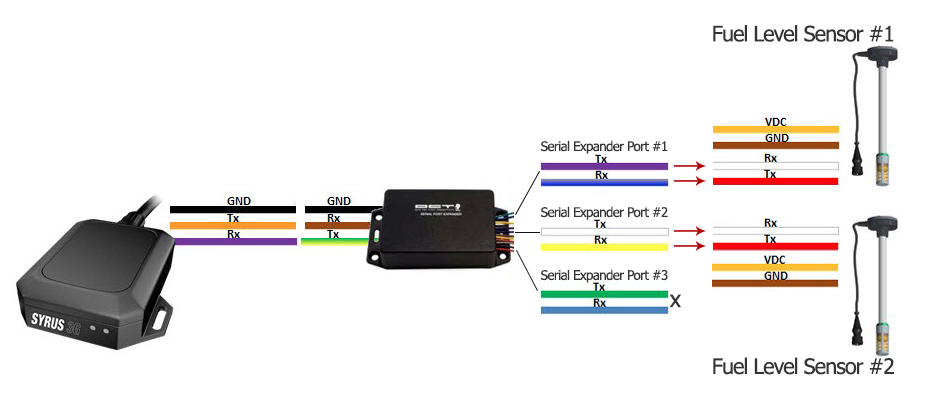
NOTE: Some Syrus Model (Like 1645) Uses a brown cable color for the TX signal.
4.- Configure Syrus to communicate with the Serial port Expander:
The next commands are specifically for 2 sensor connected to the serial Expander. If you want to add one more sensor change the second command fot this one >SXARMCDDDUUU<
>SXARMU<
>SXARMCDDUUUU<
>SXATFM1<
>SXARM1<5.- Check for the correct communication between the Syrus and its accessories.
Use the next command to check the serial expoander: >QXARM0<
This is an example of a good answer: >RXARM01,11,11,0,11,0<
Use the next comand to read the Technoton in the Serial port 1: >QXATFE1<
Use the next comand to read the Technoton in the Serial port 2: >QXATFE2<
Use the next comand to read the Technoton in the Serial port 3: >QXATFE3<
This is an example of a good answer in the port 1: >RXATFE11,2707,36,149<
6.- Be sure that Syrus report the data to Pegasus:
Add this TAG to your Extended Tag event format: FE
Example: >SXAEFA;AC;AL;BL;CF;CV10;CV11;CV12;DOP;IX;JO;SV;VO;CL;CE;CS;CR;TI;FE;EP<
Check the raw data to see the information of the sensors.
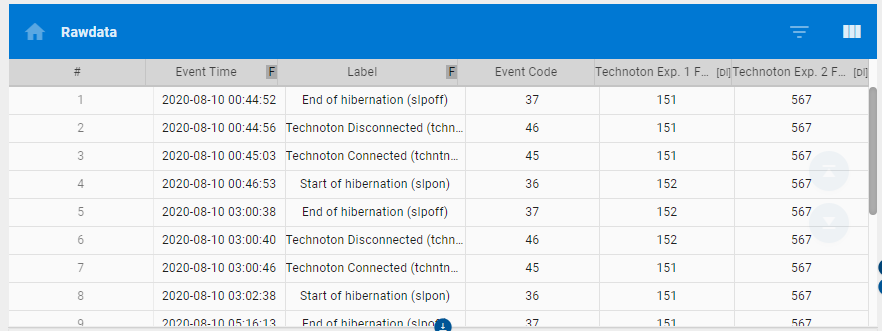
7.- Make sure to configure your vehicle’s fuel parameters in Pegasus.
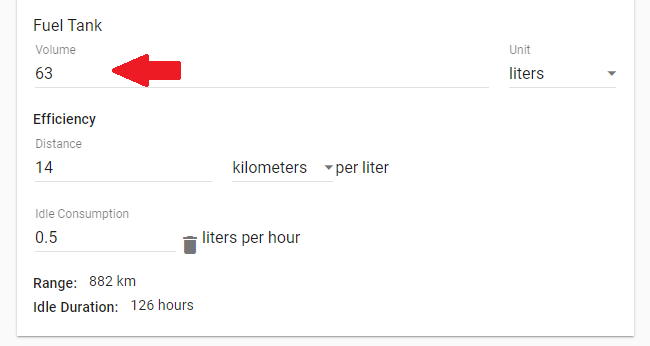
You are done!
-
-
AuthorPosts
- You must be logged in to reply to this topic.

