Viewing 0 reply threads
Viewing 0 reply threads
- You must be logged in to reply to this topic.
Tagged: automation, automatizacion, condicion, condition, odometer, odometro, pegasus, trigger
Odometer change condition
In this forum we will try to explain how to use the odometer change condition in the Triggers module.
It is used to perform distance counts based on the distance traveled by the device.
-Every XX km: Fire the trigger every time the amount of XX kilometers is passed.
-Start at XX km: We can start the trigger at 2000 km (example) and the increments that we put in “every” will not be taken into account until it reaches 2000.
-Stop at XX km: The increases that we enter in “every” will cease to be taken into account when it exceeds the amount entered in this parameter.
Sub-intervals
-Every XX KM: Subinterval dependent on “Before” and “After”. It will fire the trigger when the amount of km that we enter in this parameter increases as long as it is between the ranges of “Before” or “Every”.
-Before XX KM: Subinterval dependent on “every Main”. It fires the trigger when it reaches the distance of XX km before the distance configured in the “every Main “.
-After XX KM: Subinterval dependent on “every Main “. Trigger the trigger when it reaches the distance of XX km after the distance configured in the “every Main”.
In the following image we have an example of how this trigger works.
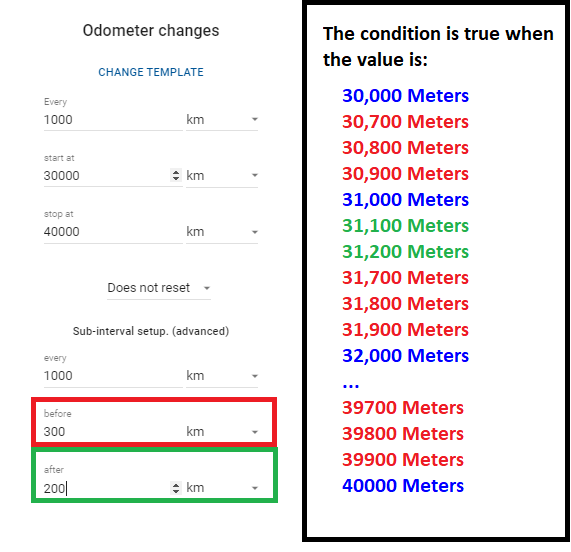
email: support@digitalcomtech.com
slack: DCT Support Channel
chat: DCT Main Page
developer chat: Gitter
| Thank you for Signing Up |

*Entering your email address in this form indicates that you agree to our Privacy Policy. You can withdraw your consent at any time.
