Viewing 0 reply threads
Viewing 0 reply threads
- You must be logged in to reply to this topic.
Tagged: distance, odometer, odometro, rawdata, user defined
To set the odometer on Pegasus you can go to the Vehicle Counters app from the menu:
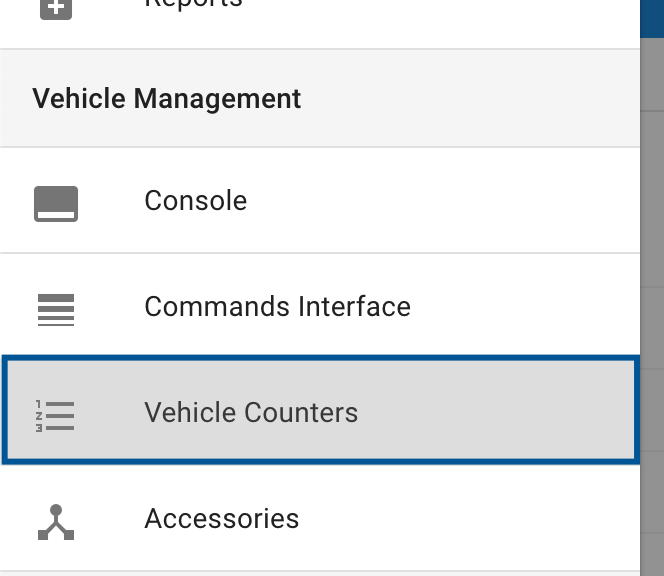
Select a vehicle and click on the  icon. A dialog appears where you can set the vehicle’s odometer.
icon. A dialog appears where you can set the vehicle’s odometer.
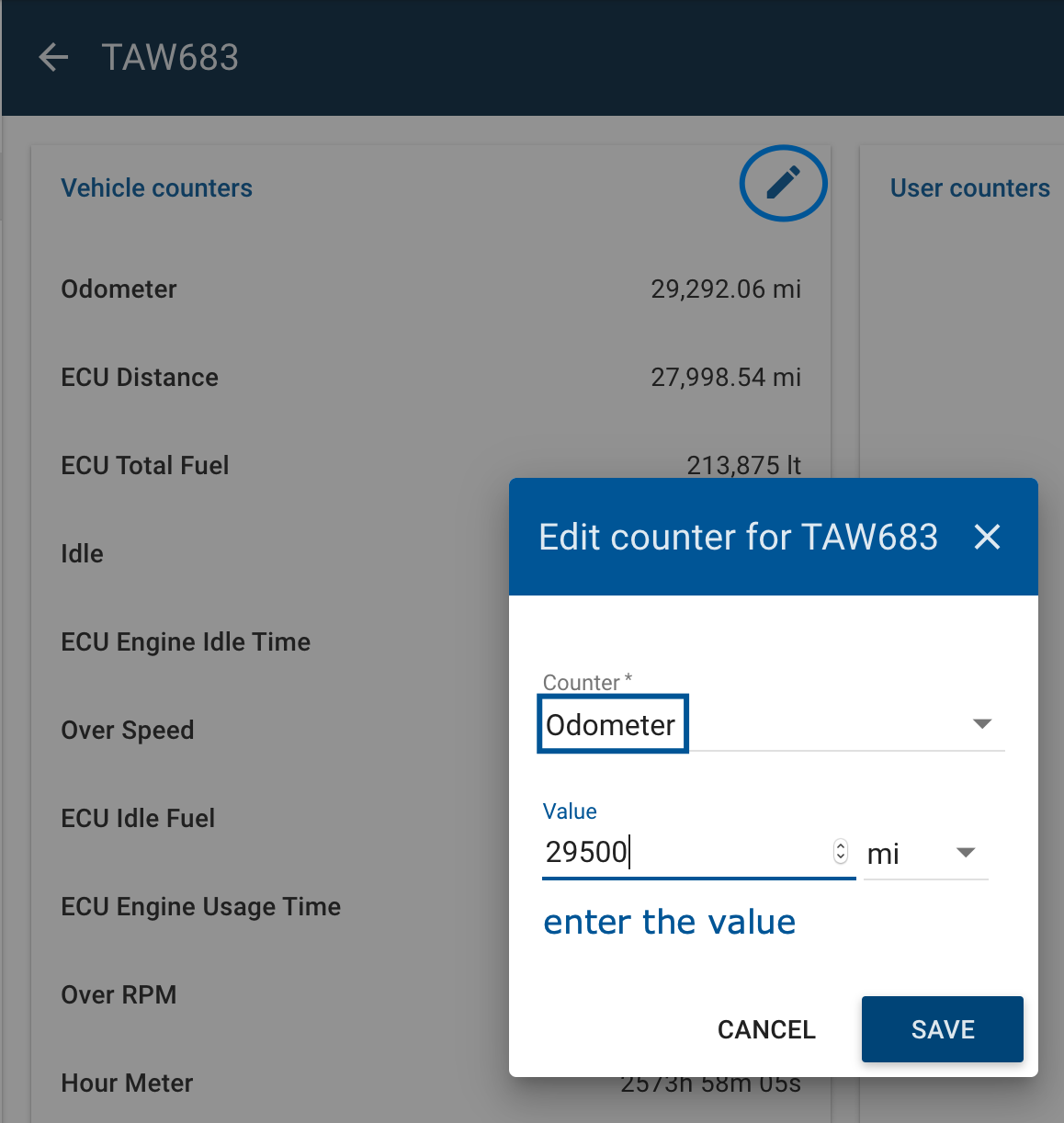
After entering the value it needs to be synchronized with the device so it waits for a new report/event from the device to update in the UI.
You can see the change when you query the User defined device distance traveled in the rawdata app.
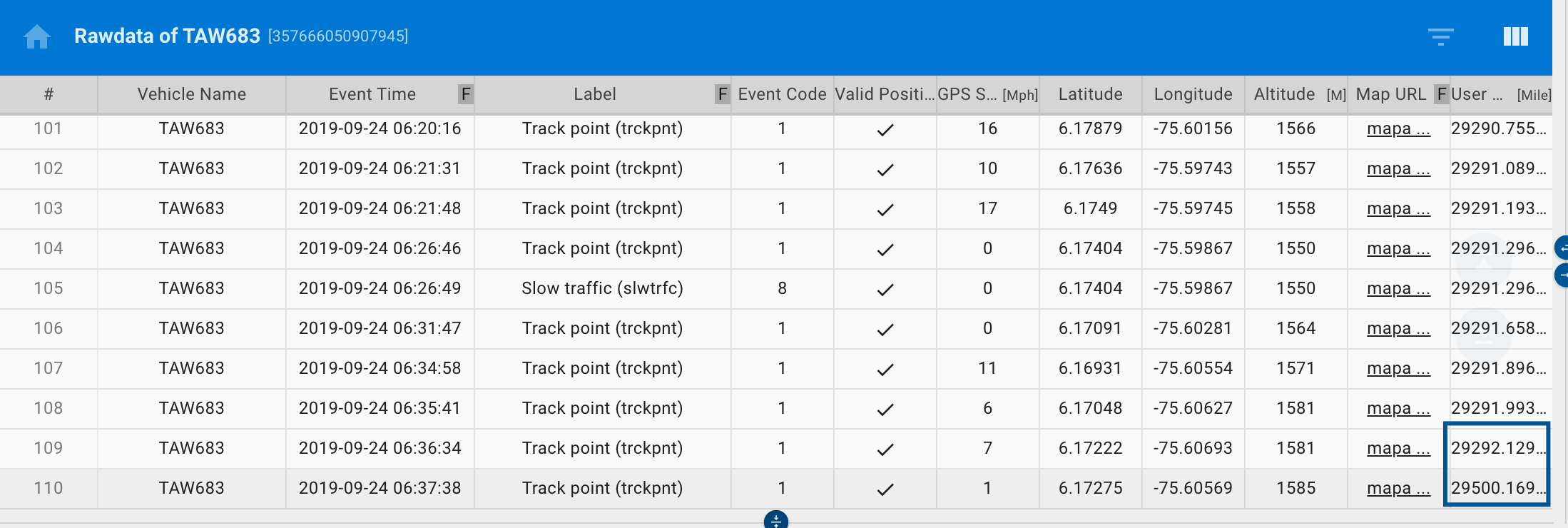
For more information about the odometer and distance traveled, please checkout the following forum post.
Odómetro y distancia / Odometer and distance
email: support@digitalcomtech.com
slack: DCT Support Channel
chat: DCT Main Page
developer chat: Gitter
| Thank you for Signing Up |

*Entering your email address in this form indicates that you agree to our Privacy Policy. You can withdraw your consent at any time.
