Tagged: API logs, API outputs, outputs logs
-
AuthorPosts
-
-
August 12, 2020 at 5:38 pm #10588Luis Alfredo EcheverriaKeymaster
First we need to know which API we will use, you can see in this link the API information, replace yoursitedomain.com with your domain.
https://yoursitedomain.com/api-static/docs/#api-remote-RemoteOutput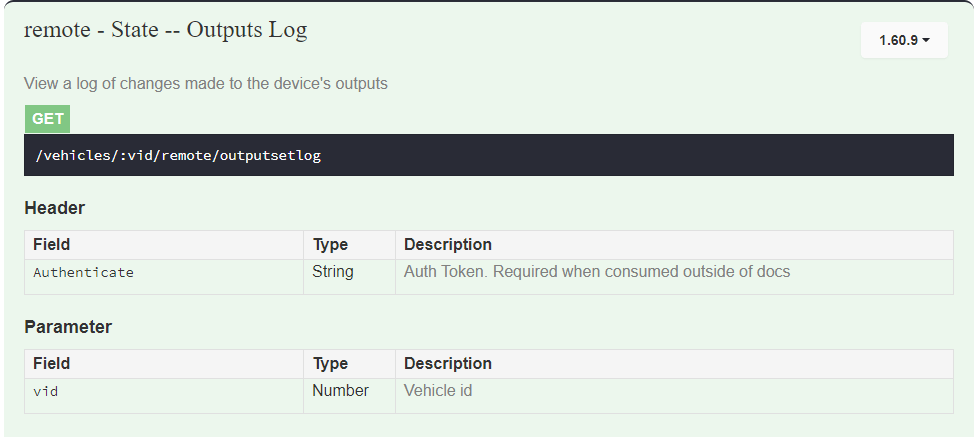
How you can see in the image you need a Token for the Authenticate field and the vehicle ID parameter for query the outputs logs.
You can create a Token in the apart of Token Manager or only login in the Pegasus site if you going to do the query of the API from the browser.
You are going to use this API, replace the sitedomain.com for your domain, and the :vid for the vehicle ID.
https://sitedomain.com/api/vehicles/:vid/remote/outputsetlogIf you realize the query correctly it will appear something like this
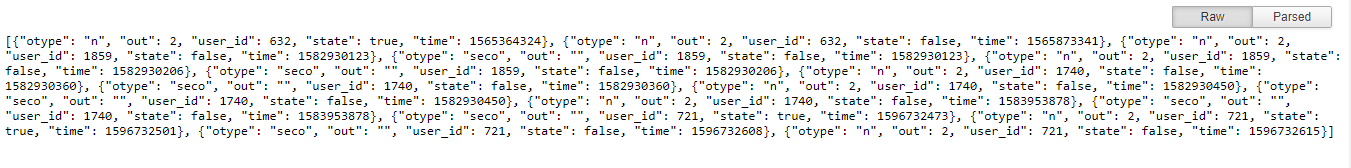
You can install an extension for your browser to see the response in this way
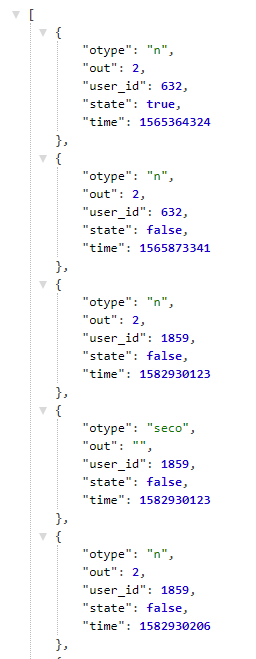
The extension used is the following
https://chrome.google.com/webstore/detail/json-formatter/bcjindcccaagfpapjjmafapmmgkkhgoaYou can see that the time field is in Epoch timestamp, you can use a converter to know the date and time, use the following link to convert the timestamp to human date.
https://www.epochconverter.com/
Take into account that the timestamp is in UTC time.You can see in the documentation what each parameter that the API query returns means.
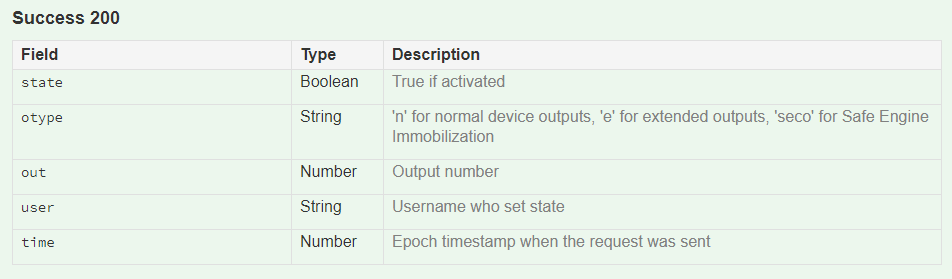
To do a more specific query you can send the next parameters in the URL
- _from
- _to
With this parameters you can select de date when you are going to do the search in the query. With this you can make queries with dates older than those that appear in the accessories->sensors section.
Remember that the time you send in the _from and _to parameters will be in UTC time.
-
-
AuthorPosts
- You must be logged in to reply to this topic.

