-
AuthorPosts
-
-
September 28, 2023 at 10:38 am #14348Russell MedinaKeymaster
This forum explains the solution to the jumps in the GPS and ECU monitor distance counters in the Syrus 4.
Jumps in the GPS counters
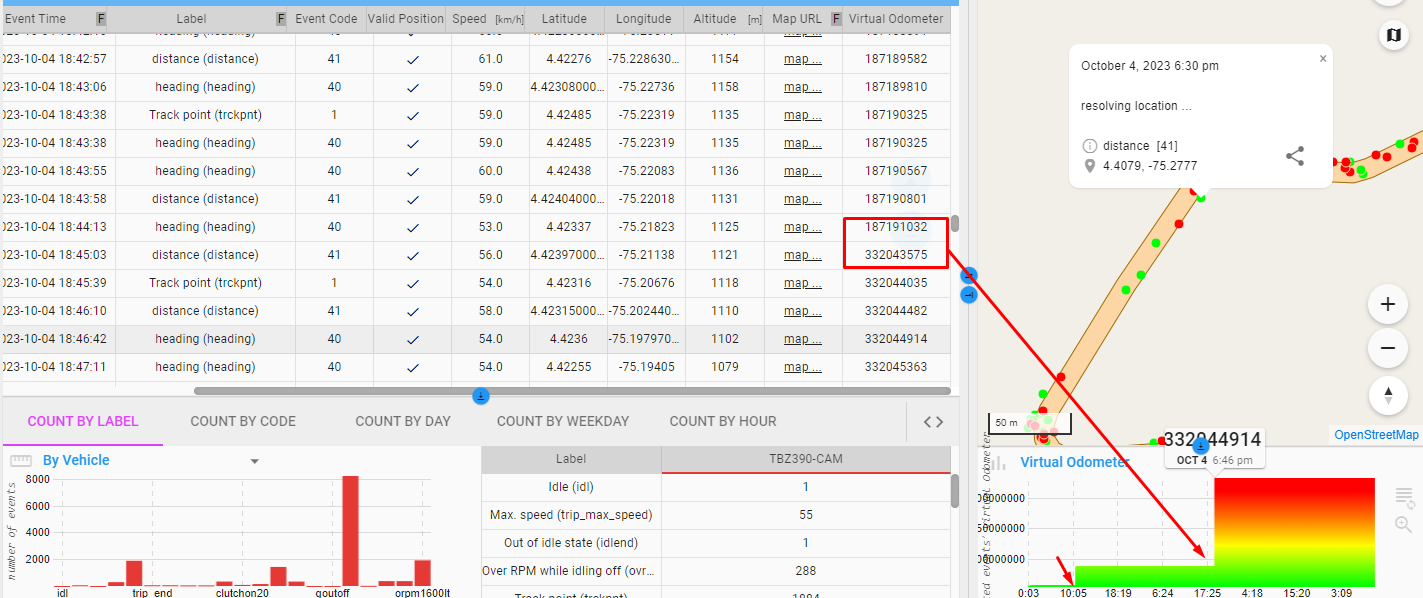
jumps in the Ecu counters
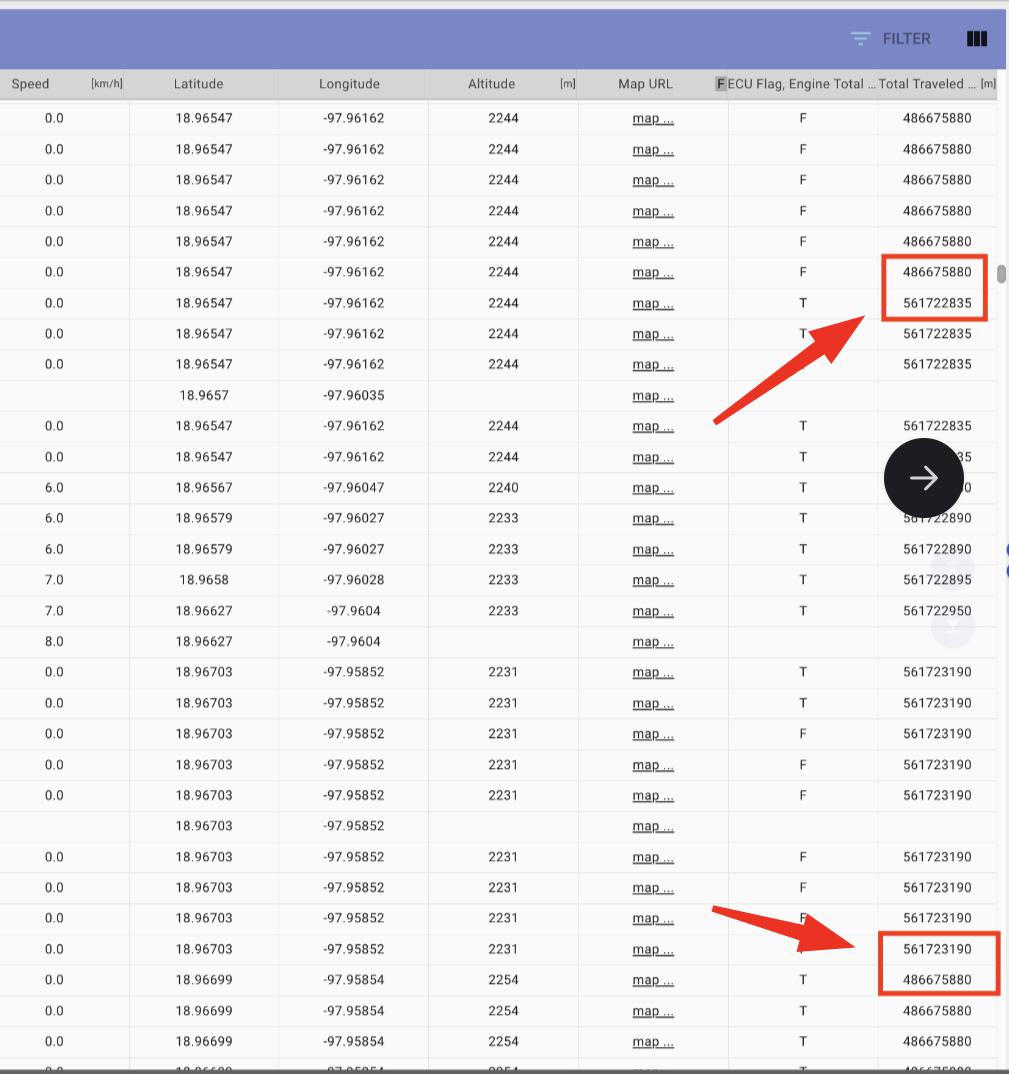
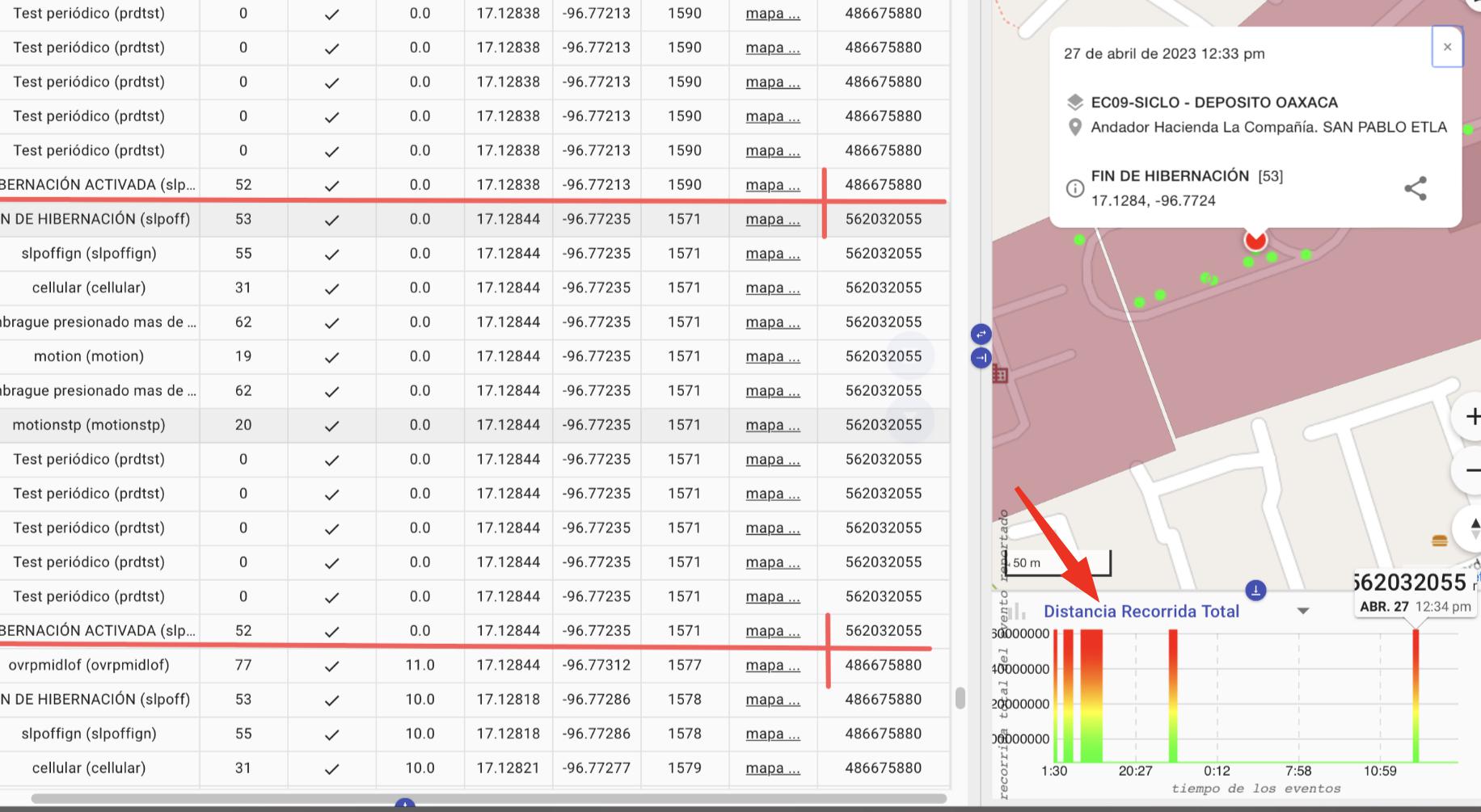
1.-For jumps in GPS odometers, the syrus 4G instance configuration must have this format in the first definition of the counters.
<p style=”text-align: left;”>### COUNTERS
# First time definition, once set this value can’t be modified with the same instruction
define counters globals odometer=0 ignition_time=0 idle_time=0 over_speed=0 over_rpm=0 hard_brakes=0 harsh_fwd_acceleration=0</p>
<p style=”text-align: left;”># Change/set thresholds settings
set counters globals speed_threshold=80
set counters globals begin_idle_time=15min
set counters globals rpm_threshold=1600</p>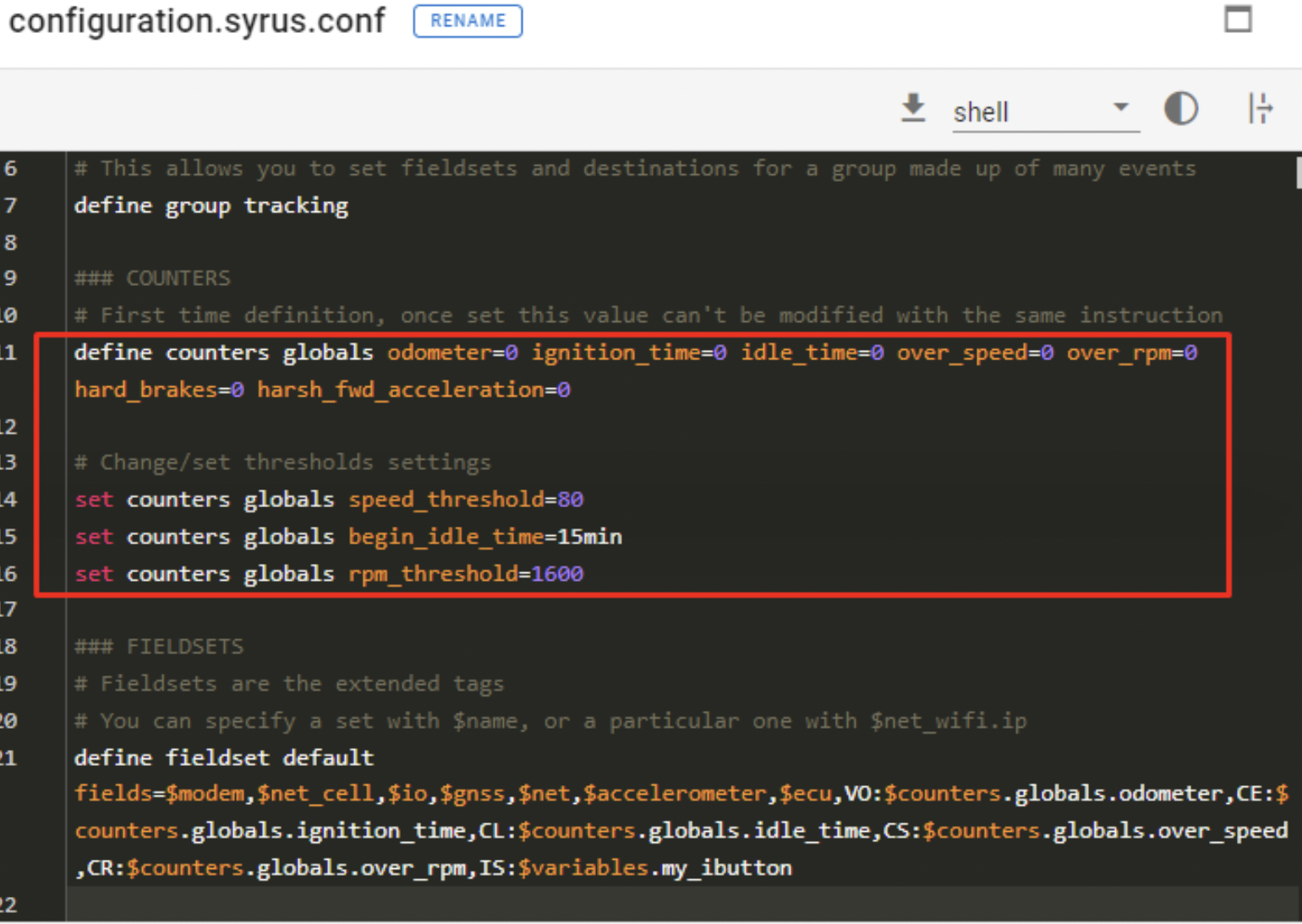
2.- For jumps in the odometers of the Ecu Monitor, the profile of the monitor ecu must be in this Format.
The value Source Address: 00 must be enabled for the fec1 parameters.The problem appears when there are 2 sources from which the same data arrives (within the can bus) and those data are different, so by placing 00 in those cases we force to only take the data that comes from address 00. Avoiding jumps.

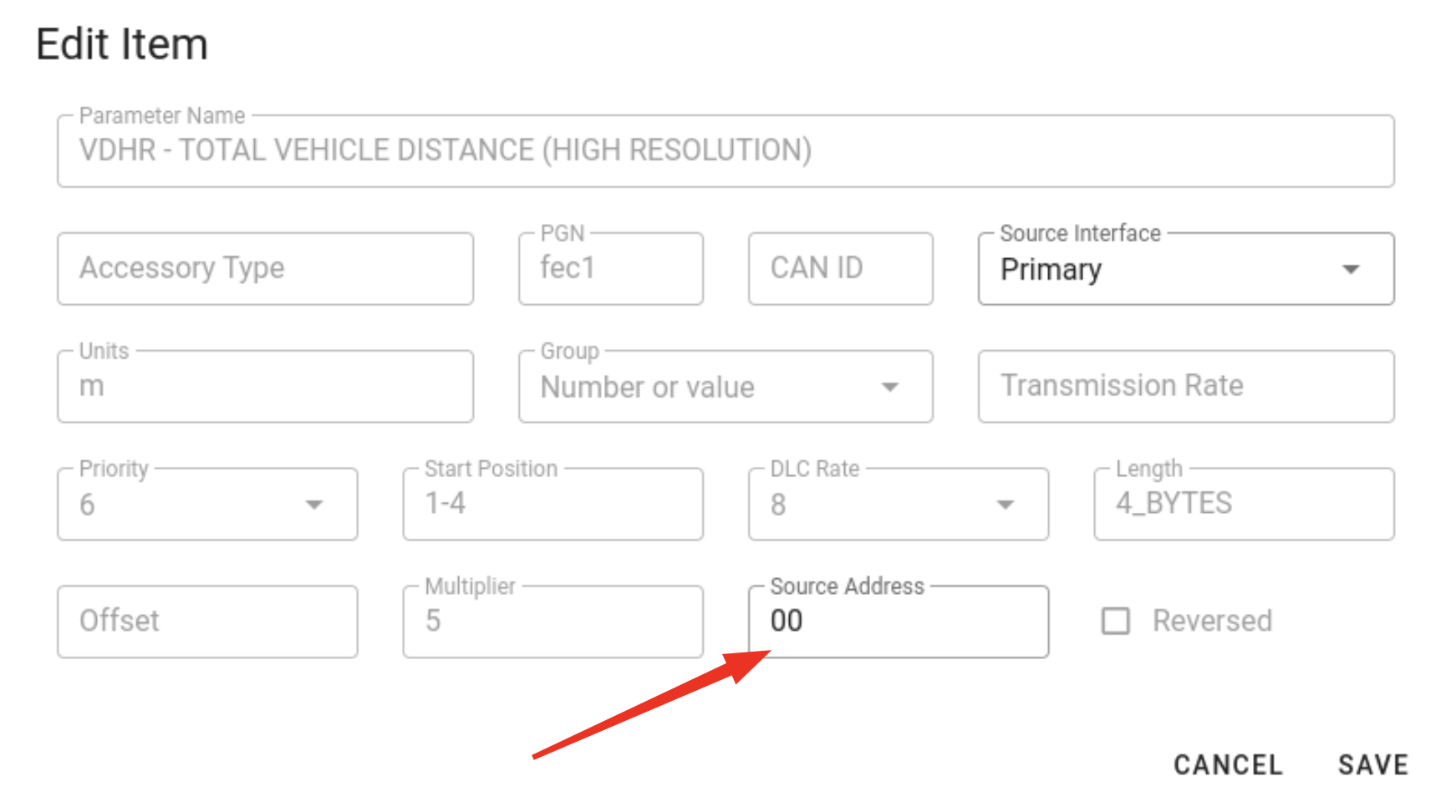
3.- For these changes to take effect it is necessary that the Syrus 4 be updated to the Apex version – 23.28.1 onwards and SyrusJs 1.51.4. onwards.
Apex versions / SyrusJs Versions
https://syrus.digitalcomtech.com/docs/release-notes
- This topic was modified 10 months ago by Russell Medina.
- This topic was modified 9 months, 3 weeks ago by Russell Medina.
- This topic was modified 9 months ago by Russell Medina.
-
-
AuthorPosts
- You must be logged in to reply to this topic.

