Viewing 0 reply threads
Viewing 0 reply threads
- You must be logged in to reply to this topic.
Tagged: Taurus, Taurus App, Taurus Tracker
To have the best performance of the application on your Smartphone, it is necessary to configure it correctly so that background processing is not limited.
First consult the following link to verify that your Android system is correctly configured with the application.
https://docs.google.com/document/d/1Z8c3odEZ1YBu1-JWVaSE57w31wGJVmzuFUJc5ZDHv3A/edit?usp=sharing
Once it has been verified that everything is as in the review guide, we proceed to the following.
Each model of mobile device has some tool/software to optimize the battery of the device, however, this considerably affects the processes in the background. If you have the latest version of the application, it should have an informative section, like the one that appears in the image.
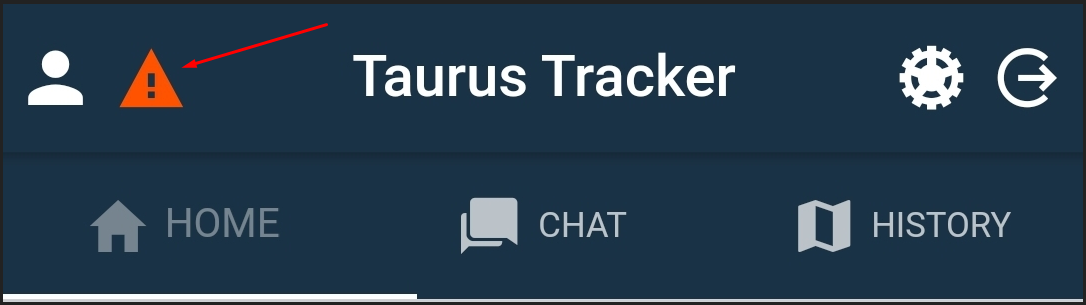
In this section you will find the information necessary to configure your device and disable any software of the brand that is causing conflict with the background processes or the suspension of the application.
Having the Smartphone well configured, you can take the following recommendations so that the application has the best tracking performance.
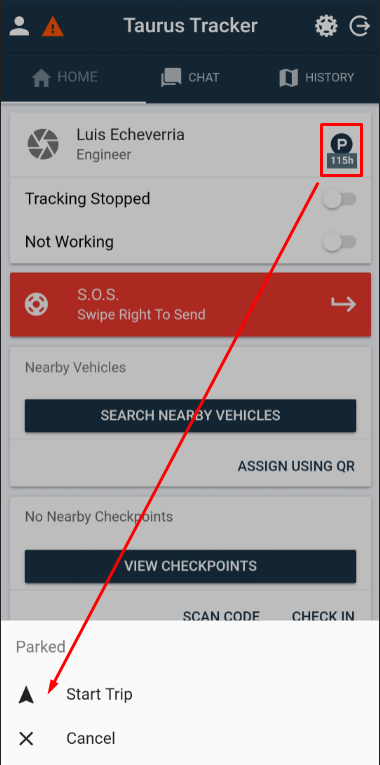
email: support@digitalcomtech.com
slack: DCT Support Channel
chat: DCT Main Page
developer chat: Gitter
| Thank you for Signing Up |

*Entering your email address in this form indicates that you agree to our Privacy Policy. You can withdraw your consent at any time.
