Viewing 0 reply threads
Viewing 0 reply threads
- You must be logged in to reply to this topic.
Tagged: activity details, speeding, teltonika
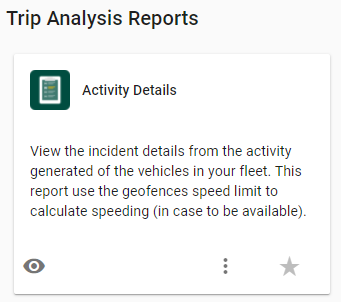
Teltonika devices report the same code for when the speed limit is exceeded and when it falls below that limit, if the total of events is used it would give a double value of the real one, for that reason it is necessary to add a property to all the vehicles that are associated with Teltonikas devices, to reduce events and only consider Overspeed events.
Property
“speed_behavior”: “single_speed”
To add the property, all they have to do is go to Organization-> Vehicles, select the vehicle with an associated Teltonika and go to the Properties section, and there they add the property as it appears in the image.
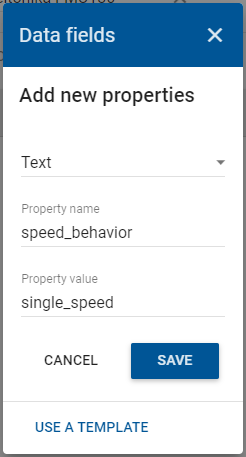
email: support@digitalcomtech.com
slack: DCT Support Channel
chat: DCT Main Page
developer chat: Gitter
| Thank you for Signing Up |

*Entering your email address in this form indicates that you agree to our Privacy Policy. You can withdraw your consent at any time.
