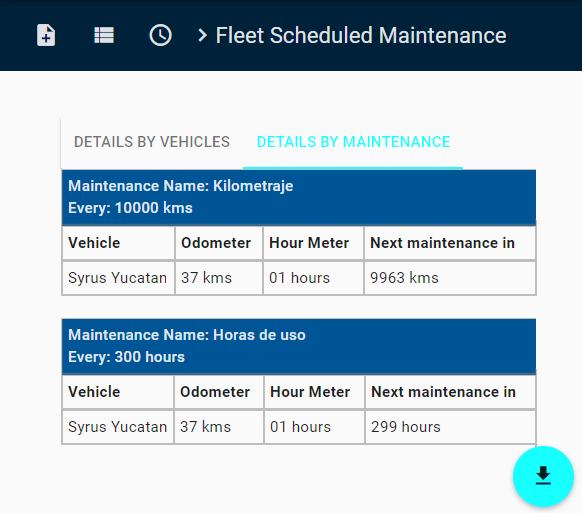August 20, 2020 at 2:29 pm
#10610
Eugenio Balam
Keymaster
Some times, you need to start the maintenance at a certain value. For example, your vehicle has a real odometer of 201335Km, did a trip and the final odometer is 201372 Km, that means the vehicle traveled 37 km. If you program the maintenance report every 10000 km it will show you 8628 km for the next maintenance instead of the 9963 km you are waiting for.
One option to correct this situation is modify the global counters.
- Go to the “Vehicle Counters” menú.
- Select the vehicle of you interest.
- Set the global counter to 0.0 km and 0.0 hours.
- Save the real counters like a user counter so, you no lost the real data.
The Syrus should be ONLINE to receive the new values and show it in the counters menú. If the new data is not show in the Tracking section, press the LOCATE button to obtain these values.
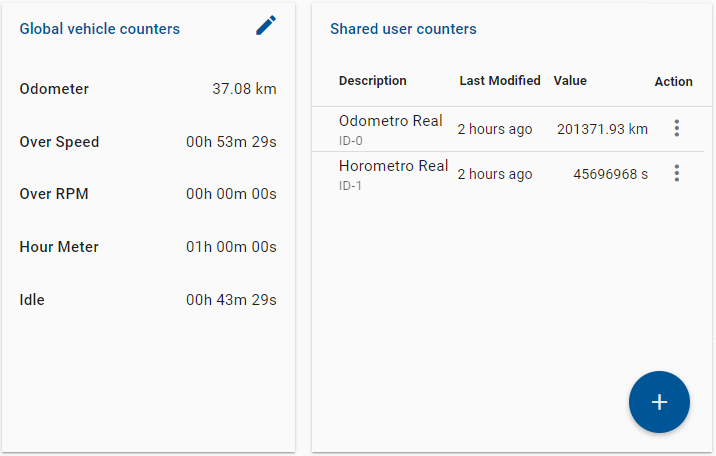
<p style=”text-align: center;”></p>
Now you can generate a maintenance report that will take the new values: