Viewing 0 reply threads
Viewing 0 reply threads
- You must be logged in to reply to this topic.
Tagged: api, changelogs, vehiculo eliminado
En el siguiente foro podrás ver un método por medio de las APIs de como identificar que usuario elimino algún vehículo.
Primero utilizaremos la API de Devices para obtener el ultimo ID de vehículo asociado con el dispositivo.
https://pegasus1.pegasusgateway.com/api-static/docs/#api-Devices-GetDevice
Utilice la siguiente API reemplazando en la URL su sitio y el IMEI del dispositivo
https://pegasus1.pegasusgateway.com/api/devices/:IMEI
En la respuesta debe buscar el ultimo ID de vehículo asociado.
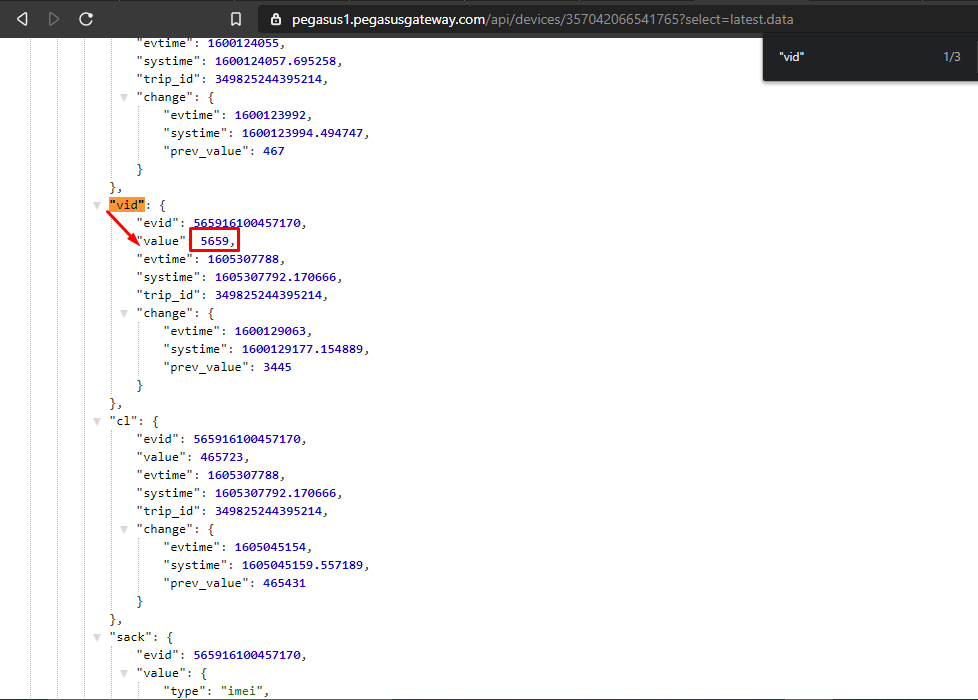
Una vez se tenga el “vid” se utilizará en otra API para identificar quien elimino ese vehículo.
Ahora se deberá de utilizar la API de Changelogs y usaremos el ID del vehículo obtenido anteriormente
https://pegasus1.pegasusgateway.com/api-static/docs/#api-Changelogs-GetChangelogs
Parámetros a tener en cuenta
https://pegasus1.pegasusgateway.com/api/changelogs?from=2020-11-01&methods=DELETE&path=^/api/vehicles/5659
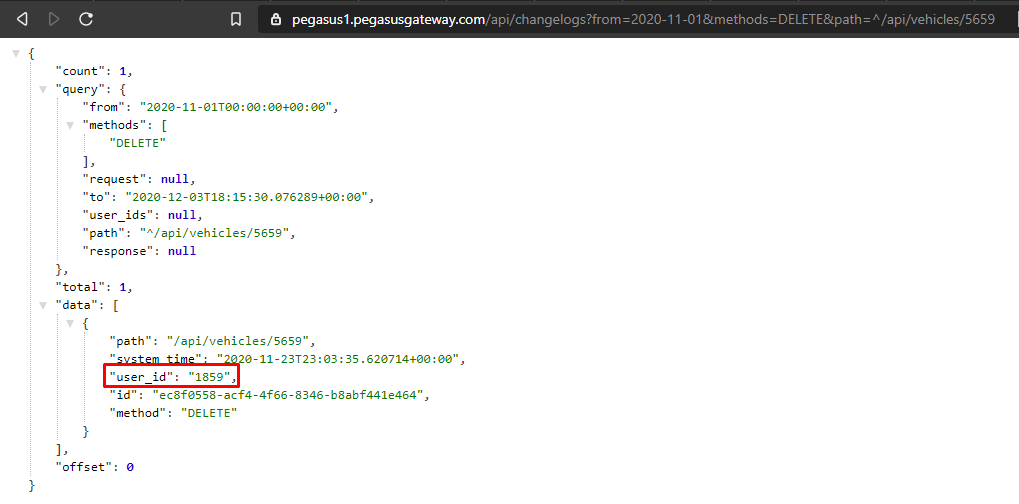
En la respuesta obtienes el “user_id” del usuario que borró el vehículo, solo tienes que buscar en Organización con el ID para saber qué usuario es.
Nota: Si lo deseas, puedes dejar solamente en el path el siguiente valor ^/api/vehicles para ver todos los vehículos eliminados en el periodo de tiempo ingresado.
email: support@digitalcomtech.com
slack: DCT Support Channel
chat: DCT Main Page
developer chat: Gitter
| Thank you for Signing Up |

*Entering your email address in this form indicates that you agree to our Privacy Policy. You can withdraw your consent at any time.
