Viewing 0 reply threads
Viewing 0 reply threads
- You must be logged in to reply to this topic.
To verify that the ecumonitor is on the correct frequency, you can run the following script from Syrus Cloud.
The possible answers are the following.
ECU test result: ECU configuration file not found.
ECU test result: reading data —> # Nothing to do ECU is working.
ECU test result: Frequency could not be changed, check syrus-ecu.
ECU test result: Change the transmission frequency to 250KHZ.
ECU test result: Change the transmission frequency to 500KHZ.
ECU test result: Something is wrong, please check the connection or contact support.
If the script response is “reading data”, you can run the following script to check if the profile should have source address: 00 in the fec1 pgn values.
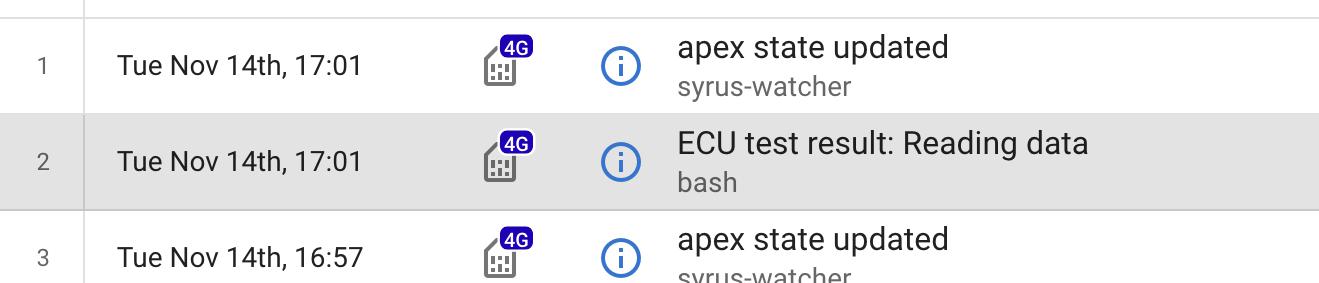
If the response from script 2 is “detected with source address 00” the profile must be configured of the following way
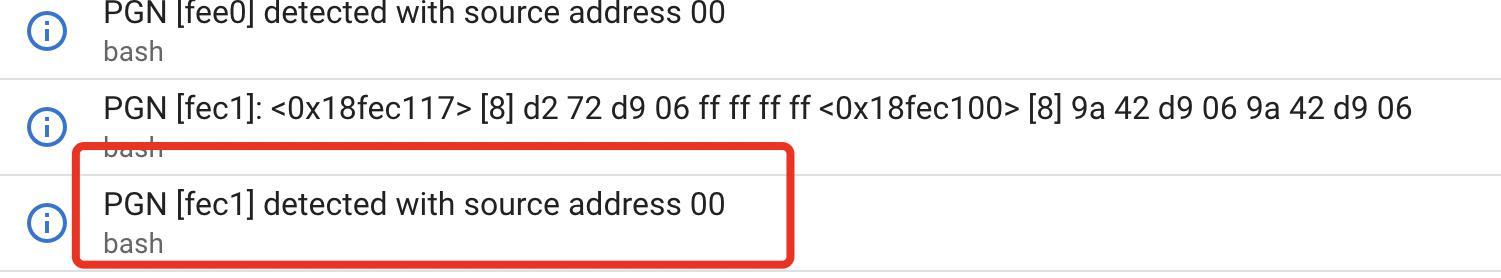
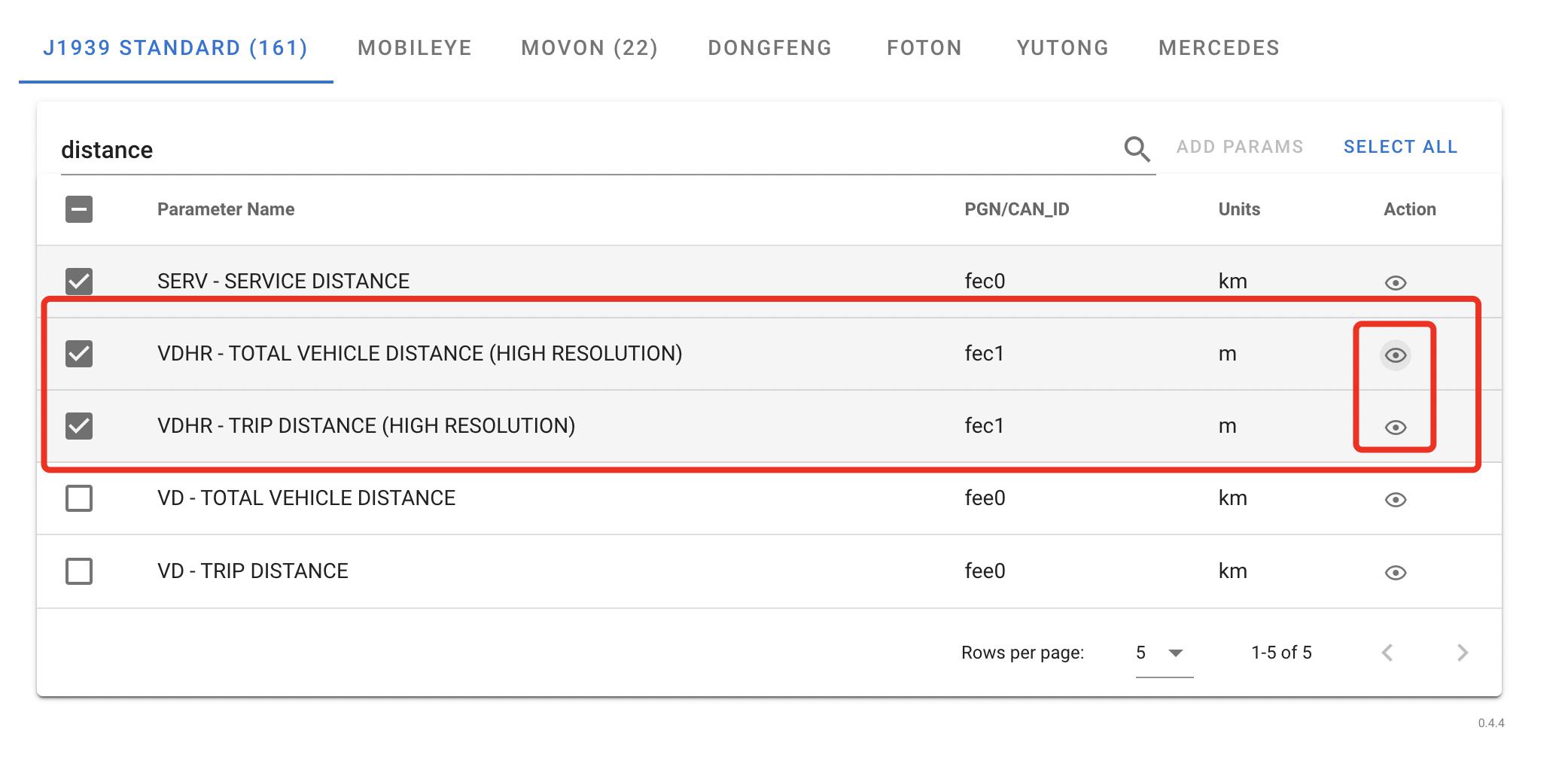
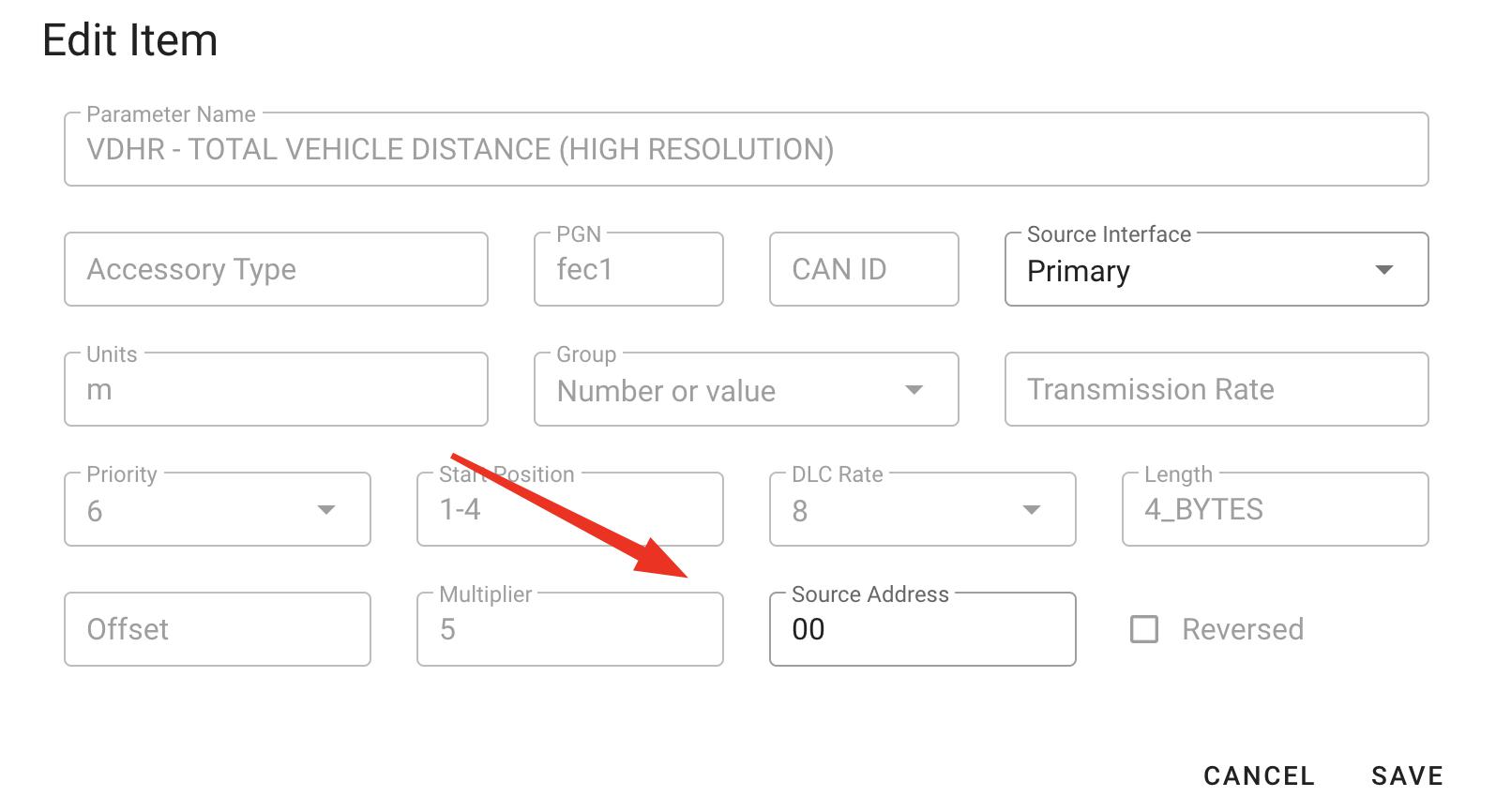
Yo can see the responses of the scripts in the diagnostic module of Syrus Cloud.
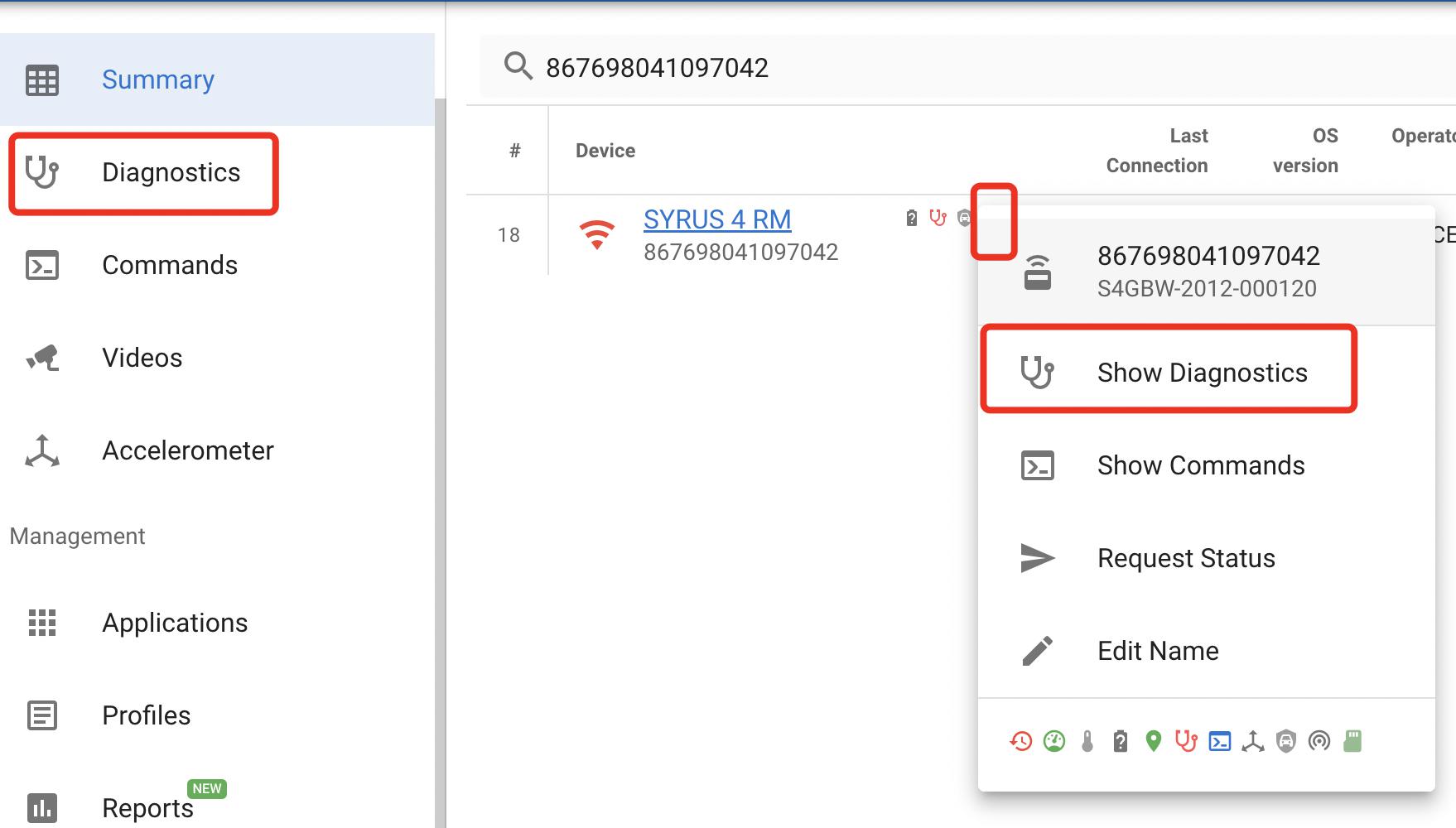
email: support@digitalcomtech.com
slack: DCT Support Channel
chat: DCT Main Page
developer chat: Gitter
| Thank you for Signing Up |

*Entering your email address in this form indicates that you agree to our Privacy Policy. You can withdraw your consent at any time.
