Tagged: alerts, automation, continental, doran, tires, TPMS, triggers
-
AuthorPosts
-
-
September 27, 2019 at 12:28 am #9402leoKeymaster
The following explains some helpful tips for configuring the alerts/triggers related to the TPMS accessory on Pegasus Gateway.
Before making the alerts make sure your device has a configuration that’s compatible with the TPMS. For example: Syrus Standard TPMS (q552)
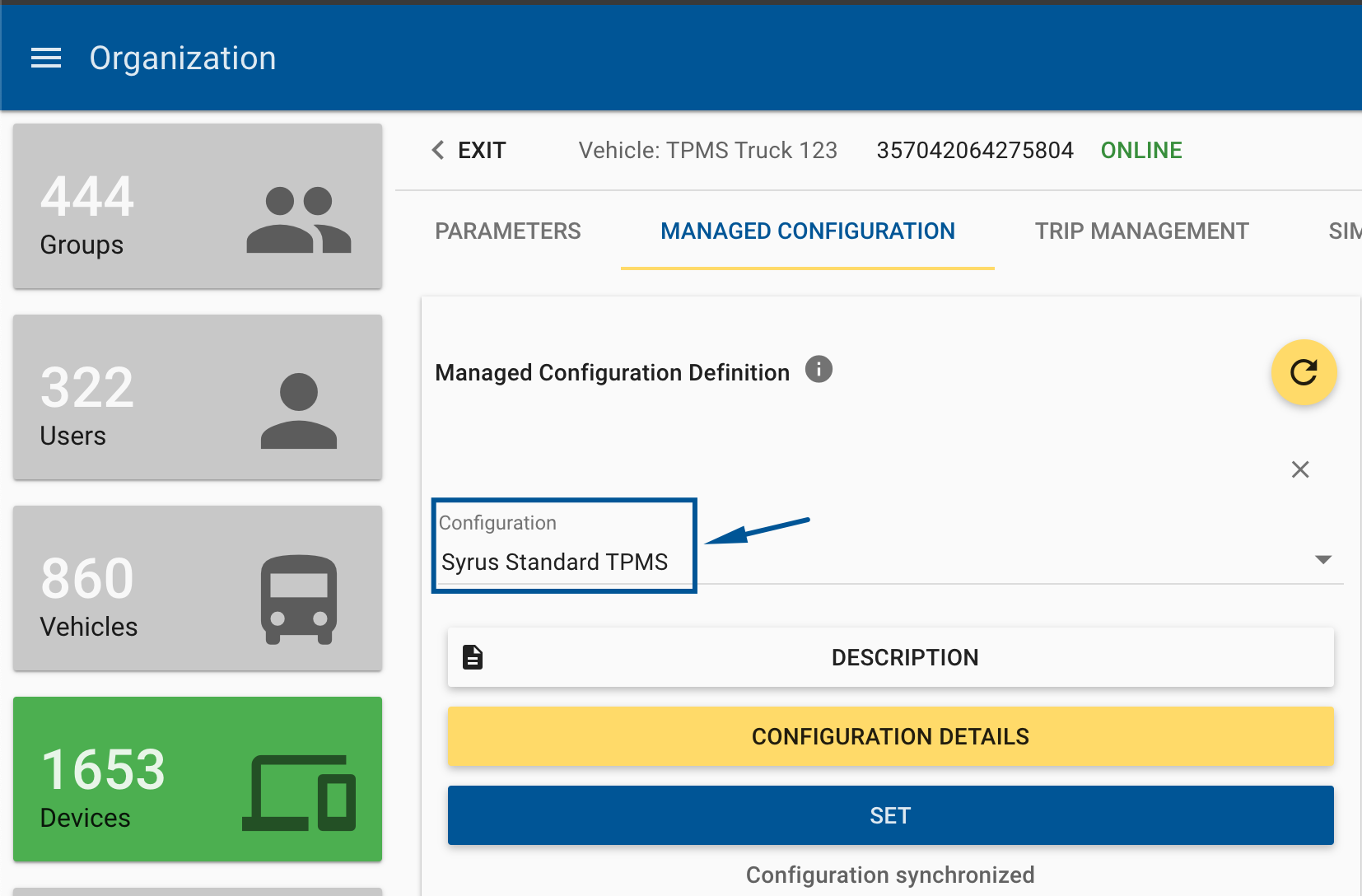
Triggers
All the triggers require a label and the state of the ignition to be ON.
Here’s an example of how to select the label:
Alert: Low Tire Pressure Warning – Level 1
Description: Tire pressure detected 12.5% below programmed baseline pressure
Conditions: label = undinfwrn AND ignition is ON
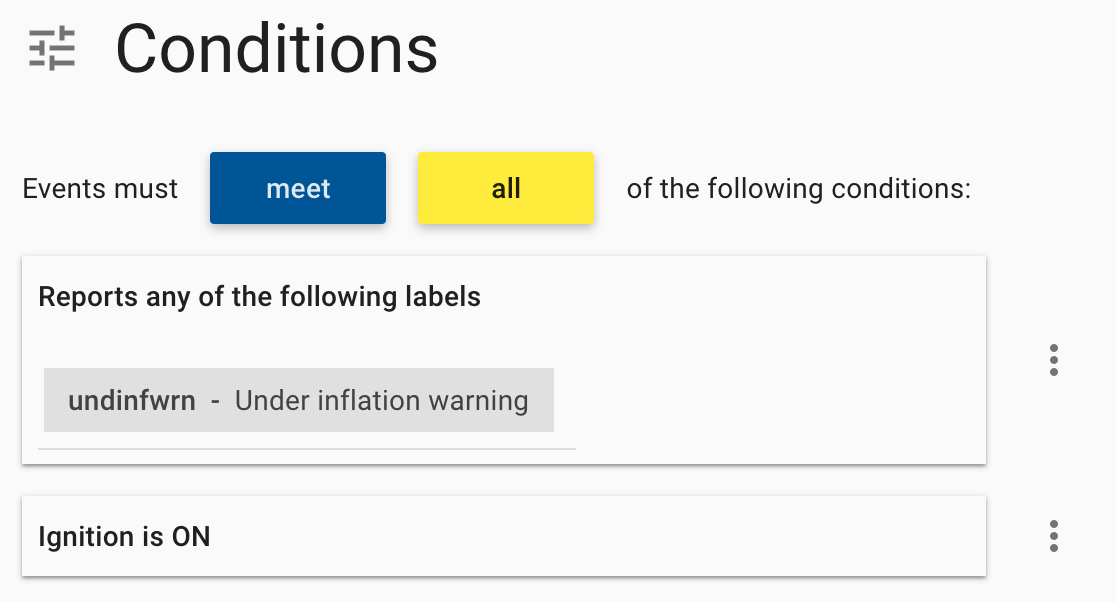
Alert: Low Tire Pressure Critical – Level 2
Description: Tire pressure detected 25% below programmed baseline pressure
Conditions: label = undinfalr AND ignition is ON
Alert: Tire Leak Alarm
Description: Tire pressure drops fast
Conditions: label = trlkalr AND ignition is ON
Alert: Tire Sensor No Signal
Description: Tire sensor stopped reporting
Conditions: label = ttmmute AND ignition is ON
Alert: High Tire Temperature
Description: High tire temperature alert > 12.5% of the baseline value
Conditions: label = ttmtmpwrn AND ignition is ON
The rest of the alerts are useful for diagnostic purposes
Alert: Tire Sensor Defective
Description: The tire sensor is not sending correct data.
Conditions: label = ttmdfctv AND ignition is ON
Alert: Tire Sensor Loose
Description: The tire sensor is loose inside the tire (exclusive for Continental TPMS).
Conditions: label = ttmloose AND ignition is ON
Alert: Tire Sensor Battery Low
Description: The tire sensor battery is low.
Conditions: label = ttmbatwrn AND ignition is ON
-
-
AuthorPosts
- You must be logged in to reply to this topic.

