Viewing 0 reply threads
Viewing 0 reply threads
- You must be logged in to reply to this topic.
Tagged: config, configurator
1.-When opening the configurator you will be asked for a user, you must log in with the same credentials that you use in Pegasus.
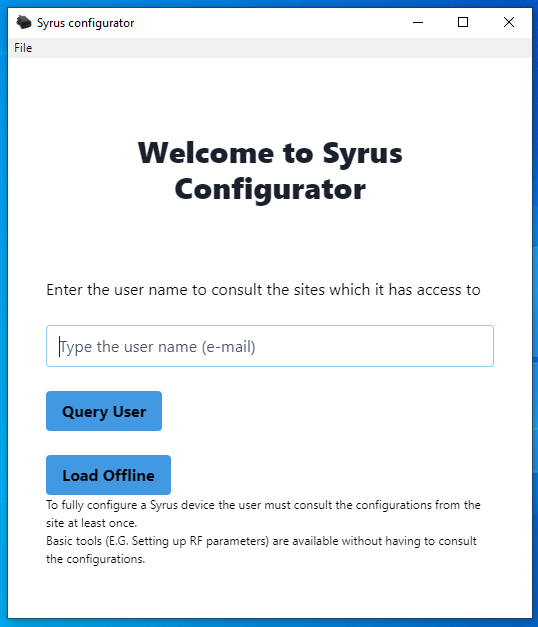
2.-If you have more than one gateway, you will be prompted to select one of them.
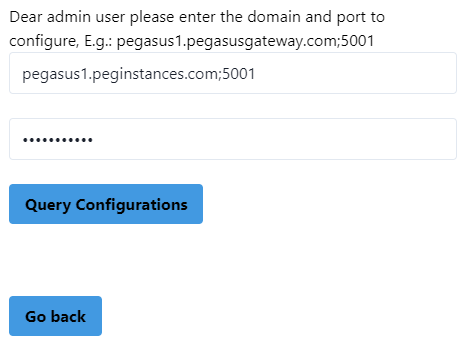
3.-Once registered, you will have an interface similar to this one, in it you will need to choose the COM port in which the device is located, make sure to select a single port.
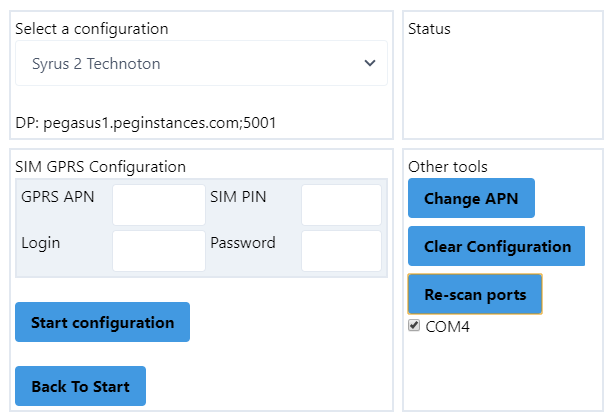
4.-Select the appropriate configuration and press Start configuration. GPRS SIM parameters can be left blank when using wireless SIM, if you only want to change the APN you can fill in the fields and press the Change APN button.
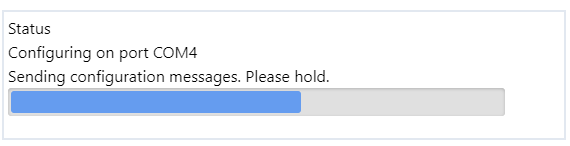
5.- At the end of the process, a message like the following should appear.
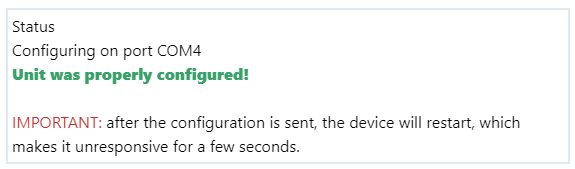
NOTE: Make sure that you have not opened another program that is using the COM port of the device and that the device has communication through the serial port.
NOTE: You do not need to close the configurator and log in again each time you program a Syrus.
email: support@digitalcomtech.com
slack: DCT Support Channel
chat: DCT Main Page
developer chat: Gitter
| Thank you for Signing Up |

*Entering your email address in this form indicates that you agree to our Privacy Policy. You can withdraw your consent at any time.
