Viewing 0 reply threads
Viewing 0 reply threads
- You must be logged in to reply to this topic.
Tagged: export trips, google earth, KML
In order to view the trips that a device has had in Google Earth, you must follow the following steps.
1.-Go to the travel section in Pegasus and view the trips of a device.
2.-Having the information of the trips, you must check the SELECT box that is in the lower-right part.
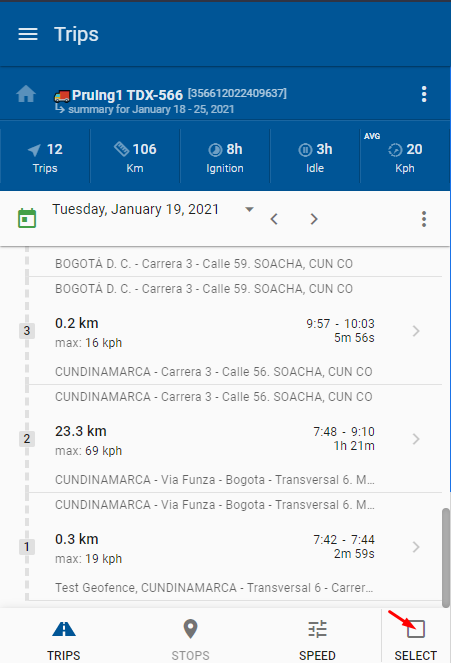
3.-A box will appear next to each trip to be able to mark the trips that you want to export.
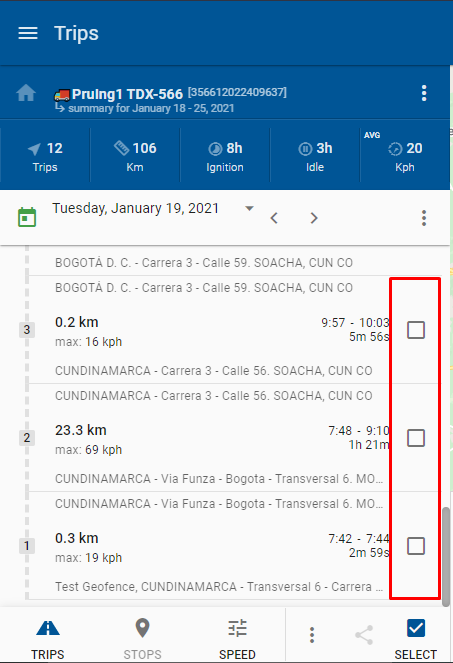
4.-Select the trips to export and then press the button that is just on the left side of the first box selected.
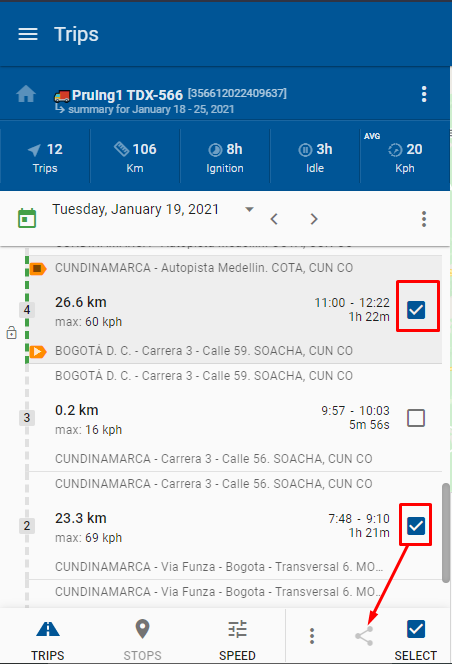
5.-Finally, you only have to select the option to Export trips to KML and the file will be downloaded.
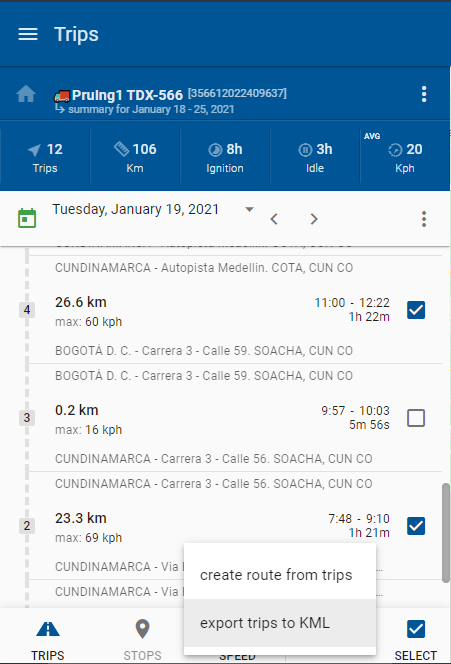
Once you have the KML file, you just have to open it in Google Earth to view the trips.
email: support@digitalcomtech.com
slack: DCT Support Channel
chat: DCT Main Page
developer chat: Gitter
| Thank you for Signing Up |

*Entering your email address in this form indicates that you agree to our Privacy Policy. You can withdraw your consent at any time.
