Viewing 0 reply threads
Viewing 0 reply threads
- You must be logged in to reply to this topic.
The /devices API is always updated with the latest data reported by any device, simply pass the IMEI like this:
https://SITE_URL/api/devices/IMEI
https://pegasus1.pegasusgateway.com/api/devices/357042062897906
the response can be filtered using the select param by passing any of the top level json keys, such as network, version. Two of these keys can actually provide us with the latest location data:
https://pegasus1.pegasusgateway.com/api/devices/357042062897906?select=gpsknit,latest
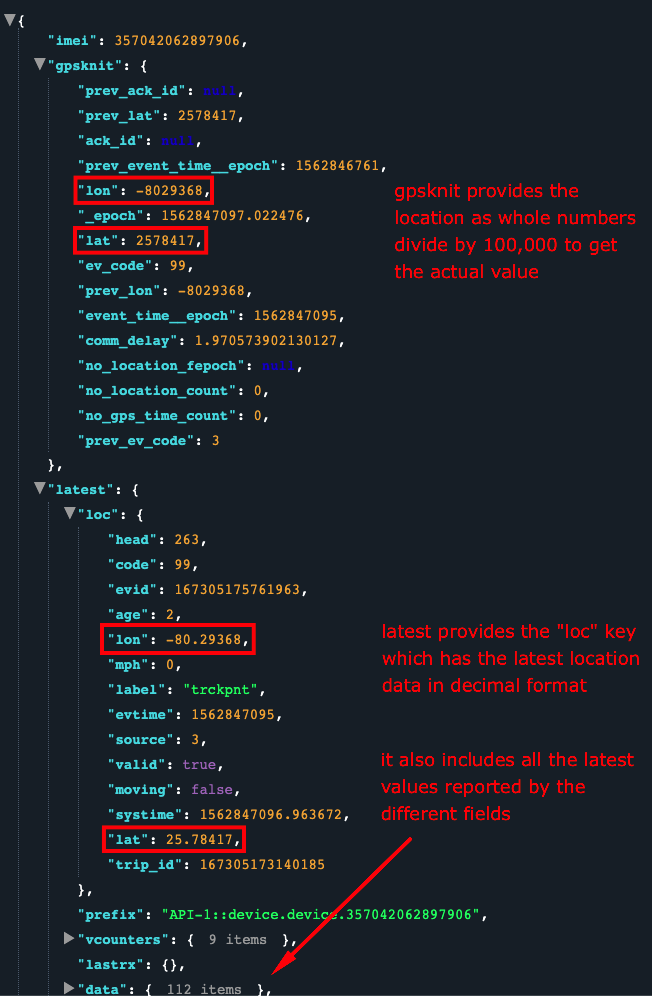
In order to get more than one device or vehicle’s response in the same request you can use the /vehicles API, and pass the same select parameter with device:keys
https://site_url/api/vehicles?ids=CSV_VEHICLE_IDS&select=device:KEYS
Example:
https://pegasus1.pegasusgateway.com/api/vehicles?ids=1673,2600&select=device:gpsknit
You can even get the vehicle’s information by adding a space and vehicle
https://pegasus1.pegasusgateway.com/api/vehicles?ids=1673,2600&select=device:gpsknit%20vehicle

email: support@digitalcomtech.com
slack: DCT Support Channel
chat: DCT Main Page
developer chat: Gitter
| Thank you for Signing Up |

*Entering your email address in this form indicates that you agree to our Privacy Policy. You can withdraw your consent at any time.
