Viewing 1 reply thread
Viewing 1 reply thread
- You must be logged in to reply to this topic.
You can create up to 100 poligonal geofences inside Syrus devices
1. Open Google earth and create polygons of no more than 30 points each one. For this example, we are going to create Manhattan, Queens and Brooklyn geofences:
Manhattan

Brooklyn

Queens

2. Create a folder containing the geofences and save it as a Kml file:

3.Open Syrus Desk -> Tools -> Lara Polygon COnverter

4, Specify paths for input and output file and click in “Convert”. This will generate a tmf file with all the TAIP commands


Now you can add these commands to a managed configuration, or send them via commands console or commands Interface in Pegasus
If you already have the geofence created in Pegasus, select it and download it in JSON format.
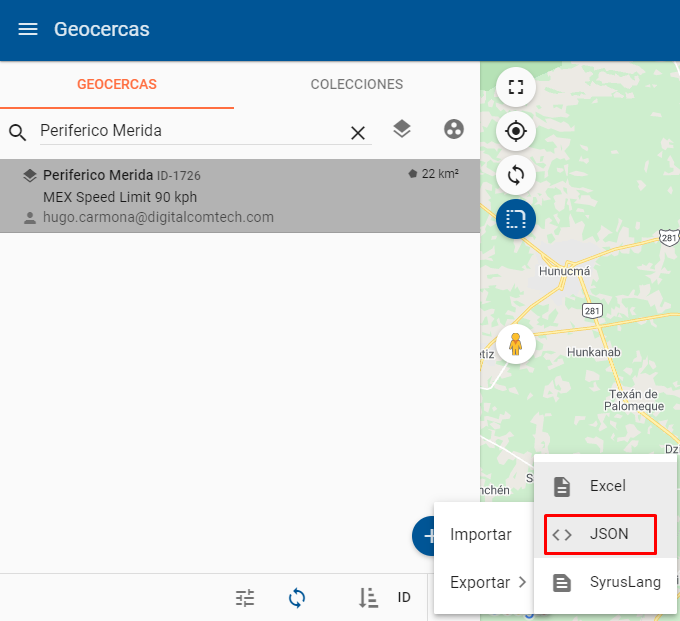
Once you have the file use the following link to load the geofence and convert it to KML:
In the link provided you can upload as many geofences you need and when downloading, they will be saved in the same KML file.
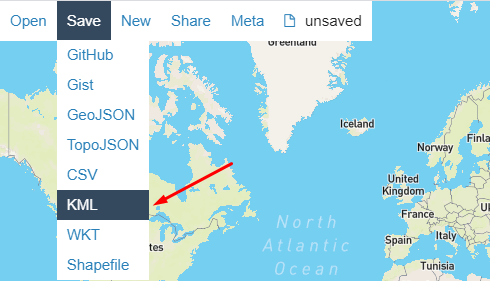
Done!!. You can continue in step 3 of the guide.
email: support@digitalcomtech.com
slack: DCT Support Channel
chat: DCT Main Page
developer chat: Gitter
| Thank you for Signing Up |

*Entering your email address in this form indicates that you agree to our Privacy Policy. You can withdraw your consent at any time.
