Viewing 0 reply threads
Viewing 0 reply threads
- You must be logged in to reply to this topic.
Tagged: Custom Login, Login
With one of the last update of the month of November, a function was added which allows the application’s login page to be personalized.
In order to use this function you must use the following URL https://auth.pegasusgateway.com/#! and you must pass the customization parameters that we will mention below
Take into account that the value of each parameter must be url encoded, for this you can use the following tool https://meyerweb.com/eric/tools/dencoder/ or any other similar tool.
Example
https://auth.pegasusgateway.com/#!?auth_logo=https%3A%2F%2Fwww.digitalcomtech.com%2Fwp-content%2Fuploads%2F2020%2F07%2FSyrus-4-Full-Color-Logo.png&auth_header=Syrus%204&redirect_uri=https%3A%2F%2Fpegasus1.pegasusgateway.com%2F&response_type=token&domain=pegasus1.pegasusgateway.com
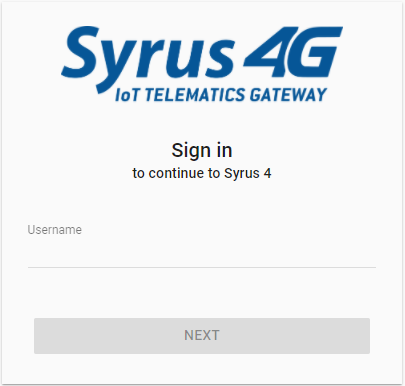
They should only keep the value of the response_type as a token, the rest of the parameters should be replaced by those corresponding to your site or the necessary information.
email: support@digitalcomtech.com
slack: DCT Support Channel
chat: DCT Main Page
developer chat: Gitter
| Thank you for Signing Up |

*Entering your email address in this form indicates that you agree to our Privacy Policy. You can withdraw your consent at any time.
