Tagged: non-syrus devices
-
AuthorPosts
-
-
February 2, 2021 at 2:46 pm #11331carlosParticipant
Syrus devices are controlled by a managed configuration. For Syrus devices there is a UI which lets the user change the trip criteria.
For non Syrus devices however there isn’t yet an option in the UI to change the trip criteria. That doesn’t mean that you can’t change it though, you just need to use the great API tools offered in Pegasus.
The first step is to fire up a posting tool such as Postman which can be downloaded here
Once in postman you need to log in to your site using the POST method and your credentials as shown below:
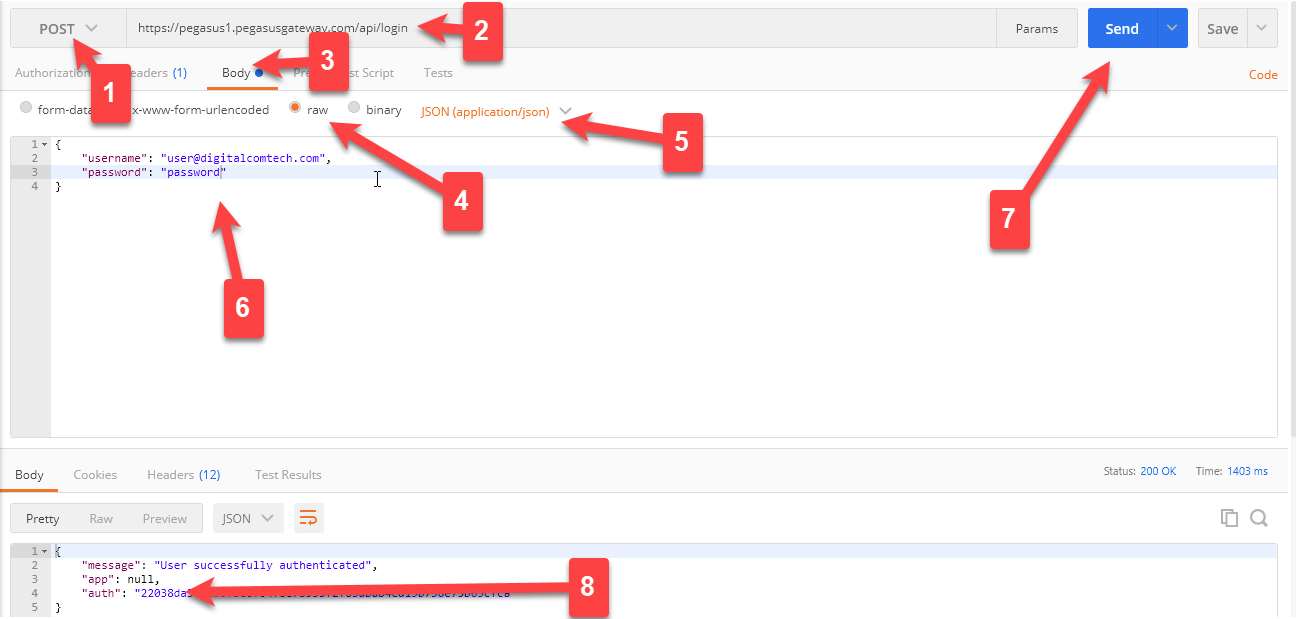
1. Choose the POST method
2. Type the API login call for your URL: https://pegasus1.pegasusgateway.com/api/login
3. Click on “Body”
4. Choose “raw”
5. Choose the JSON (application json) format
6. Enter the login parameters: { “username”: “abc@xyz.com”, “password”: “123456” }
7. Click “Send”
8. If done correctly, you should receive the message ” User successfully authenticated” with a auth key or token.
After you are authenticated you can start interacting with other API functions. In this case we will proceed to change the trip criteria of a device as shown below:

1. Choose the POST method
2. Type the API login call for your URL: https://pegasus1.pegasusgateway.com/api/vehicles/vid/remote/segment_setup
(vid is a number representing the vehicle id)
3. Click on “Body”
4. Choose “raw”
5. Choose the JSON (application json) format
6. Enter the trip parameters: { “method”: “ignition”, “mode”: null, “partition”: null, “distance”: null }
7. Click “Send”
8. If done correctly, you should receive the message ” device segments configured”.
Here are the different parameters that can be used to configure a trip:
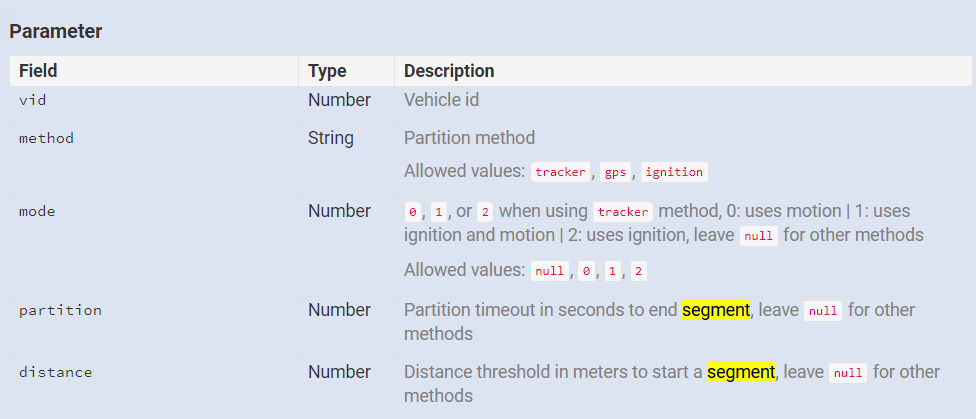
-
-
AuthorPosts
- You must be logged in to reply to this topic.

