Viewing 0 reply threads
Viewing 0 reply threads
- You must be logged in to reply to this topic.
Tagged: mensajes, message, notificaciones, Notify, pegasus
This forum is to teach you how to send notifications or messages to the users of your pegasus platform
Step 1.- Go to the Pegasus main menu
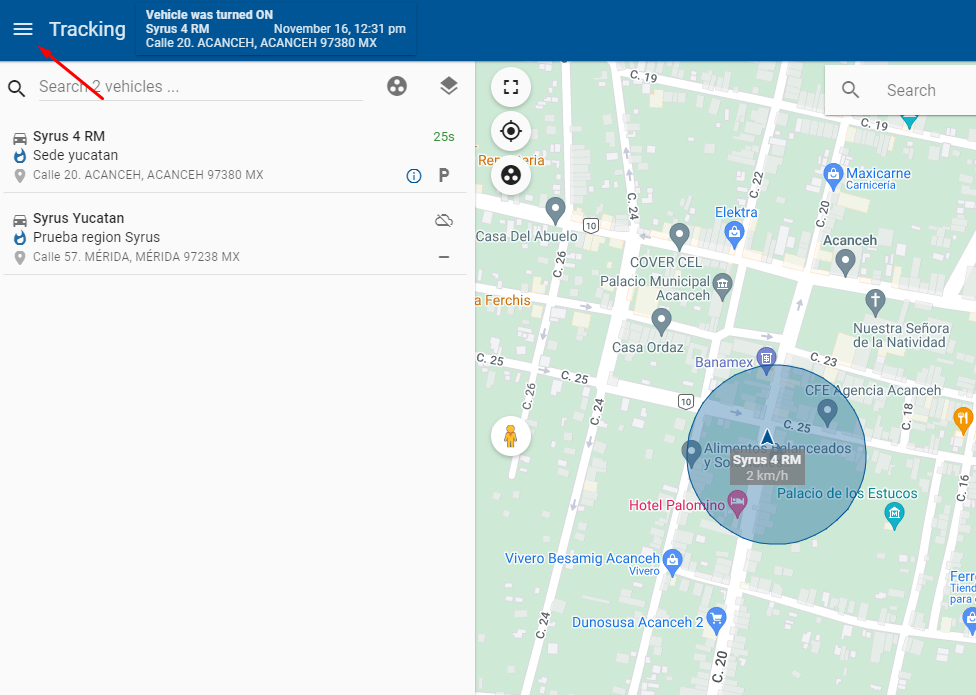
Step 2.- Go to “Create new notice to send”
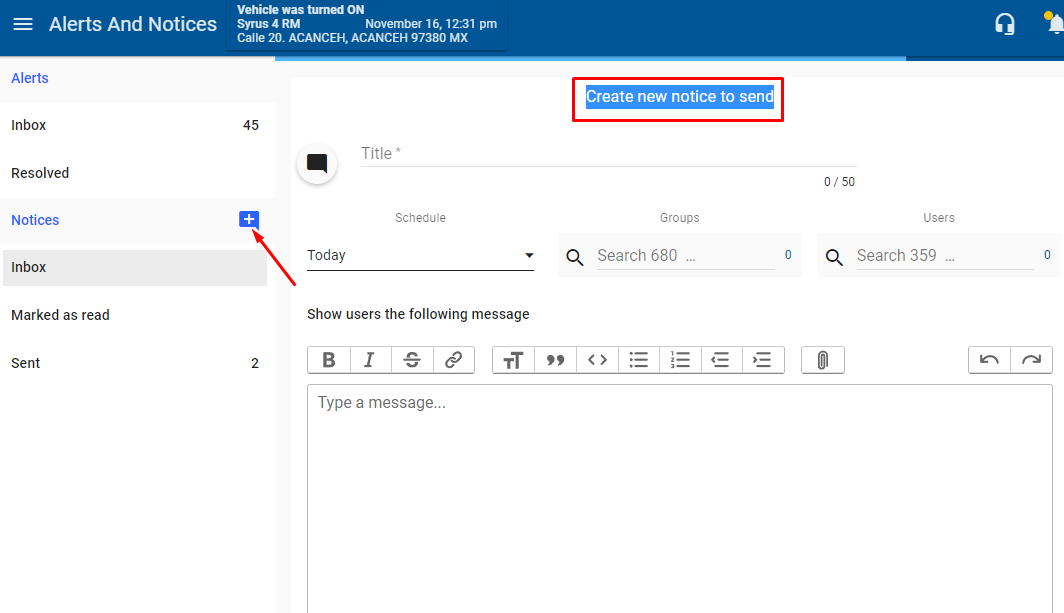
Steps 3.- Write the text you want to notify users and select the users or groups you want.
To finish press the save button.
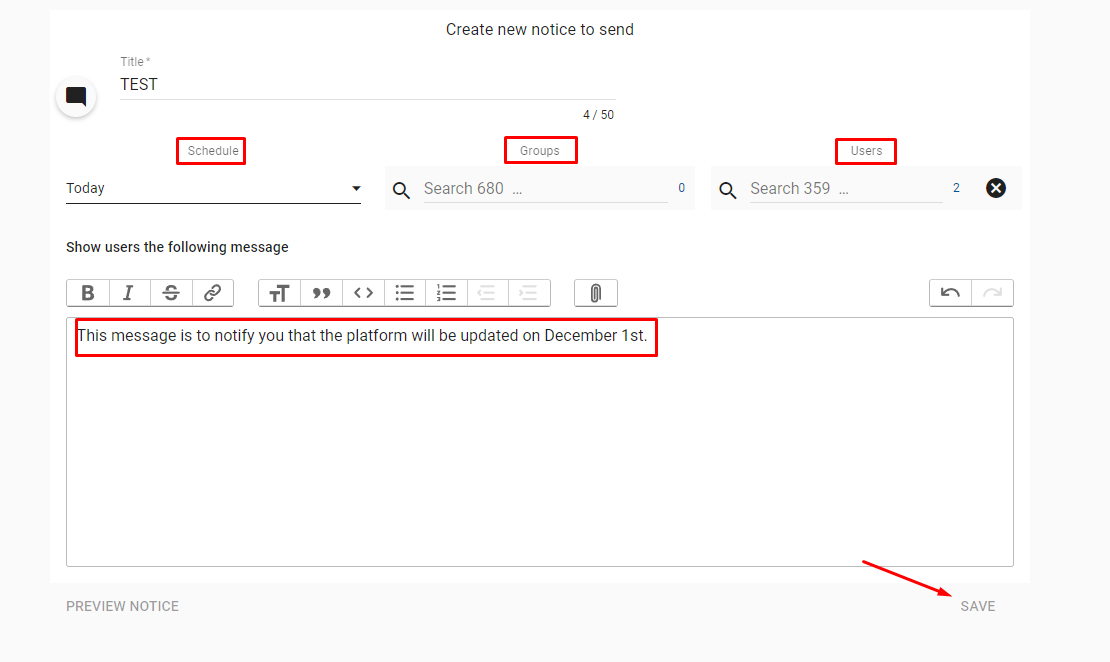
Now all users who have selected will have a new notification in the top panel of pegasus where.
email: support@digitalcomtech.com
slack: DCT Support Channel
chat: DCT Main Page
developer chat: Gitter
| Thank you for Signing Up |

*Entering your email address in this form indicates that you agree to our Privacy Policy. You can withdraw your consent at any time.
