Viewing 0 reply threads
Viewing 0 reply threads
- You must be logged in to reply to this topic.
Tagged: adc, external battery voltage, installation, main power, syrus
The state of the red Main Power cable on the Syrus can be queried with the command:
>QSSF13<
a response of
>RSSF131< connected (8-32V DC)
>RSSF130< disconnected (< 8V DC)
You can connect the ADC cable (White color cable) found in Syrus 3G & Syrus 3G Bluetooth devices to the Main Power to know the main battery’s voltage.
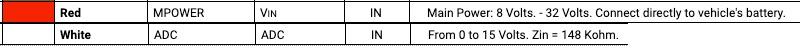
After connecting both cables you can use the command
>QXAAC<
the response looks like this
where vvvvv is the voltage read in milliVolts and ### is the percentage of that voltage from the max 15V
>RXAACvvvvvP###<
example:
>RXAAC13103P087<
Which corresponds to 13.1V / 87% of 15V.
email: support@digitalcomtech.com
slack: DCT Support Channel
chat: DCT Main Page
developer chat: Gitter
| Thank you for Signing Up |

*Entering your email address in this form indicates that you agree to our Privacy Policy. You can withdraw your consent at any time.
